Product Mapping
The Product Mapping page enables you to add/map a Customer Component ID to existing products.
Updating Product Mapping
This feature enables you to map a Customer Component ID to existing products.
To add a Customer Component Id to existing products:
Click from the navigation sidebar.
Click .
Result: The Product Mapping page displays.
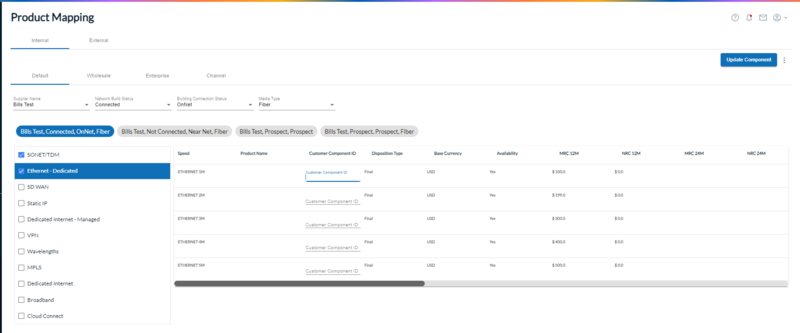
Click/select the product name(s) for which you want to add a Customer Component ID.
Result: A check mark displays in the field to the left of the product name(s) to indicate selection.
Enter the Customer Component ID into its corresponding field.
Click the button located in the upper right corner of the page.
Result: The message “Pricing updated successfully” displays. The Customer Component ID will now be included in the quote when quoting the selected product(s).