Manage Lists and Distributions
About List Manager
The Distributions function within The Connected World enables you to share your building lists, route lists, and pricing lists with partner carriers. Because a single carrier cannot support all connections, it is common practice to partner with other carriers to provide connections to some customer locations.
The Connected World lets you build, manage, and distribute up-to-date, accurate building lists, routes lists, and/or pricing lists in a consistent format, either on demand or on a defined schedule, such as daily, weekly, monthly, etc. Furthermore, you can distribute all information associated with a defined list or you can choose a specific configuration that you want to send.
This section provides basic instructions about how to create contacts, create a building/route/pricing list, create a distribution list, and define automated building list distributions per your preferred schedule.
If you require technical assistance or wish to report an issue to the Connectbase Support team, please log into the Connectbase Customer Support Desk Portal at https://support.connectbase.com and submit a support ticket.
Below are the steps that you follow to create, manage, and distribute a building, pricing and/or route list.
To create a building list, route list or pricing list for distribution:
Click from the navigation sidebar.
Result: The List manager menu expands as shown in the below example.
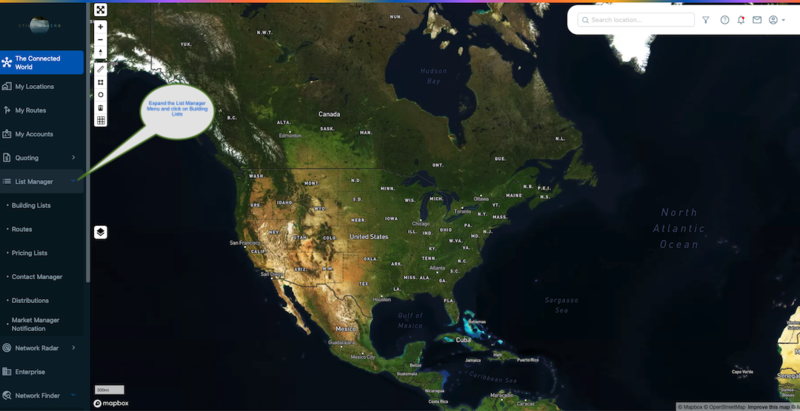
Complete this step according to the type of list you want to create.
To do this
Complete these steps
Create a building list:
Click .
Click the
 icon located at the bottom right side of the page.
icon located at the bottom right side of the page.
Create a route list:
Click .
Click the
 icon located at the bottom right side of the page.
icon located at the bottom right side of the page.
Create a pricing list:
Click .
Click the
 icon located at the bottom right side of the page.
icon located at the bottom right side of the page.
In the field, type the name that you want to use as an identifier for this list.
If you are creating a pricing list, skip this step and proceed to the next step.
For Building Lists or Route Lists, select the option, either or .
Select to distribute the same lists to the customer every time a distribution is initiated.
Note
Only modifications to buildings that match between the source and target instances will be updated.
Select to distribute an updated list to the customer whenever a distribution is initiated.
Note
Buildings that have been removed from the source instance (where the list distribution was originally created) will not be removed in the target instance. Only modifications and additions are reflected in the target instance receiving the distribution.
Select your option, either or .
Select to send everything in the list.
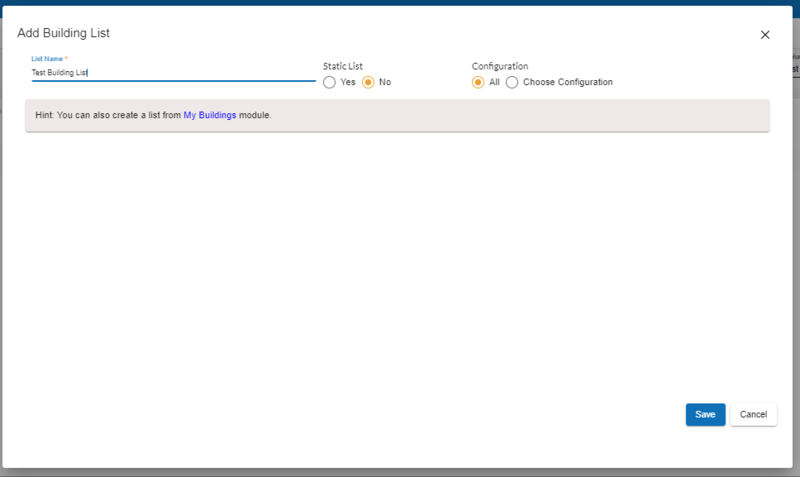
Select to send only those categories you specifically select for inclusion (Is) or exclusion (Is Not). For example, in the “Geography” category, you might select “Is” United States, but “Is Not” Florida, as shown in the example below. Multiple categories of data are available for inclusion/exclusion, such as Building Categories, Network Build Status, Building Connection Status, Media Type, and more.

Click .
To create a contact:
Under from the navigation sidebar.
Click under .
Click the
 Add Contact icon located in the lower right corner of the page.
Add Contact icon located in the lower right corner of the page.In the section of the dialog box, type the contact information into the required fields. Required fields include , , and . All other fields are optional.
In the section of the dialog box, optionally enter address information for this contact.
Click .
To import contacts:
Click from the navigation sidebar.
Click under .
Click the (vertical ellipsis) located in the upper right corner of the page and select .
Optionally download sample excel file to upload contacts and fill in the data.
Click
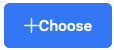 from the dialog box
from the dialog boxSelect the excel file containing the contacts you want to import.
Click .
To build a distribution:
Click from the navigation sidebar.
Under click .
Click the
 Build Distributions icon located in the lower right corner of the page, or if distributions have already been created, select an existing distribution from the list.
Build Distributions icon located in the lower right corner of the page, or if distributions have already been created, select an existing distribution from the list.From the page, use the drop-down menu to select the type of distribution you want to build: to add to the distribution.
Use the Search bar to locate the name of the list to be added to the distribution.
Click the to proceed to the field.
Select the frequency (on demand or select frequency), format, and start date for the distribution from the drop-down lists provided.
In the field, select the name of the contact for this distribution. Use the Search bar if you need to search the list for the contact name.
Click the to add the selected contact email information to the field.
Click .
Tip
If a user previously set up a building list distribution that is still active, but the user is no longer part of your company’s instance, the user cannot be deleted until the active distributions are associated with another account.
After you create a distribution, the named list displays for selection on the Distributions page.
To initiate a distribution:
From the page, select the name of the list that you wish to send. Use the Search bar if you need to search the list.
Click the
 Send arrow that appears to the far right of the page for the distribution you want to send. The distribution is sent to the selected contacts in the format and frequency you created .
Send arrow that appears to the far right of the page for the distribution you want to send. The distribution is sent to the selected contacts in the format and frequency you created .
When the distribution is sent, the customer receives an email with a download link to access the distribution as shown in the sample email below.
Notice
Hello <contact name>
"Thank you for using Connectbase's Building List Manager. Attached is a link to download the Test Building List building list that was generated on Saturday August 25, 2018 at 11:14 AM EST in AT&T BLEAP format" by <name>. Clicking on the link will initiate a download of the building list.
Download Link
Thank you,
Note
The building list is dynamic. If you add new buildings to the list, they are automatically included in the next distribution unless you selected Yes as the Static List option.
To review distributions sent:
Click from the navigation sidebar.
Under click .
Filter the column to view the latest distributions sent.
If you need to modify an existing distribution, List Manager enables you to modify configurations for existing lists within the Building Lists, Contact Manager, and Distribution menus under List Manager.
Tip
If a user previously set up a building list distribution that is still active, but the user is no longer part of your company’s instance, the user cannot be deleted until the active distributions are associated with another account.
Following is an example of an Astound Wholesale distribution format. A description of the fields provided in this distribution immediately follows the sample.
About Astound Wholesale Distribution Format
The Astound Wholesale distribution format lets users distribute a list of their building locations, and associated data, to Astound Wholesale in the format required by Astound Wholesale.
The following sample distribution report exhibits-1 displays all column fields available for this distribution format.
Exhibit 1 - Astound Wholesale Distribution Report Format:
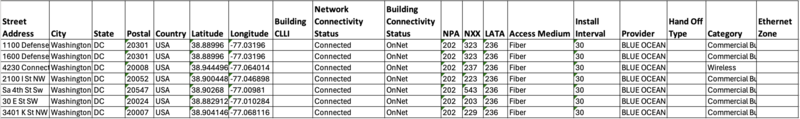 |
Astound Wholesale Field Descriptions
The following table describes the fields and requirements for the data provided in this distribution format.
Col. | Field Name | Description | Provider Required | Size | Special Values/ Requirements | Data Source |
|---|---|---|---|---|---|---|
A | Street Address | The full address name of the street where the building or specified location resides, not including Address2 fields | Mandatory | 250 | If using a directional address in this field (for example, cell tower), the Latitude/Longitude field is required | TCW Field: Street Address |
B | City | The name of the city where the building or specified location resides | Mandatory | 100 | TCW Field: City | |
C | State | The standard US Postal Service Abbreviation or full state name where the building or specified location resides | Mandatory | 100 | Some international addresses do not have a state or province. If this is the case, the city name is populated in this field | TCW Field: State |
D | Postal | The zip code where the building or specified location resides | Mandatory | 45 | US format: Five, or zip plus four Example: 12345, or 12345-6789 International codes may vary from US format | TCW Field: Postal |
E | Country | The name of the country where the building or specified location resides | Mandatory | 100 | The full country name; for example: United States, not U.S. For international, the country name spelling will be in English. | TCW Field: Country |
F | Latitude | The angular distance of a place north or south of the earth's equator, or of a celestial object north or south of the celestial equator, usually expressed in degrees and minutes | Mandatory | 100 | -90 to +90 Default coordinate system is WGS1984 If using directional addresses and towers, the LAT/LONG is a required field. Except for directional addresses and towers, The Connected World processes the LAT/LONG for you. Vendors can choose to provide their own LAT/LONG coordinates which can then be used as alternate identification. This information is particularly useful when an address cannot be geocoded. | TCW Field: Latitude |
G | Longitude | The angular distance of a place east or west of the meridian at Greenwich, England, or west of the standard meridian of a celestial object, usually expressed in degrees and minutes | Mandatory | 100 | 180 to +180 Default coordinate system is WGS1984 Default coordinate system is WGS1984 If using directional addresses and towers, the LAT/LONG is a required field. Except for directional addresses and towers, The Connected World processes the LAT/LONG for you. Vendors can choose to provide their own LAT/LONG coordinates which can then be used as alternate identification. This information is particularly useful when an address cannot be geocoded | TCW Field: Longitude |
H | Building CLLI | Common Language Information Services Identifier (CLLI), used to identify the building location | Optional | 8 | Network Site codes which are typically used to identify building locations, specific to an address First four characters represent a geographical code, the fifth and sixth characters represent a geopolitical code. The remaining two characters are uniquely assigned by iconectiv® to identify the building location | TCW Field: Building CLLI |
I | Network Connectivity Status | A metric to identify the build status of a carrier’s network in a building | Mandatory | Connected In Progress Not Connected Planned All Connected addresses must be OnNet in Building Connectivity | TCW Field: Network Build Status | |
J | Building Connectivity Status | A metric used to identify the connectivity status of fiber-connected buildings | Mandatory | Near Net OffNet On Net – Limited Access OnNet All OnNet addresses must be “Connected” in the Network Connectivity field | TCW Field: Building Connection Status | |
K | NPA | Numbering Plan Areas, each identified by a three-digit NPA code, commonly called an area code.NPAs represent an aggregation of exchange areas for which the given code is applicable. These Code/Exchange area relationships are assigned by the North American Numbering Plan Administration (NANPA) and published in the Local Exchange Routing Guide (LERG) database published monthly by ‘iconectiv’ | Optional | 3 | TCW receives the validation of active NPA codes through licensing of the LERG, NANPA planning letters, customer reporting, among other resources | TCW Field: NPA |
L | NXX | Area Code/Prefix (NPA/NXX) Assignment. Valid Prefixes per NPA are published according to exchange switch specifications published in the LERG. A subset of NPA/NXX combinations are serviced by the incumbent Local Exchange Carriers (ILECS) operating Serving Wire Centers | Optional | 3 | TCW receives the validation of active NPA/NXX codes through licensing of the LERG. | TCW Field: NXX |
M | LATA | Local Access Transport Area. A term used in U.S. telecommunications regulation for the provision and administration of telecommunications services in the U.S. | Optional | 5 | TCW receives the validation of active LATA codes through licensing of the LERG. | TCW Field: LATA |
N | Access Medium | The medium used for connectivity to the building or specified location | Optional | Coax/HFC Copper Fiber Wireless Other | TCW Field: Access Medium | |
O | Install Interval | The timeframe for installation that is quoted by the provider to the customer | Optional | Customer Defined | TCW Field: Install Interval | |
P | Provider | Synonymous with service provider or carrier | Optional, unless processing a list for a Linkbase instance | TCW Field: Supplier Name | ||
Q | Hand Off Type | Related to the type of service to be provided. For example, Ethernet service delivered via CAT5 | Optional, unless the building list is to be distributed to other providers | CAT5 FIBER CAT5/FIBER | TCW Field: Ethernet Handoff Type | |
R | Category | Description of the type of building or specified location | Mandatory | System default: Commercial Building Airport Commercial Building Data Center Government Health Care Land Military Residential School/University Utility Venue Wireless More than one Building Category can be entered for a single address. | TCW Field: Building Category | |
S | Ethernet Zone | Vendor Ethernet pricing tier | Optional | TCW Field: Ethernet Zone |
Following is an example of an AT&T BLEAP distribution format. A description of the fields provided in this distribution immediately follows the sample.
About AT&T BLEAP Distribution Format
The AT&T BLEAP distribution format lets users distribute a list of their building locations, and associated data, to AT&T in the format required by AT&T.
The distribution report format contains numerous columns of data that require you to scroll from left to right to view all fields. As such, the following sample distribution report has been separated into two distinct exhibits (1-2) to display all column fields available for this distribution format.
Exhibit 1: AT&T BLEAP - Columns A through Z
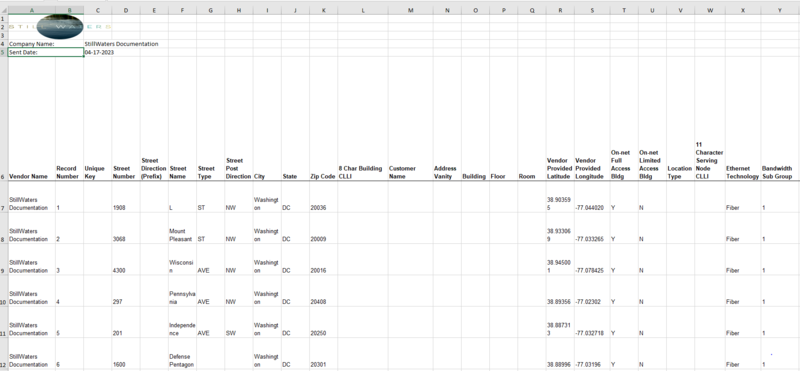 |
Exhibit 1: AT&T BLEAP - Columns Z through AH
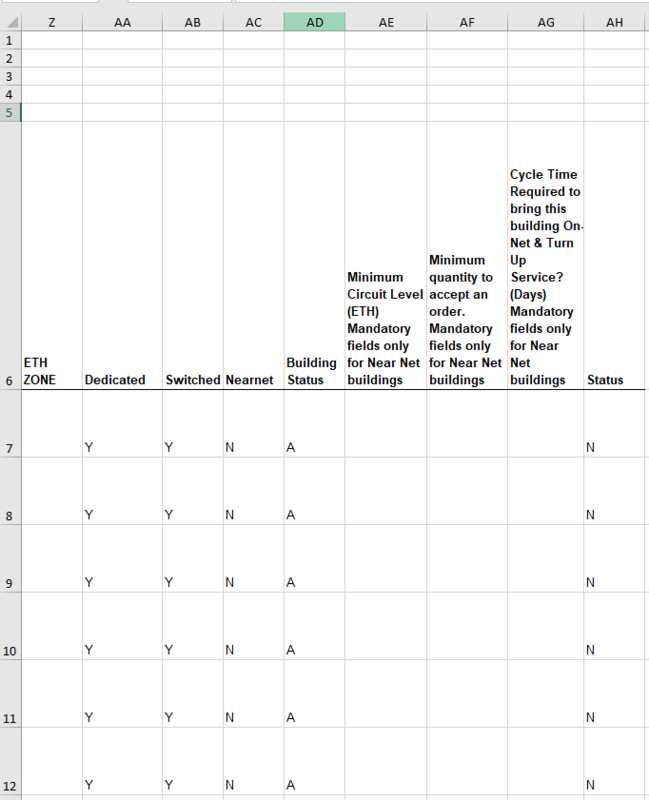 |
AT&T BLEAP Field Descriptions
The following table describes the fields and requirements for the data provided in this distribution.
Note
Records deleted - Status = D - from Connectbase that do not contain an AT&T unique key are excluded from the BLEAP report export.
Important
Data Source is typically information that is provided to Connectbase by the customer and is accessible within “The Connected World (TCW)” platform.
Col. | Field Name | Description | Provider Required | Size | Special Values/ Requirements | Data source |
|---|---|---|---|---|---|---|
A | Vendor Name | Vendor Name as provided on the Contract or CLEC form | Mandatory | 30 | TCW Instance Name | |
B | Record Number | Sequence number for a record, sequentially ordered, starting at 1 and incrementally increasing by 1 for each succeeding record (spreadsheet row) | Mandatory | 6 |
| Generated on List Export |
C | UNIQUE KEY | AT&T provided unique, alpha-numeric value used to insert new records, update or delete existing records. | Mandatory for Updates or Deletes | 100 |
| Null for new buildings, this will be generated by AT&T For updates and deletions this is generated from The Connected World (TCW) field AT&T Unique Key |
D | Street Number | Designated Street Number for the location. | Optional | 12 | TCW parsed address | |
E | Street Direction (Prefix) | N, E, S, W, NE, SE, NW, SW | Optional | 2 | TCW parsed address | |
F | Street Name | Name of the street | Mandatory | 35 | TCW parsed address | |
G | Street Type | For example, AV, ST, RD | Optional | 4 | TCW parsed address | |
H | Street Post Direction (suffix) | N, E, S, W, NE, SE, NW, SW | Optional | 2 | TCW parsed address | |
I | City | City name | Mandatory | 35 | TCW Field: City | |
J | State | Standard US Postal Service Abbreviation | Mandatory | 2 | TCW Field: State | |
K | Zip Code | format 12345-6789 | Mandatory | 10 | Zip or zip + 4 | TCW Postal plus parsed plus4code |
L | 8 Char Building CLLI | 8-character CLLI that uniquely identifies the building | Optional | 8 | TCW Field: Building CLLI | |
M | Customer Name | The specific customer name for those instances where the address has more than one/several customers | Optional | 65 | Optional field (requested for Limited Access buildings, but not mandatory –If Limited access is indicated and a floor is given without a customer name, assume the vendor can serve all customers on that floor) | Not currently mapped to a TCW value |
N | Address Vanity | The name of the building, for example, Empire State Building | Optional | 64 | Address Vanity is not currently stored by TCW | |
O | Building | A specific integer, a specific name, or a combination of integers and alphanumeric characters that identifies a restricted access building. | Optional | 65 | Populate this field only if access to a specific building is restricted, such as a campus or military base | TCW Field: Building Number |
P | Floor | A specific integer from 1 to 199, or a specific name, such as Basement | Mandatory if building type is On-net Limited Access = Y Optional if Location is On-net Full Access = Y | 16 | TCW Field: Access Floor | |
Q | Room | A specific integer, a specific name, or a combination of integers and alphanumeric characters. Populate only if access restricted to a specific room | Optional | 12 | TCW Field: Room | |
R | Vendor Provided Latitude | If vendor has its own Latitude coordinates and would like to provide them, the coordinates can be used as an alternate identification and particularly useful when an address cannot be geocoded by LBI process | Optional | 12 | TCW Field: Latitude | |
S | Vendor Provided Longitude | If vendor has its own Longitude coordinates and would like to provide them, the coordinates can be used as an alternate identification and particularly useful when an address cannot be geocoded by LBI process | Optional | 12 | TCW Field: Longitude | |
T | On-net Full Access Bldg | Y for Yes, N for No Indicates whether this location is Active On-Net (full access) An Active/On-Net (full access) building is a physical address, including cell sites, that has an E911 address (do not include if no E911 address), has connectivity into the building and installed electronics, and access to all service points in the building. | Mandatory | 1 | (AT&T terminology is Common Space) If set to Y, Customer and floor info is not required for the record Active On-Net (full access) All On-Net buildings will carry a building status = A, Active. Any difference should be rejected in the upload process | TCW Field: Building Connection Status |
U | On-net Limited Access Bldg | Y for Yes, N for No Indicates whether this location is On-Net Limited Access building An Active/On-Net (limited access) building is a physical address, including cell sites, has an E911 address (do not include if no E911 address), has some connectivity into the building and some installed electronics. Access to all service points in the building may be limited due to varying factors. | Mandatory | 1 | (AT&T terminology is FTTF). Will return Y if Building Connection Status is set to OnNet Limited with or without Building Floor being populated. Floor is an AT&T requirement for a Y designation If set to Y, the floor info is required for the record. The Customer name is optional. Active/On-Net (limited access) All other building connection status returns N. Note: When an address has a Y in column U (On-Net Full Access Bldg, which is based on a building being marked OnNet), then columns AE (Minimum Circuit Level (T1, T45, OC3, 1M, 2M, 3M,4M,5M...)), AF (Minimum quantity to accept an order) and AG (Cycle Time Required to bring this building On-Net & Turn Up Service (Days)) should be blank, regardless if the building has this data stored. | TCW Field: Building Connection Status |
V | Location Type | Identify whether the location is considered a Carrier Hotel, which is defined as one of the following:
| Optional | 2 | Non-restricted value – 2-character limit (such as, CH) Could be expanded for other types like MP (Meet point) in future | Not currently mapped to a TCW field |
W | 11 Character Serving Node CLLI | AT&T Serving Node | Mandatory | 11 | 11-character CLLI typically provided to AT&T on the CLEC Provisioning form that is used to order connecting facilities from POP to SWC | TCW Field: AT&T Serving Node CLLI |
X | Ethernet Technology | Indicate the medium Ethernet service is provided | Mandatory | 10 |
| TCW Field: Access Medium If Access Medium is set to Fiber, field maps to Fiber in TCW. If Access Medium is set to anything other than Fiber, maps to HFC. |
Y | Bandwidth Sub Group | Numeric value applicable to sub-set of locations on building list that offers unique speeds for a given technology | Mandatory | 2 | 1,2 3,4,5,6,7,8,9,or 10 Relates to MSA between AT&T and Connectbase customer | Currently this field is always set to 1 in TCW |
Z | ETH ZONE | Ethernet Price Zone Enter a numeric number 1-8. If zone pricing is not applicable, can default to 1 | Mandatory | 2 | 1,2 3,4,5,6,7,8 Relates to MSA between AT&T and Connectbase customer | TCW Field: AT&T Pricing Zone |
AA | Dedicated | Indicate if Arch Type offering is Dedicated Access. Dedicated Access means Ethernet over Wavelength or Ethernet over SONET. | Mandatory | 1 | Y or N Dedicated Ethernet products must be enabled at the building level | TCW Field: Pricing Set for Dedicated Ethernet |
AB | Switched | Indicate if Arch Type offering is Switched Access. Switched Access refers to Switched Dedicated or Switched Shared. | Mandatory | 1 | Y or N Switched ethernet products must be enabled at the building level | TCW Field: Pricing Set for Switched Ethernet |
AC | Nearnet | Indicates whether this location is a Near-Net building. A Near-Net building is a physical address, including cell sites that have an E911 address (do not include if no E911 address), and has connectivity that can be extended to the building with public Right of Way permitting. | Mandatory | 1 | Y or N If set to Y, the 3 criteria fields: Minimum Circuit Level, Minimum Quantity to Accept order, and Cycle time to bring on-net, must be populated or the record will be rejected. All Near Net buildings will carry a building status = P or I. Any difference should be rejected in the upload process. For example, it would not accept the building record if building status = Active | TCW Field: Building Connection Status |
AD | Building Status | Indicates the building status and generated by the Building Connection Status field as follows:
| Mandatory | 1 | A = Active P = Pending I = Inactive | TCW Field: Building Connection Status |
AE | Minimum Circuit Level (ETH) Mandatory fields only for Near Net buildings. | Identifies the minimum circuit that this vendor will accept orders for (10M, 10G, 100G, etc) for a Near Net building to bring On-net. Mandatory fields only for Near Net buildings. | Mandatory if Near Net is YES | 10 | freeform input, for example, 10M, 100M, 10G Note: When an address has a Y in column U (On-Net Full Access Bldg, which is based on a building being marked OnNet), then column AE should be blank. | TCW Field: Minimum Circuit Level |
AF | Minimum quantity to accept an order Mandatory fields only for Near Net buildings. | Identifies the minimum number (quantity) of circuits that this vendor will accept an order for in a Near Net building to bring On-net | Mandatory if Near Net is YES | 3 | Numeric Note: When an address has a Y in column U (On-Net Full Access Bldg, which is based on a building being marked OnNet), then AF should be blank. | TCW Field: Minimum Quantity to Accept an Order |
AG | Cycle Time Required to bring this building On-Net & Turn Up Service (Days). Mandatory fields only for Near Net buildings. | Identifies the cycle time required by this vendor to build out to the Near Net building to provide service and bring OnNet (number of days, for example, 60, 90, 120, etc) | Mandatory if Near Net is YES | 1 | Dropdown field. Values include: 30, 60, 90, 120 or 180 Note: When an address has a Y in column U (On-Net Full Access Bldg, which is based on a building being marked OnNet), then AG should be blank. | TCW Field: Install Interval |
AH | Status (Transaction Indicator) | Indicates whether the location record is a new record, or an update or deletion of an existing record previously provided For new records, by default, the first export will be N; all subsequent exports will be U, regardless of AT&T status | Mandatory | 1 | N (New) U (Update) D (Delete) | TCW List Export |
The C2FLong Building List distribution report format contains numerous columns of data that require you to scroll from left to right to view all fields. As such, the following sample distribution report has been separated into four distinct exhibits (1-4) to display all column fields available for this distribution format.
The following is an example of an C2F Full Building List Report format. A description of the fields provided in this distribution follows the sample.
Exhibit 1: Columns A through T
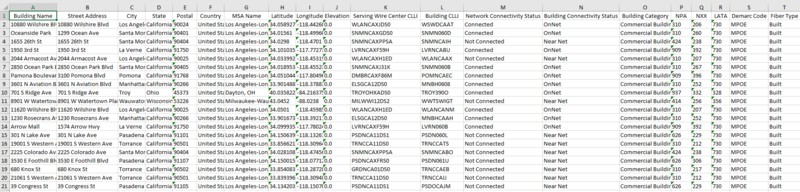 |
Exhibit 2: Columns U through AH
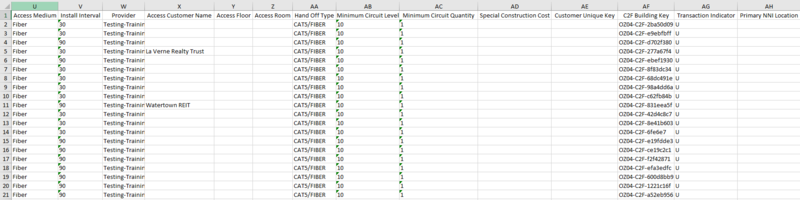 |
Exhibit 3: Columns AI through AW
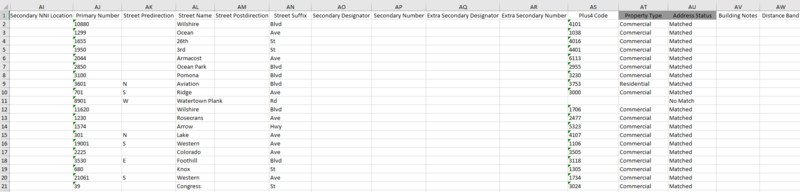 |
Exhibit 4: Columns AX through BF
 |
TCW Full Long Building Field Descriptions
The following table describes the fields and requirements for the data provided in this distribution format.
Column | Field Name | Description | Provider Required ? | Size | Special Values/ Requirements | Data source |
|---|---|---|---|---|---|---|
A | Building Name | The name of the building or the physical address of the building | Optional | 250 | If field is left blank, TCW populates this field with the street address | TCW |
B | Street Address | The full address name of the street where the building or specified location resides, not including Address2 fields | Mandatory | 250 | If using a directional address in this field (for example, cell tower), the Latitude/Longitude field is required | TCW |
C | City | The name of the city where the building or specified location resides | Mandatory | 100 | TCW | |
D | State | The standard US Postal Service Abbreviation or full state name where the building or specified location resides | Mandatory | 100 | Some international addresses do not have a state or province. If this is the case, the city name is populated in this field | TCW |
E | Postal | The zip code where the building or specified location resides | Mandatory | 45 | US format: Five, or zip plus four Example: 12345, or 12345-6789 International codes may vary from US format | TCW |
F | Country | The name of the country where the building or specified location resides | Mandatory | 100 | The full country name; for example: United States, not U.S. For international, the country name spelling will be in English. | TCW |
G | MSA Name | The Metropolitan Statistical Area or the Core Base Statistical Area (CBSA) | Optional | 100 | System automatically populates this field if the address is within any MSA area | TCW |
H | Latitude | The angular distance of a place north or south of the earth's equator, or of a celestial object north or south of the celestial equator, usually expressed in degrees and minutes | Mandatory | 100 | -90 to +90 Default coordinate system is WGS1984 If using directional addresses and towers, the LAT/LONG is a required field. Except for directional addresses and towers, The Connected World processes the LAT/LONG for you. Vendors can choose to provide their own LAT/LONG coordinates which can then be used as alternate identification. This information is particularly useful when an address cannot be geocoded. | TCW |
I | Longitude | The angular distance of a place east or west of the meridian at Greenwich, England, or west of the standard meridian of a celestial object, usually expressed in degrees and minutes | Mandatory | 100 | -180 to +180 Default coordinate system is WGS1984 If using directional addresses and towers, the LAT/LONG is a required field. Except for directional addresses and towers, The Connected World processes the LAT/LONG for you. Vendors can choose to provide their own LAT/LONG coordinates which can then be used as alternate identification. This information is particularly useful when an address cannot be geocoded | TCW |
J | Elevation | The terrain elevation | Optional | 100 | For U.S., this field is specified in feet. | TCW |
K | Serving Wire Center CLLI | Common Language Information Services Identifier (CLLI) used within the North American telecommunications industry to specify the location and function of telecommunications equipment or of a relevant location, such as an international border or a supporting equipment location | Optional | 11 | First four digits is the location identifier; next two digits identifies the state; seventh and eighth digits identifies the street address. If an additional three characters is provided, they signify a unique equipment identity for the entity that created the CLLI code. In other words, 8-character CLLIs represent locations; 11-character CLLIs represent switching equipment at a specific location. There is often a one-to-many relationship of Serving Wire Center CLLI locations (8-characters) to multiple switches contained within them (11-characters). Serving Wire Centers are operated by ILECs assigned authorized to deliver service within an exchange. Other service providers may co-locate and operate additional switches within these facilities. | TCW, System generated when LAT/ LONG is accurately provided or generated . |
L | Building CLLI | Common Language Information Services Identifier (CLLI), used to identify the building location | Optional | 8 | Network Site codes which are typically used to identify building locations, specific to an address First four characters represent a geographical code, the fifth and sixth characters represent a geopolitical code. The remaining two characters are uniquely assigned by iconectiv® to identify the building location | TCW |
M | Network Connectivity | A metric to identify the build status of a carrier’s network in a building | Required | Connected In Progress Not Connected Planned All Connected addresses must be OnNet in Building Connectivity | TCW | |
N | Building Connectivity | A metric used to identify the connectivity status of fiber-connected buildings | Mandatory | Near Net OffNet On Net – Limited Access OnNet All OnNet addresses must be “Connected” in the Network Connectivity field | TCW | |
O | Building Category | Description of the type of building or specified location | Mandatory | System default: Commercial Building Airport Commercial Building Data Center Government Health Care Land Military Residential School/University Utility Venue Wireless More than one Building Category can be entered for a single address. | TCW | |
P | NPA | Numbering Plan Areas, each identified by a three-digit NPA code, commonly called an area code. NPAs represent an aggregation of exchange areas for which the given code is applicable. These Code/Exchange area relationships are assigned by the North American Numbering Plan Administration (NANPA) and published in the Local Exchange Routing Guide (LERG) database published monthly by ‘iconectiv’ | Optional | 3 | TCW receives the validation of active NPA codes through licensing of the LERG, NANPA planning letters, customer reporting, among other resources | TCW |
Q | NXX | Area Code/Prefix (NPA/NXX) Assignment. Valid Prefixes per NPA are published according to exchange switch specifications published in the LERG. A subset of NPA/NXX combinations are serviced by the incumbent Local Exchange Carriers (ILECS) operating Serving Wire Centers | Optional | 3 | TCW receives the validation of active NPA/NXX codes through licensing of the LERG. | TCW |
R | LATA | Local Access Transport Area. A term used in U.S. telecommunications regulation for the provision and administration of telecommunications services in the U.S. | Optional | 5 | TCW receives the validation of active LATA codes through licensing of the LERG. | TCW |
S | Demarc Code | Demarcation point is sometimes abbreviated as demarc, DMARC, or similar. The demarcation point varies between countries The term MPOE (minimum or main point of entry) is synonymous, with the added implication that it occurs as soon as possible upon entering the customer premises | Optional | Defaults to MPOE | TCW | |
T | Fiber Type | Identifies the fiber deployment status | Optional | Built IRU Leased Must be spelled exactly as shown | TCW | |
U | Access Medium | The medium used for connectivity to the building or specified location | Coax/HFC Copper Fiber Wireless Other | TCW | ||
V | Install Interval | The timeframe for installation that is quoted by the provider to the customer | Optional | Customer defined | TCW | |
W | Provider | Synonymous with service provider or carrier | Optional, unless processing a list for a Linkbase instance | TCW | ||
X | Access Customer Name | Identifies the purchaser of an access circuit (i.e., the vendor’s customer) | Optional | 255 | TCW | |
Y | Access Floor | Identifies the floor where the customer’s end-user access circuit terminates | Optional | 45 | TCW | |
Z | Access Room | Identifies the room where the customer’s end-user access circuit terminates | Optional | 45 | TCW | |
AA | Hand Off Type | Related to the type of service to be provided. For example, Ethernet service delivered via CAT5 | Optional, unless the building list is to be distributed to other providers | CAT5 FIBER CAT5/FIBER | TCW | |
AB | Minimum Circuit Level | Identifies the minimum circuit level required by this vendor to accept orders to bring a Near Net building OnNet (for example, 10M, 10G, 100G, etc., low speed EoC generally in 1.5 increments to 12mb) | Optional | DS1 DS3 OC3 OC12 OC48 OC192 Ethernet (all possible speeds) | TCW | |
AC | Minimum Circuit Quantity | Identifies the minimum circuit quantity required by this vendor to accept orders to bring a Near Net building OnNet | Optional | Greater than zero Default: 1 | TCW | |
AD | Special Construction Cost | Used to identify any special construction costs needed to bring a Near Net building OnNet | Optional | Greater than zero | ||
AE | Customer Unique Key | This data type equates to the same as the building number. This field is used to identify the building number, where applicable | Optional | 75 | ||
AF | TCW Building Key | A unique building identifier generated by TCW | Mandatory | 18 | Required if an existing building is to be updated and the Transaction Indicator is set to U. Required if an existing building is to be deleted and the Transaction Indicator is set to D. When this field is empty, the system generates the key when the Transaction Indicator is set to N. | TCW |
AG | Transaction Indicator | Identifies the type of transaction for this building list; new, update or delete | Mandatory | 1 | U for Update N for New D for Delete | TCW |
AH | Primary NNI Location | Primary Network-to-Network Interface location | Optional | 200 | If adding a Primary NNI location, the address must be complete, have a primary number, street name, city, state and zip code. | TCW |
AI | Secondary NNI Location | Secondary network-to-network interface location | Optional | If adding a Secondary NNI location, the address must be complete, have a primary number, street name, city, state and zip code. | TCW | |
AJ | Primary Number | Primary address information, such as the building number in a street address | Optional | 7 | System generated during data parsing | TCW |
AK | Street Predirection | An address element that indicates geographic location such as N, S, E, W, NE, NW, SE, and SW that is placed to the left of (before) the street name such as E HOOVER ST. | Optional | 2 | N, S, E, W, NE, NW, SE, SW | TCW |
AL | Street Name | Identifies the name of the street where the building or designated location resides | Optional | 100 | System generated during data parsing | TCW |
AM | Street Postdirection | An address element that indicates geographic location such as N, S, E, W, NE, NW, SE, and SW that is placed to the right of (after) the street name such as BAY DRIVE W | Optional | N, S, E, W, NE, NW, SE, SW | TCW | |
AN | Street Suffix | Identifies the type of roadway in abbreviated format, such as St., Blvd., etc. | Optional | 45 | St, Blvd, Rd. Way, Cir, etc. | TCW |
AO | Secondary Designator | Designation of the unit of the address, such as a suite number, apartment, etc. | Optional | 75 | System generated during data parsing | TCW |
AP | Secondary Number | Identifier for a secondary address number, such as a floor number, room number, etc | Optional | 45 | System generated during data parsing | TCW |
AQ | Extra Secondary Designator | Same description as Secondary Designator when additional designators are needed | Optional | 75 | System generated during data parsing | TCW |
AR | Extra Secondary Number | Same as Secondary Number when additional designators are needed | Optional | 45 | System generated during data parsing | TCW |
AS | Plus4Code | A ZIP+4 Code uses the basic five-digit code plus four additional digits to identify a geographic segment within the five-digit delivery area, such as a city block, a group of apartments, an individual high-volume receiver of mail, a post office box, or any other unit that could use an extra identifier | Optional | 4 | 4-digit postal code extension (plus4 zip code) System generated during data parsing | TCW |
AT | Property Type | Indicates the type of property | Optional | Commercial Residential Unknown Blank | TCW | |
AU | Address Status | Indicates if the address is a validated USPS address | Mandatory | Matched indicates a valid USPS status No match indicates no validation of USPS status | TCW | |
AV | Building Notes | Any special notes added by the vendor pertaining to the building | Optional | TCW | ||
AW | Distance Band | Identifies buildings within a certain distance range for Near Net analysis | Optional | 0 – 500 feet 501 - 1000 feet 1001 - 1500 feet 1501+ feet | TCW | |
AX | Comcast Pricing Zone | Optional | 100 | Valid values: 1 - 10 | TCW | |
AY | Indatel Pricing Zone | Optional | 100 | Valid values: 1 - 10 | TCW | |
AZ | Level3 Pricing Zone | Optional | 100 | Valid values: 1 - 10 | TCW | |
BA | Sprint Pricing Zone | Optional | 100 | Valid values: 1 - 10 | TCW | |
BB | Verizon Pricing Zone | Verizon CAMEO format | Optional | 100 | Valid values: 1 - 10 | TCW |
BC | Att Pricing Zone | AT&T BLEAP format | Optional | 100 | Valid values: 1 - 10 | TCW |
BD | Building Competitive Rating | Competitive Ratings data helps customers better understand the competitive landscape and more effectively price services. | Optional | Options include: Green – There is no other competitive fiber provider at this location other than the customer’s own network, the LEC or the cableco. Yellow – A single competitive fiber provider is present at this location Red – Two or more competitor fiber providers are present, in addition to the LEC or cableco, at this location | TCW |
The C2FMedium Building List distribution report format contains numerous columns of data that require you to scroll from left to right to view all fields. As such, the following sample distribution report has been separated into two distinct exhibits (1-2) to display all column fields available for this distribution format.
The following is an example of an C2F Medium List Report format. A description of the fields provided in this distribution follows the sample.
Exhibit 1: Columns A through M
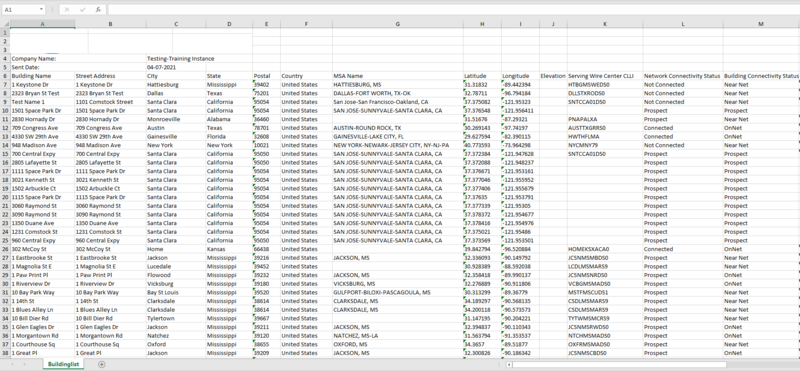 |
Exhibit 2: Columns N through X
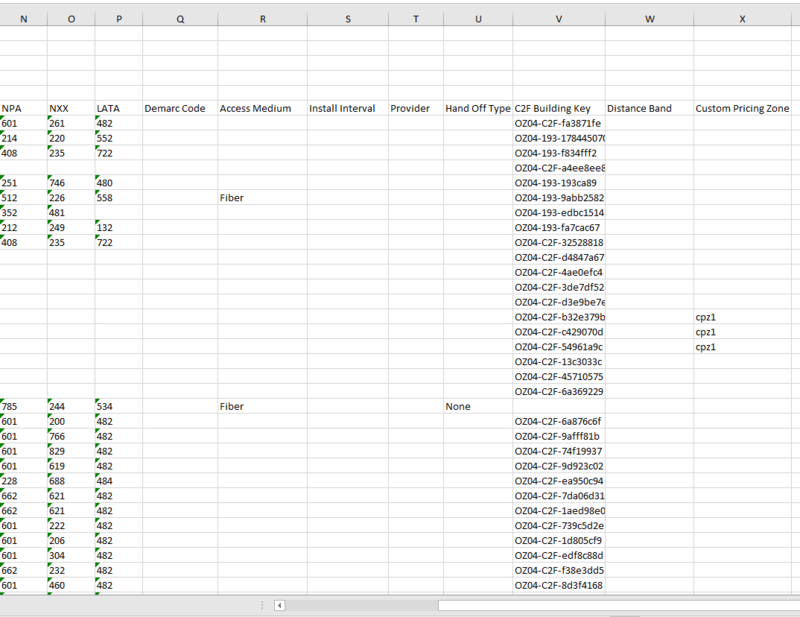 |
TCW Medium Building Field Descriptions
The following table describes the fields and requirements for the data provided in this distribution format.
Column | Field Name | Description | Provider Required ? | Size | Special Values/ Requirements | Data source |
|---|---|---|---|---|---|---|
A | Building Name | The name of the building or the physical address of the building | Optional | 250 | If field is left blank, TCW populates this field with the street address | TCW field |
B | Street Address | The full address name of the street where the building or specified location resides, not including Address2 fields | Mandatory | 250 | If using a directional address in this field (for example, cell tower), the Latitude/Longitude field is required | TCW field |
C | City | The name of the city where the building or specified location resides | Mandatory | 100 | TCW field | |
D | State | The standard US Postal Service Abbreviation or full state name where the building or specified location resides | Mandatory | 100 | Some international addresses do not have a state or province. If this is the case, the city name is populated in this field | TCW field |
E | Postal | The zip code where the building or specified location resides | Mandatory | 45 | US format: Five, or zip plus four Example: 12345, or 12345-6789 International codes may vary from US format | TCW field |
F | Country | The name of the country where the building or specified location resides | Mandatory | 100 | The full country name; for example: United States, not U.S. For international, the country name spelling will be in English. | TCW field |
G | MSA Name | The Metropolitan Statistical Area or the Core Base Statistical Area (CBSA) | Optional | 100 | System automatically populates this field if the address is within any MSA area | TCW field |
H | Latitude | The angular distance of a place north or south of the earth's equator, or of a celestial object north or south of the celestial equator, usually expressed in degrees and minutes | Mandatory | 100 | -90 to +90 Default coordinate system is WGS1984 If using directional addresses and towers, the LAT/LONG is a required field. Except for directional addresses and towers, The Connected World processes the LAT/LONG for you. Vendors can choose to provide their own LAT/LONG coordinates which can then be used as alternate identification. This information is particularly useful when an address cannot be geocoded. | TCW field |
I | Longitude | The angular distance of a place east or west of the meridian at Greenwich, England, or west of the standard meridian of a celestial object, usually expressed in degrees and minutes | Mandatory | 100 | -180 to +180 Default coordinate system is WGS1984 If using directional addresses and towers, the LAT/LONG is a required field. Except for directional addresses and towers, The Connected World processes the LAT/LONG for you. Vendors can choose to provide their own LAT/LONG coordinates which can then be used as alternate identification. This information is particularly useful when an address cannot be geocoded | TCW field |
J | Elevation | The terrain elevation | Optional | 100 | For U.S., this field is specified in feet. | TCW field |
K | Serving Wire Center CLLI | Common Language Information Services Identifier (CLLI) used within the North American telecommunications industry to specify the location and function of telecommunications equipment or of a relevant location, such as an international border or a supporting equipment location | Optional | 11 | First four digits is the location identifier; next two digits identifies the state; seventh and eighth digits identifies the street address. If an additional three characters is provided, they signify a unique equipment identity for the entity that created the CLLI code. In other words, 8-character CLLIs represent locations; 11-character CLLIs represent switching equipment at a specific location. There is often a one-to-many relationship of Serving Wire Center CLLI locations (8-characters) to multiple switches contained within them (11-characters). Serving Wire Centers are operated by ILECs assigned authorized to deliver service within an exchange. Other service providers may co-locate and operate additional switches within these facilities. | TCW field, System generated when LAT/LONG is accurately provided or generated. . |
L | Network Connectivity Status | A metric to identify the build status of a carrier’s network in a building | Required | Connected In Progress Not Connected Planned All Connected addresses must be OnNet in Building Connectivity | TCW field | |
M | Building Connectivity Status | A metric used to identify the connectivity status of fiber-connected buildings | Mandatory | Near Net OffNet On Net – Limited Access OnNet All OnNet addresses must be “Connected” in the Network Connectivity field | TCW field | |
N | NPA | Numbering Plan Areas, each identified by a three-digit NPA code, commonly called an area code. NPAs represent an aggregation of exchange areas for which the given code is applicable. These Code/Exchange area relationships are assigned by the North American Numbering Plan Administration (NANPA) and published in the Local Exchange Routing Guide (LERG) database published monthly by ‘iconectiv’ | Optional | 3 | TCW receives the validation of active NPA codes through licensing of the LERG, NANPA planning letters, customer reporting, among other resources | TCW field |
O | NXX | Area Code/Prefix (NPA/NXX) Assignment. Valid Prefixes per NPA are published according to exchange switch specifications published in the LERG. A subset of NPA/NXX combinations are serviced by the incumbent Local Exchange Carriers (ILECS) operating Serving Wire Centers | Optional | 3 | TCW receives the validation of active NPA/NXX codes through licensing of the LERG. | TCW field |
P | LATA | Local Access Transport Area. A term used in U.S. telecommunications regulation for the provision and administration of telecommunications services in the U.S. | Optional | 5 | TCW receives the validation of active LATA codes through licensing of the LERG. | TCW field |
Q | Demarc Code | Demarcation point is sometimes abbreviated as demarc, DMARC, or similar. The demarcation point varies between countries The term MPOE (minimum or main point of entry) is synonymous, with the added implication that it occurs as soon as possible upon entering the customer premises | Optional | Defaults to MPOE | TCW field | |
R | Access Medium | The medium used for connectivity to the building or specified location | Coax/HFC Copper Fiber Wireless Other | TCW field | ||
S | Install Interval | The timeframe for installation that is quoted by the provider to the customer | Optional | Customer defined | TCW field | |
T | Provider | Synonymous with service provider or carrier | Optional, unless processing a list for a Linkbase instance | TCW field | ||
U | Hand Off Type | Related to the type of service to be provided. For example, Ethernet service delivered via CAT5 | Optional, unless the building list is to be distributed to other providers | CAT5 FIBER CAT5/FIBER | TCW field | |
V | TCW Building Key | A unique building identifier generated by TCW | Mandatory | 18 | Required if an existing building is to be updated and the Transaction Indicator is set to U. Required if an existing building is to be deleted and the Transaction Indicator is set to D. When this field is empty, the system generates the key when the Transaction Indicator is set to N. | TCW field |
W | Distance Band | Identifies buildings within a certain distance range for Near Net analysis | Optional | 0 – 500 feet 501 - 1000 feet 1001 - 1500 feet 1501+ feet | TCW field | |
X | Custom Pricing | Where applicable, identifies any custom pricing that has been applied to the record. | Optional | N/A | TCW Product Pricing Catalog |
Following is an example of an C2F Standard distribution format. A description of the fields follows the sample.
 |
C2F Standard Distribution Field Descriptions
The following table describes the fields and requirements for the data provided in this distribution format.
Column | Field Name | Description | Provider Required | Size | Special Values/ Requirements | Data source |
|---|---|---|---|---|---|---|
A | Building ID | A unique building identifier generated by TCW | Mandatory | 18 | Required if an existing building is to be updated and the Transaction Indicator is set to U. Required if an existing building is to be deleted and the Transaction Indicator is set to D. When this field is empty, the system generates the key when the Transaction Indicator is set to N. | Maps to Building # |
B | Site Name (synonymous with Building Name) | The building name defaulted to address if not provided by the customer. For example, Empire State Building versus 350 5th Avenue, New York, New York | Mandatory | 250 | Maps to Building Name in TCW | |
C | Address | The full address name of the street where the building or specified location resides, not including Address2 fields | Mandatory | 250 | If using a directional address in this field (for example, cell tower), the Latitude/Longitude field is required | TCW |
D | City | The name of the city where the building or specified location resides | Mandatory | 100 | TCW | |
E | State | The standard US Postal Service Abbreviation or full state name where the building or specified location resides | Mandatory | 100 | Some international addresses do not have a state or province. If this is the case, the city name is populated in this field | TCW |
F | Zip | The zip code where the building or specified location resides | Mandatory | 45 | US format: Five, or zip plus four Example: 12345, or 12345-6789 International codes may vary from US format | TCW |
G | County | |||||
H | Building Category | Description of the type of building or specified location | Mandatory | System default: Commercial Building
More than one Building Category can be entered for a single address. Multiple building categories are separated by a comma with no space in between. For example: Land,Military | TCW | |
I | Latitude | The angular distance of a place north or south of the earth's equator, or of a celestial object north or south of the celestial equator, usually expressed in degrees and minutes | Mandatory | 100 | -90 to +90 Default coordinate system is WGS1984 If using directional addresses and towers, the LAT/LONG is a required field. Except for directional addresses and towers, The Connected World processes the LAT/LONG for you. Vendors can choose to provide their own LAT/LONG coordinates which can then be used as alternate identification. This information is particularly useful when an address cannot be geocoded. | TCW |
J | Longitude | The angular distance of a place east or west of the meridian at Greenwich, England, or west of the standard meridian of a celestial object, usually expressed in degrees and minutes | Mandatory | 100 | -180 to +180 Default coordinate system is WGS1984 If using directional addresses and towers, the LAT/LONG is a required field. Except for directional addresses and towers, The Connected World processes the LAT/LONG for you. Vendors can choose to provide their own LAT/LONG coordinates which can then be used as alternate identification. This information is particularly useful when an address cannot be geocoded | TCW |
K | Metro Area, maps to MSA Name | The Metropolitan Statistical Area or the Core Base Statistical Area (CBSA) | Optional | 100 | System automatically populates this field if the address is within any MSA area | TCW, MSA, derived from the address |
L | Provider | The customer name synonymous with service provider or carrier. | Optional | This field is required when processing a list for a Linkbase instance. | TCW, maps to instance name |
Following is an example of a Century Link/Level 3 Building List Report format. A description of the fields provided in this distribution follows the sample.
About CenturyLink Level 3 Distribution Format
The Century Link/Level 3 distribution report format contains numerous columns of data that require you to scroll from left to right to view all fields. As such, the following sample distribution report has been separated into four distinct exhibits (1-4) to display all column fields available for this distribution format.
Exhibit 1: Columns A through Q
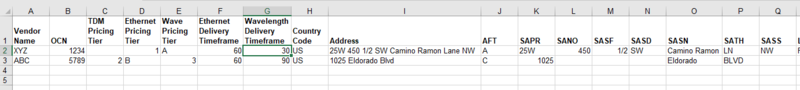 |
Exhibit 2: Columns R through AH
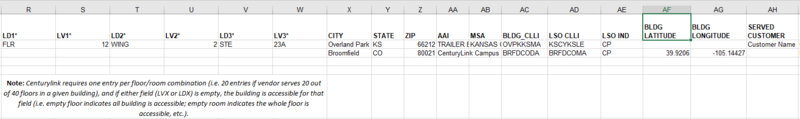 |
Exhibit 3: Columns AI through BB
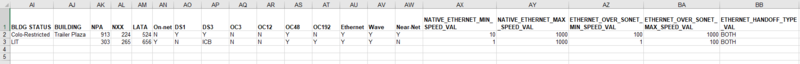 |
Exhibit 4: Columns BC through BP
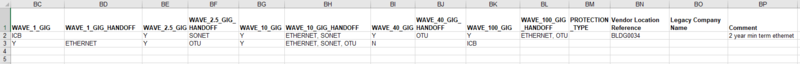 |
CenturyLink Level 3 Distribution Report Field Descriptions
The following table describes the fields and requirements for the data provided in this distribution format.
Col. | Field Name | Description | Provider Required | Size | Special Values / Requirements | Data Source |
|---|---|---|---|---|---|---|
A | Vendor Name | Company Name as provided on the Contract or CLEC form. | Mandatory | 30 | TCW field: Instance Name | |
B | OCN | Operating Company Number of the vendor as defined in NECA/LERG | Mandatory, if applicable | 4 - 6 | TCW: Admin configured | |
C | TDM Pricing Tier | Use of markets/tiers to segment TDM service pricing | Mandatory, if applicable | Limited to 6 tiers | This field is currently left blank, by default | |
D | Ethernet Pricing Tier | Use of markets/tiers to segment Ethernet service pricing | Mandatory, if applicable | Limited to 6 tiers | TCW field: CenturyLink Pricing Zone Note: If the CenturyLink Pricing Zone field is blank, the TCW Ethernet Zone field is used to populate this column | |
E | Wave Pricing Tier | Use of markets/tiers to segment Wave service pricing | Mandatory, if applicable | Limited to 6 tiers | TCW field: Wave Zone | |
F | Ethernet Delivery Timeframe | Service delivery timeframe | Mandatory | Calendar days | TCW field: Install Interval | |
G | Wavelength Delivery Timeframe | Service delivery timeframe | Mandatory | Calendar days | TCW field: Wave Install Interval | |
H | Country Code | Identifies the country in which the location resides | Mandatory | 2 | Valid entries, US, CA | TCW field: Country |
I | Address | The full address name of the street where the building or specified location resides, not including Address2 fields | Mandatory | 250 | Use only Street Number, Directionals, and Street Name only; no floor/room/suite. | TCW field: Street Address |
J | AFT | Address Format Type - Identifies the format of the address being supplied. | Mandatory Exception: Optional when the SASN field is populated. | 1 alpha character |
Absence of an entry in this field assumes the address is an officially numbered address. A value of C indicates a valid address where no house number exists, therefore the provider has assigned an internal house number to facilitate provisioning. | This field is typically left blank. TCW populates the SASN field with the TCW Parsed Address, Street Name |
K | SAPR | Address Number Prefix. Identifies the prefix for the address number of the service address. | Mandatory, if applicable Exception: Optional when the SANO field is populated | 6 alphanumeric characters | EXAMPLE: 25 W Where 25W is the address number prefix for the following address example: 25W 450 1/2 SW Camino Ramon Lane NW, Floor 12, Wing 2, Suite 23A | TCW field: Street Predirection. This field is typically left blank. TCW populates the SANO field with the Parsed Address, Primary Number |
L | SANO | Address Number. Identifies the number of the service address. | Mandatory when the AFT Field is C. Optional when the SASN field is populated. | 10 alphanumeric characters | This field may contain a provider assigned house number. EXAMPLE: 450 Where 450 is the address number for the following address example: 25W 450 1/2 SW Camino Ramon Lane NW, Floor 12, Wing 2, Suite 23A | TCW field: Parsed Address, Primary Number |
M | SASF | Address Number Suffix. Identifies the suffix for the address number of the service address. | Mandatory Exception: Optional when the SANO field is populated | 4 alphanumeric characters | EXAMPLE: 1/2 Where 1/2 is the address number suffix for the following address example: 25W 450 1/2 SW Camino Ramon Lane NW, Floor 12, Wing 2, Suite 23A | TCW field: Street Secondary Number This field is typically left blank. TCW populates the SANO field with the Parsed Address, Primary Number |
N | SASD | Street Directional Prefix. Identifies the street directional prefix for the service address. | Mandatory Exception: Optional when the SASN field is populated | 2 alpha characters | Values: E = East, N = North, NE = Northeast, NW= Northwest, S = South.=, SE = Southeast, SW = Southwest, W = West EXAMPLE: SW Where SW is the street directional prefix for the following address example: 25W 450 1/2 SW Camino Ramon Lane NW, Floor 12, Wing 2, Suite 23A | TCW field: Parsed Address, Street Postdirection |
O | SASN | Street Name. Identifies the street name of the service address. If no street name exists, this entry may be a rural route, general delivery or other description for this service location. | Mandatory, under these conditions; otherwise optional:
| 60 alphanumeric characters | EXAMPLE: CAMINO RAMON Where Camino Ramon is the address street name for the following address example: 25W 450 ½ SW Camino Ramon Lane NW, Floor 12, Wing 2, Suite 23A ONE CITY CENTER OAK HILL DEVELOPMENT LOT 28 | TCW field: Parsed Address, Street Name |
P | SATH | Street Type. Identifies the thoroughfare portion of the street name of the service address. Recommended abbreviations are contained in the United States Postal Service Publication 28, Postal Addressing Standards Street Suffix Abbreviations section. | Mandatory, if applicable Exception: Optional when the SASN field is populated | 7 alphanumeric characters | EXAMPLE: LN Where LN is the address street name type for the following address example: 25W 450 1/2 SW Camino Ramon Lane NW, Floor 12, Wing 2, Suite 23A | TCW field: Parsed Address, Street Suffix |
Q | SASS | Street Directional Suffix. Identifies the thoroughfare portion of the street name of the service address. Recommended abbreviations are contained in the United States Postal Service Publication 28, Postal Addressing Standards Street Suffix Abbreviations section. | Mandatory, if applicable Exception: Optional when the SASN field is populated. | 7 alphanumeric characters | EXAMPLE: NW Where NW is the address street name type for the following address example: 25W 450 1/2 SW Camino Ramon Lane NW, Floor 12, Wing 2, Suite 23A | TCW field: Parsed Address, Street Postdirection |
R | LD1* | Location Designator #1. Identifies additional specific information related to the service address (e.g., building, floor, room). Recommended abbreviations are contained in the United States Postal Service Publication 28, Postal Addressing Standards Secondary Unit Designators section. | Mandatory, if applicable Exception: Optional when the SASN field is populated. | 4 alpha characters | EXAMPLE: FL Where FL is the first location designator (floor) for the following address example: 25W 450 ½ SW Camino Ramon Lane NW, Floor 12, Wing 2, Suite 23A | If LV1 has a value, this field is set to FL (abbreviation for Floor); otherwise it is blank. |
S | LV1* | Location Value #1. Identifies the value associated with the first location designator of the service address. | Mandatory when the LD1 field is populated. | 10 alphanumeric characters | EXAMPLE: 12, where 12 is the first location value for the following address example: 25W 450 ½ SW Camino Ramon Lane NW, Floor 12, Wing 2, Suite 23A EXAMPLE 2: All, where value of "All" represents that the entire building can be served within the standard interval and without extending the demarcation. | TCW field: Access Floor |
T | LD2* | Location Designator #2. Identifies additional specific information related to the service address (e.g., building, floor, room). Recommended abbreviations are contained in the United States Postal Service Publication 28, Postal Addressing Standards Secondary Unit Designators section. | Mandatory, if applicable Exception: Optional when the SASN field is populated. | 4 alpha characters | EXAMPLE: WING Where WING is the second location designator for the following address example: 25W 450 ½ SW Camino Ramon Lane NW, Floor 12, Wing 2, Suite 23A | TCW field: Parsed address, Extra Secondary Designator If LV2 has a value, this field is set to RM (abbreviation for Room); otherwise it is blank. |
U | LV2* | Location Value #2. Identifies the value associated with the second location designator of the service address. | Mandatory when the LD2 field is populated. | 10 alphanumeric characters | EXAMPLE: 2 Where 2 is the second location value for the following address example: 25W 450 ½ SW Camino Ramon Lane NW, Floor 12, Wing 2, Suite 23A | TCW field: Access Room |
V | LD3* | Location Designator #3. Identifies additional specific information related to the service address (e.g., building, floor, room). Recommended abbreviations are contained in the United States Postal Service Publication 28, Postal Addressing Standards Secondary Unit Designators section. | Mandatory, if applicable Exception: Optional when the SASN field is populated. | 4 alpha characters | EXAMPLE: STE Where STE is the third location designator for the following address example: 25W 450 ½ SW Camino Ramon Lane NW, Floor 12, Wing 2, Suite 23A | This field is typically left blank. TCW populates the SASN field with the TCW Parsed Address, Street Name |
W | LV3* | Location Value #3. Identifies the value associated with the second location designator of the service address. | Mandatory when the LD3 field is populated. | 10 alphanumeric characters | EXAMPLE: 23A Where 23A is the third location value for the following address example: 25W 450 ½ SW Camino Ramon Lane NW, Floor 12, Wing 2, Suite 23A | This field is typically blank, by default |
X | CITY | The name of the city where the building or specified location reside, or village, township, etc. of the service address | Mandatory | 32 | TCW field: City | |
Y | STATE | The standard US Postal Service Abbreviation of the state name/province of the service address. Recommended abbreviations are contained in the United States Postal Service Publication 28, Postal Addressing Standards Secondary Unit Designators section. | Mandatory | 2 | TCW field: State | |
Z | ZIP | Identifies the ZIP code, ZIP code + extension or postal code of the service address. | Mandatory | 12 | US format: Five, or zip plus four Example: 12345, or 12345-6789 | TCW field: Postal |
AA | AAI | Additional Address Information. Identifies additional location information about the service address. | Optional | 60 | Example: Trailer Behind Gas Station Next to Post Office | This field is typically blank, by default. |
AB | MSA | The Metropolitan Statistical Area or the Core Base Statistical Area (CBSA) | Mandatory, if applicable | 100 | System automatically populates this field if the address is within any MSA area | TCW field: MSA Name |
AC | BLDG_CLLI | Common Language Information Services Identifier (CLLI), used to identify the building location | Optional | 8 or 11 characters | Network Site codes which are typically used to identify building locations, specific to an address First four characters represent a geographical code, the fifth and sixth characters represent a geopolitical code. The remaining two characters are uniquely assigned by iconectiv® to identify the building location | TCW field: Building CLLI |
AD | LSO CLLI | Local Serving Office - Serving Wire CLLI | Optional | 8 or 11 characters | First four digits is location identifier; next two digits identifies the state; seventh and eighth digits identifies the street address. If an additional three characters is provided, they signify a unique equipment identity for the entity that created the CLLI code. In other words, 8-character CLLIs represent locations; 11-character CLLIs represent switching equipment at a specific location. | TCW field: Serving Wire CLLI |
AE | LSO IND | LSO Indicator/Building Type | Mandatory | 3 | TCW will populate this column with CP (Customer Premise) for all buildings, unless the record has a single Building Category of Data Center, in which case it will populate the column with CH. | TCW field: Building Category |
AF | BLDG LATITUDE | The latitude of the building. The angular distance of a place north or south of the earth's equator, or of a celestial object north or south of the celestial equator, usually expressed in degrees and minutes | Optional | 100 | 90 to +90 Default coordinate system is WGS1984 If using directional addresses and towers, the LAT/LONG is a required field. Except for directional addresses and towers, The Connected World processes the LAT/LONG for you. Vendors can choose to provide their own LAT/LONG coordinates which can then be used as alternate identification. This information is useful when an address cannot be geocoded. | TCW field: Latitude |
AG | BLDG LONGITUDE | The longitude of the building. The angular distance of a place east or west of the meridian at Greenwich, England, or west of the standard meridian of a celestial object, usually expressed in degrees and minutes | Optional | 100 | -180 to +180 Default coordinate system is WGS1984 If using directional addresses and towers, the LAT/LONG is a required field. Except for directional addresses and towers, The Connected World processes the LAT/LONG for you. Vendors can choose to provide their own LAT/LONG coordinates which can then be used as alternate identification. This information is useful when an address cannot be geocoded | TCW field: Longitude |
AH | SERVED CUSTOMER | Customer Name; populated if location is restricted to a single customer | Mandatory, if applicable | TCW field: Access Customer Name | ||
AI | BLDG STATUS |
Colo-restricted status indicates that service is restricted to a specific customer interconnect | Mandatory | TCWequivalents:
| TCW field: Network Building Status | |
AJ | BUILDING | Identifies the vanity address (i.e. commonly known name for the address, such as Trailer Plaza) | Optional | If no name is provided, defaults to address | TCW field: Building Name | |
AK | NPA | Area Code Valid Prefixes per NPA are published according to exchange switch specifications published in the LERG. A subset of NPA/NXX combinations are serviced by the incumbent Local Exchange Carriers (ILECS) operating Serving Wire Centers | Optional | TCW field: NPA | ||
AL | NXX | Area Code/Prefix (NPA/NXX) Assignment. | Optional | 3 | TCW receives the validation of active NPA/NXX codes through licensing of the LERG | TCW field: NXX |
AM | LATA | Local Access Transport Area. A term used in U.S. telecommunications regulation for the provision and administration of telecommunications services in the U.S. | Optional | 5 | TCW receives the validation of active LATA codes through licensing of the LERG. | TCW field: LATA |
AN | On-net | Indicates On-net status of the building | Mandatory |
| TCW field: Building Connection Status | |
AO | DS1 | Provisioning status | Mandatory, if applicable |
| TCW field: (See Building Pricing > SONET/TDM > DS1 > Availability) | |
AP | DS3 | Provisioning status | Mandatory, if applicable |
| TCW field: (See Building Pricing > SONET/TDM > DS3 > Availability) | |
AQ | OC3 | Provisioning status | Mandatory, if applicable |
| TCW field: (See Building Pricing > SONET/TDM > OC3 > Availability) | |
AR | OC12 | Provisioning status | Mandatory, if applicable |
| TCW field: (See Building Pricing > SONET/TDM > OC12 > Availability) | |
AS | OC48 | Provisioning status | Mandatory, if applicable |
| TCW field: (See Building Pricing > SONET/TDM > OC48 > Availability) | |
AT | OC192 | Provisioning status | Mandatory, if applicable |
| TCW field: (See Building Pricing > SONET/TDM > OC192 > Availability) | |
AU | Ethernet | Provisioning status | Mandatory, if applicable |
| TCW field: (See Building Pricing > Ethernet - Dedicated > Availability or My Buildings > Building Pricing > Ethernet – Switched > Availability | |
AV | Wave | Provisioning status | Mandatory, if applicable |
| TCW field: (See Building Pricing > Wavelengths | |
AW | Near-Net | Connection status | Mandatory |
| TCW field: Building Connection Status field | |
AX | NATIVE_ ETHERNET_ MIN_ SPEED_ VAL | Ethernet speed value | Mandatory, if applicable | Speed listed in Mbps; Blank if not available | Blank, by default (See product pricing catalog) | |
AY | NATIVE_ ETHERNET_ MAX_ SPEED_ VAL | Ethernet speed value | Mandatory, if applicable | Speed listed in Mbps; Blank if not available | TCW field: (See product pricing catalog) | |
AZ | ETHERNET_ OVER_ SONET_ MIN_ SPEED_ VAL | Ethernet speed value | Mandatory, if applicable | Speed listed in Mbps; Blank if not available | TCW field: (See product pricing catalog and geography pricing dimension) | |
BA | ETHERNET_ OVER_ SONET_ MAX_ SPEED_ VAL | Ethernet speed value | Mandatory, if applicable | Speed listed in Mbps; Blank if not available | TCW field: (See product pricing catalog and geography pricing dimension) | |
BB | EHTERNET_ HANDOFF_ TYPE_ VAL | Ethernet Handoff | Mandatory, if applicable |
| TCW field: Hand Off Type | |
BC | WAVE_ 1_ GIG | Wave speed value | Mandatory, if applicable |
| TCW field: (See Building Pricing > Wavelengths > Wavelengths 1Gig > Availability) | |
BD | WAVE_ 1_ GIG_ HANDOFF | Wave Handoff | Mandatory, if applicable |
List any of the three options available. List handoffs only for available services; no handoffs for ICB services | TCW field: Wave Hand Off Type | |
BE | WAVE_ 2.5_ GIG | Wave speed value | Mandatory, if applicable |
| TCW (See Building Pricing > Wavelengths > Wavelengths 2.5Gig > Availability) | |
BF | WAVE_ 2.5_ GIG_ HANDOFF | Wave Handoff | Mandatory, if applicable |
List any of the three options available. List handoffs only for available services; no handoffs for ICB services | TCW field: Wave Hand Off Type | |
BG | WAVE_ 10_ GIG | Wave speed value | Mandatory, if applicable |
| TCW (See Building Pricing > Wavelengths > Wavelengths 10Gig > Availability) | |
BH | WAVE_ 10_ GIG_ HANDOFF | Wave Handoff | Mandatory, if applicable |
List any of the three options available. List handoffs only for available services; no handoffs for ICB services | TCW field: Wave Hand Off Type | |
BI | WAVE_ 40_ GIG | Wave speed value | Mandatory, if applicable |
| TCW (See Building Pricing > Wavelengths > Wavelengths 40Gig > Availability) | |
BJ | WAVE_ 40_ GIG_ HANDOFF | Wave Handoff | Mandatory, if applicable |
List any of the three options available. List handoffs only for available services; no handoffs for ICB services | TCW field: Wave Hand Off Type | |
BK | WAVE_ 100_ GIG | Wave speed value | Mandatory, if applicable |
| TCW (See Building Pricing > Wavelengths > Wavelengths 100Gig > Availability) | |
BL | WAVE_ 100_ GIG_ HANDOFF | Wave Handoff | Mandatory, if applicable |
List any of the three options available. List handoffs only for available services; no handoffs for ICB services | TCW field: Wave Hand Off Type field | |
BM | PROTECTION_ TYPE | Path protection type | Mandatory, if applicable |
| TCW field: Protection Type | |
BN | Vendor Location Reference | Vendor building number or other internal reference | Optional | This field is left blank, by default. | ||
BO | Legacy Company Name | Differentiation of legacy company in the case of acquisitions | Optional | This field is left blank, by default. | ||
BP | Comment | Comment pertaining to this address | Optional | Populate only if specific to the location - i.e. Minimum XX term applies for ethernet services | This field is left blank, by default. |
Following is an example of a CenturyLink distribution format. A description of the fields provided in this distribution follows the sample.
About CenturyLink Distribution Report
The CenturyLink distribution report format contains numerous columns of data that require you to scroll from left to right to view all fields. As such, the following sample distribution report has been separated into three distinct exhibits (1-3) to display all column fields available for this distribution format.
Exhibit 1: CenturyLink - Columns A through Z
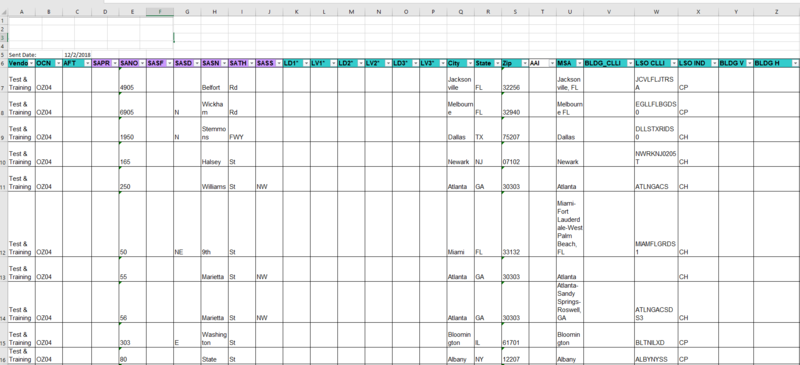 |
Exhibit 2: CenturyLink - Columns AA through AU
 |
Exhibit 3: CenturyLink - Columns AV through BE
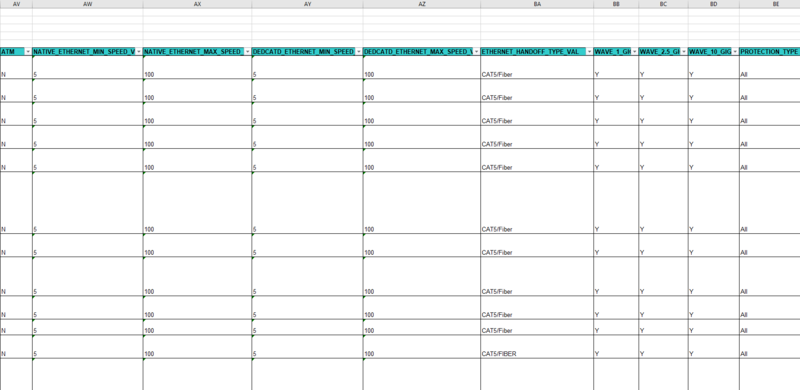 |
CenturyLink Distribution Field Descriptions
The following table describes the fields and requirements for the data provided in this distribution format.
Col. | Field Name | Description | Provider Required ? | Size | Special Values/ Requirements | Data source |
|---|---|---|---|---|---|---|
A | Vendor Name | Vendor Name as provided on the Contract or CLEC form | Mandatory | 30 | TCW Instance Name | |
B | OCN | Operating Company Number of the vendor as defined in NECA/LERG | Mandatory | 4 - 6 | TCW, Admin configured | |
C | AFT | Address Format Type | Optional when the SASN field is populated | 1 | Valid entries:
Absence of an entry in this field assumes the address is an officially numbered address. A value of C indicates a valid address where no house number exists, therefore the provider has assigned an internal house number to facilitate provisioning. | Blank by default, provided SASN field is populated by TCW |
D | SAPR | Address Number Prefix - Identifies the prefix for the address number of the service address. | Optional, when the SANO field is populated. | 6 | Example: 25W, where 25W is the address number prefix for the following address example: 25W 450 1/2 SW Camino Ramon Lane NW, Floor 12, Wing 2, Suite 23A. | Blank by default, provided SANO field is populated by TCW |
E | SANO | Address Number - Identifies the number of the service address. | Mandatory when the AFT Field is C Optional when the SASN field is populated. | This field may contain a provider assigned house number. For example: 450, where 450 is the address number for the following address example: 25W 450 1/2 SW Camino Ramon Lane NW, Floor 12, Wing 2, Suite 23A. | TCW, parsed address | |
F | SASF | Address Number Suffix - Identifies the suffix for the address number of the service address. | Optional when the SANO field is populated. | 4 | Example: 1/2, where 1/2 is the address number suffix for the following address example: 25W 450 1/2 SW Camino Ramon Lane NW, Floor 12, Wing 2, Suite 23A. | Blank by default, provided SANO field is populated by TCW |
G | SASD | Street Directional Prefix - Identifies the street directional prefix for the service address. | Optional, when the SASN field is populated | 2 | Valid entries:
Example: SW, where SW is the street directional prefix for the following address example: 25W 450 1/2 SW Camino Ramon Lane NW, Floor 12, Wing 2, Suite 23A. | TCW, parsed address when present |
H | SASN | Street Name - Identifies the street name of the service address. If no street name exists, this entry may be a rural route, general delivery or other description for this service location. | Mandatory | 60 | Example: Camino Ramon, where Camino Ramon is the address street name for the following address example: 25W 450 ½ SW Camino Ramon Lane NW, Floor 12, Wing 2, Suite 23A. One City Center, Oak Hill Development, Lot 28 | TCW, parsed address |
I | SATH | Street Type - Identifies the thoroughfare portion of the street name of the service address. | Optional when the SASN field is populated | 7 | Recommended abbreviations are contained in the United States Postal Service Publication 28, Postal Addressing Standards Street Suffix Abbreviations section. Example: LN, where LN is the address street name type for the following address example: 25W 450 1/2 SW Camino Ramon Lane NW, Floor 12, Wing 2, Suite 23A. | TCW, parsed address |
J | SASS | Street Directional Suffix - Identifies the street directional suffix of the service address. | Optional when the SASN field is populated | 2 | Valid entries:
Example: NW, where NW is the address street directional suffix for the following address example: 25W 450 ½ SW Camino Ramon Lane NW, Floor 12, Wing 2, Suite 23A. | TCW, parsed address when present |
K | LD1* | Location Designator 1 - Identifies additional specific information related to the service address (e.g., building, floor, room). | Optional when the SASN field is populated | 4 | Recommended abbreviations are contained in the United States Postal Service Publication 28, Postal Addressing Standards Secondary Unit Designators section Example: FL, where FLR is the first location designator for the following address example: 25W 450 ½ SW Camino Ramon Lane NW, Floor 12, Wing 2, Suite 23A. | |
L | LV1* | Location Value 1 - Identifies the value associated with the first location designator of the service address. | Mandatory when the LD1 field is populated. | 10 | Example 1: 12, where 12 is the first location value for the following address example: 25W 450 ½ SW Camino Ramon Lane NW, Floor 12, Wing 2, Suite 23A. Example 2: All, where value of "All" represents that the entire building can be served within the standard interval and without extending the demarcation. | |
M | LD2* | Location Designator 2 - Identifies additional specific information related to the service address (e.g., building, floor, room). | Optional when the SASN field is populated | 4 | Recommended abbreviations are contained in the United States Postal Service Publication 28, Postal Addressing Standards Secondary Unit Designators section. Example: WING, where WING is the second location designator for the following address example: 25W 450 ½ SW Camino Ramon Lane NW, Floor 12, Wing 2, Suite 23A. | TCW, parsed address Extra Secondary Designator |
N | LV2* | LV2 - Location Value 2 - Identifies the value associated with the second location designator of the service address. | Optional when the LD2 field is populated. | 10 | Example: 2, where 2 is the second location value for the following address example: 25W 450 ½ SW Camino Ramon Lane NW, Floor 12, Wing 2, Suite 23A. | TCW, parsed address Extra Secondary Number |
O | LD3* | LD3 - Location Designator 3 - Identifies additional specific information related to the service address (e.g., building, floor, room). | Optional when the SASN field is populated | 4 | Recommended abbreviations are contained in the United States Postal Service Publication 28, Postal Addressing Standards Secondary Unit Designators section. Example: STE, where STE is the third location designator for the following address example: 25W 450 ½ SW Camino Ramon Lane NW, Floor 12, Wing 2, Suite 23A. | TCW, parsed address Secondary Designator |
P | LV3* | LV3 - Location Value 3 - Identifies the value associated with the third location designator of the service address. | Optional when the LD3 field is populated | 10 | Example: 23A, where 23A is the third location value for the following address example: 25W 450 ½ SW Camino Ramon Lane NW, Floor 12, Wing 2, Suite 23A. | TCW, parsed address Secondary Number |
Q | City | The name of the city where the building or specified location reside, or village, township, etc. of the service address. | Mandatory; required when the SASN field is populated | 32 | Example: Overland Park | TCW, parsed address |
R | State | The standard US Postal Service Abbreviation or full state name/province of the service address. | Required when the SASN field is populated | 2 | Recommended abbreviations are contained in the United States Postal Service Publication 28, Postal Addressing Standards Secondary Unit Designators section. Example: KS | TCW, State field |
S | Zip | Identifies the ZIP code, ZIP code + extension or postal code of the service address. | Required when the SASN field is populated | 12 | US format: Five, or zip plus four Example: 12345, or 12345-6789 | TCW, Postal field |
T | AAI | Additional Address Information - Identifies additional location information about the service address. | Optional | 60 | Example: Trailer Behind Gas Station Next To Post Office | |
U | MSA | The Metropolitan Statistical Area or the Core Base Statistical Area (CBSA) | Optional | 100 | System automatically populates this field if the address is within any MSA area | TCW |
V | BLDG_CLLI | Common Language Information Services Identifier (CLLI), used to identify the building location | Optional | 8 | Network Site codes which are typically used to identify building locations, specific to an address First four characters represent a geographical code, the fifth and sixth characters represent a geopolitical code. The remaining two characters are uniquely assigned by iconectiv® to identify the building location | TCW, Building CLLI field when present |
W | LSO CLLI | Local Serving Office - Serving Wire CLLI | Optional | 11 | TCW, SWC CLLI field, when present | |
X | LSO IND | LSO Indicator / Building Type - Identifies if the address is a CP -Customer Premise-, SWC, or CH -Carrier Hotel, POP - Point of Presence | Mandatory | 3 | TCW, Building Category field | |
Y | BLDG V | Building Vertical Coordinate | Optional | |||
Z | BLDG H | Building Horizontal Coordinate | Optional | |||
AA | SERVED CUSTOMER | Customer Name | Optional | TCW, Access Customer Name | ||
AB | BLDG STATUS | Lit or Not Lit |
| TCW, Network Build Status | ||
AC | BUILDING | Identifies the vanity address (i.e. commonly known name for the address, such as Trailer Plaza) | If no name is provided, defaults to address | TCW, maps to Building Name field | ||
AD | NPA | Area Code Valid Prefixes per NPA are published according to exchange switch specifications published in the LERG. A subset of NPA/NXX combinations are serviced by the incumbent Local Exchange Carriers (ILECS) operating Serving Wire Centers | Optional | TCW, NPA field when present | ||
AE | NXX | Area Code/Prefix (NPA/NXX) Assignment. | Optional | 3 | TCW receives the validation of active NPA/NXX codes through licensing of the LERG | TCW, NXX field when present |
AF | LATA | Local Access Transport Area. A term used in U.S. telecommunications regulation for the provision and administration of telecommunications services in the U.S. | Optional | 5 | TCW receives the validation of active LATA codes through licensing of the LERG. | TCW |
AG | CENTURYLINK POP (Access) |
| Mandatory | TCW Products and Services | ||
AH | On-net |
| Mandatory | TCW Products and Services | ||
AI | DDS/DS0 |
| Mandatory | TCW Products and Services | ||
AJ | DS1 |
| Mandatory | TCW Products and Services | ||
AK | DS3 |
| Mandatory | TCW Products and Services | ||
AL | OC1 |
| Mandatory | TCW Products and Services | ||
AM | OC3 |
| Mandatory | TCW Products and Services | ||
AN | OC12 |
| Mandatory | TCW Products and Services | ||
AO | OC48 |
| Mandatory | TCW Products and Services | ||
AP | OC192 |
| Mandatory | TCW Products and Services | ||
AQ | Ethernet |
| Mandatory | TCW Products and Services | ||
AR | Wave |
| Mandatory | TCW Products and Services | ||
AS | Near-Net | Indicates status: Y (yes) N (no) | Mandatory | TCW Products and Services | ||
AT | FRAME |
| Mandatory | TCW Products and Services | ||
AU | INTERNET |
| Mandatory | TCW Products and Services | ||
AV | ATM |
| Mandatory | TCW Products and Services | ||
AW | NATIVE_ ETHERNET_ MIN_ SPEED_ VAL |
| Mandatory | TCW Products and Services | ||
AX | NATIVE_ ETHERNET_ MAX_ SPEED_ VAL |
| Mandatory | TCW Products and Services | ||
AY | DEDCATD_ ETHERNET_ MIN_ SPEED_ VAL |
| Mandatory | TCW Products and Services | ||
AZ | DEDCATD_ ETHERNET_ MAX_ SPEED_ VAL |
| Mandatory | TCW Products and Services | ||
BA | ETHERNET_ HANDOFF_ TYPE | Identifies the type of service to be provided. | Mandatory | Valid value set:
| TCW: Hand Off Type | |
BB | WAVE_ 1_ GIG |
| Mandatory | TCW Products and Services | ||
BC | WAVE_ 2.5_ GIG |
| Mandatory | TCW Products and Services | ||
BD | WAVE_ 10_ GIG |
| Mandatory | TCW Products and Services | ||
BE | PROTECTION_ TYPE |
| Mandatory | TCW Building Reference: Protection Type |
Following is an example of a Cogent distribution format. A description of the fields provided in this distribution follows the sample.
 |
Cogent Distribution Field Descriptions
The following table describes the fields and requirements for the data provided in this distribution format.
Column | Field Name | Description | Provider Required | Size | Special Values / Requirements | Data Source |
|---|---|---|---|---|---|---|
A | Market | Identifies the Metropolitan Service Area | Optional | Only available for cities that fall into a Metropolitan Service Area | TCW Field: MSA Name | |
B | OnNet/Near Net | Building Connectivity Status | Mandatory | TCW Field: Building Connectivity Status | ||
C | Pricing Scheme | A number indicating the pricing scheme that is applicable for this building or location | Optional | |||
D | Address | The full address name of the street where the building or specified location resides, not including Address2 fields | Mandatory | 250 | If using a directional address in this field (for example, cell tower), the Latitude/Longitude field is required | TCW |
E | Suite/Floor | A specific integer from 1 to 199, or a specific name, such as Basement | Mandatory if Building Connectivity Status is On-net Limited Access = Y Optional if On-net Full Access = Y | 16 | TCW Field: Floor | |
F | City | The name of the city where the building or specified location resides | Mandatory | 100 | TCW | |
G | State | The standard US Postal Service Abbreviation or full state name where the building or specified location resides | Mandatory | 100 | Some international addresses do not have a state or province. If this is the case, the city name is populated in this field | TCW |
H | Zip | The zip code where the building or specified location resides | Mandatory | 45 | US format: Five, or zip plus four Example: 12345, or 12345-6789 International codes may vary from US format | TCW |
I | LATA | Local Access Transport Area. A term used in U.S. telecommunications regulation for the provision and administration of telecommunications services in the U.S. | Optional | 5 | Connectbase receives the validation of active LATA codes through licensing of the LERG. | TCW |
J | Latitude | The angular distance of a place north or south of the earth's equator, or of a celestial object north or south of the celestial equator, usually expressed in degrees and minutes | Mandatory | 100 | -90 to +90 Default coordinate system is WGS1984 If using directional addresses and towers, the LAT/LONG is a required field. Except for directional addresses and towers, The Connected World processes the LAT/LONG for you. Vendors can choose to provide their own LAT/LONG coordinates which can then be used as alternate identification. This information is particularly useful when an address cannot be geocoded. | TCW |
K | Longitude | The angular distance of a place east or west of the meridian at Greenwich, England, or west of the standard meridian of a celestial object, usually expressed in degrees and minutes | Mandatory | 100 | -180 to +180 Default coordinate system is WGS1984 If using directional addresses and towers, the LAT/LONG is a required field. Except for directional addresses and towers, The Connected World processes the LAT/LONG for you. Vendors can choose to provide their own LAT/LONG coordinates which can then be used as alternate identification. This information is particularly useful when an address cannot be geocoded | TCW |
L | Delivery Interval | The timeframe for installation that is quoted by the provider to the customer | Optional | Customer defined | TCW field: Install Interval | |
M | Building Type | Description of the type of building or specified location | Mandatory | System default: Commercial Building
| TCW Field: Building Category | |
N | Transport Type | Access medium used for connectivity to the building or specified location. | Optional |
| TCW Field: Access Medium |
Following is an example of a Comcast distribution format. A description of the fields follows the sample.
Introduction
The Comcast distribution report format contains numerous columns of data that require you to scroll from left to right to view all fields. As such, the following sample distribution report has been separated into two distinct exhibits (1-2) to display all column fields available for this distribution format.
Exhibit 1: Comcast - Columns A through Z
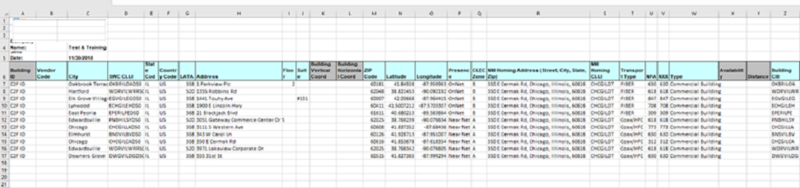 |
Exhibit 2: Comcast - Columns AA – AI
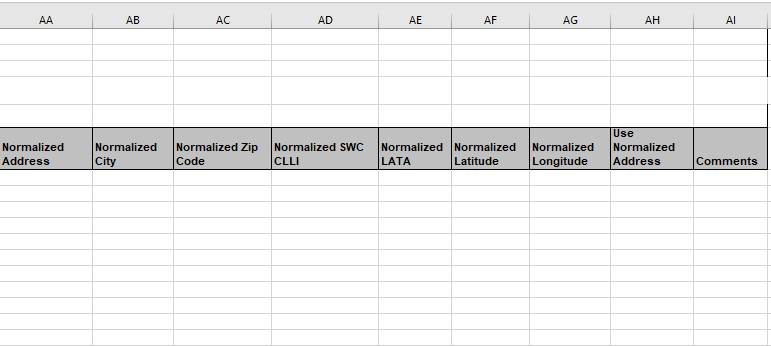 |
Comcast Distribution Field Descriptions
The following table describes the fields and requirements for the data provided in this distribution format.
Column | Field Name | Description | Provider Required ? | Size | Special Values/ Requirements | Data source |
|---|---|---|---|---|---|---|
A | Building ID | A unique building identifier generated by Connectbase | Mandatory | 18 | Required if an existing building is to be updated and the Transaction Indicator is set to U. Required if an existing building is to be deleted and the Transaction Indicator is set to D. When this field is empty, the system generates the key when the Transaction Indicator is set to N. | TCW |
B | Vendor Code | Associated with the vendor name | Mandatory | Configured on account setup; must be provided by customer to Connectbase | TCW field: Vendor code | |
C | City | The name of the city where the building or specified location resides | Mandatory | 100 | TCW | |
D | SWC CLLI | Common Language Information Services Identifier (CLLI) used within the North American telecommunications industry to specify the location and function of telecommunications equipment or of a relevant location, such as an international border or a supporting equipment location. | Mandatory if there is no building address provided in TCW | First four digits is location identifier; next two digits identifies the state; seventh and eighth digits identifies the street address. If an additional three characters is provided, they signify a unique equipment identity for the entity that created the CLLI code. In other words, 8-character CLLIs represent locations; 11-character CLLIs represent switching equipment at a specific location. There is often a one-to-many relationship of Serving Wire Center CLLI locations (8-characters) to multiple switches contained within them (11-characters). Serving Wire Centers are operated by ILECs assigned authorized to deliver service within an exchange. Other service providers may co-locate and operate additional switches within these facilities | TCW | |
E | State Code | State abbreviation | Mandatory | TCW field: State Abbreviation | ||
F | Country Code | Identifies the country, such as US | Mandatory | TCW field: Country in building record | ||
G | LATA | Local Access Transport Area. A term used in U.S. telecommunications regulation for the provision and administration of telecommunications services in the U.S. | Mandatory | 5 | Connectbase receives the validation of active LATA codes through licensing of the LERG. | TCW |
H | Address | The full address name of the street where the building or specified location resides, not including Address2 fields | Mandatory | 250 | If using a directional address in this field (for example, cell tower), the Latitude/Longitude field is required | TCW |
I | Floor | A specific integer from 1 to 199, or a specific name, such as Basement | Mandatory if Building Connectivity Status is On-net Limited Access = Y Optional if On-net Full Access = Y | 16 | TCW Field: Floor | |
J | Suite | Mandatory, if provided | ||||
K | Building Vertical Coord | Vertical measurement of building size | Optional | Measured in feet | TCW field: Vertical Coordinate | |
L | Building Horizontal Coord | Horizontal measurement of building size | Optional | Measured in feet | TCW field: Horizontal Coordinate | |
M | Zip Code | format 12345-6789 | Mandatory | 10 | Zip or zip + 4 | TCW Postal plus parsed plus4code |
N | Latitude | The angular distance of a place north or south of the earth's equator, or of a celestial object north or south of the celestial equator, usually expressed in degrees and minutes | Mandatory | 100 | -90 to +90 Default coordinate system is WGS1984 If using directional addresses and towers, the LAT/LONG is a required field. Except for directional addresses and towers, The Connected World processes the LAT/LONG for you. Vendors can choose to provide their own LAT/LONG coordinates which can then be used as alternate identification. This information is particularly useful when an address cannot be geocoded. | TCW |
O | Longitude | The angular distance of a place east or west of the meridian at Greenwich, England, or west of the standard meridian of a celestial object, usually expressed in degrees and minutes | Mandatory | 100 | -180 to +180 Default coordinate system is WGS1984 If using directional addresses and towers, the LAT/LONG is a required field. Except for directional addresses and towers, The Connected World processes the LAT/LONG for you. Vendors can choose to provide their own LAT/LONG coordinates which can then be used as alternate identification. This information is particularly useful when an address cannot be geocoded | TCW |
P | Presence | Identifies the building connection status | Mandatory | Near Net OffNet On Net – Limited Access OnNet | TCW field: Building Connection Status | |
Q | CLEC Zone | Alpha code derived from the Comcast Pricing Zone field | Mandatory | TCW field: Comcast Pricing Zone | ||
R | NNI Homing Address (Street, City, State, Zip) | Network-to-Network Interface Address | Mandatory | The location of the NNI must be part of the customer’s building list. | TCW field: NNI Location | |
S | NNI Homing CLLI | NNI Building CLLI code | Mandatory | The CLLI is related to the NNI listed above. | TCW Field: NNI Location | |
T | Transport Type | Access medium used for connectivity to the building or specified location. | Mandatory | Coax/HFC Copper Fiber Wireless Other | TCW Field: Access Medium | |
U | NPA | Numbering Plan Areas, each identified by a three-digit NPA code, commonly called an area code. NPAs represent an aggregation of exchange areas for which the given code is applicable. These Code/Exchange area relationships are assigned by the North American Numbering Plan Administration (NANPA) and published in the Local Exchange Routing Guide (LERG) database published monthly by ‘iconectiv’ | Mandatory | 3 | Connectbase receives the validation of active NPA codes through licensing of the LERG, NANPA planning letters, customer reporting, among other resources | TCW |
V | NXX | Area Code/Prefix (NPA/NXX) Assignment. Valid Prefixes per NPA are published according to exchange switch specifications published in the LERG. A subset of NPA/NXX combinations are serviced by the incumbent Local Exchange Carriers (ILECS) operating Serving Wire Centers | Mandatory | 3 | Connectbase receives the validation of active NPA/NXX codes through licensing of the LERG. | TCW |
W | Type | Description of the type of building or specified location | Mandatory | System default: Commercial Building Airport Commercial Building Data Center Government Health Care Land Military Residential School/University Utility Venue Wireless More than one Building Category can be entered for a single address. | TCW Field: Building Category | |
X | Availability | Optional | ||||
Y | Distance | Optional | ||||
Z | Building CLLI | 8-character CLLI that uniquely identifies the building | Mandatory | 8 | TCW Field: Building CLLI | |
AA | Normalized Address | Optional | ||||
AB | Normalized City | Optional | ||||
AC | Normalized Zip Code | Optional | ||||
AD | Normalized SWC CLLI | Optional | ||||
AE | Normalized LATA | Optional | ||||
AF | Normalized Latitude | Optional | ||||
AG | Normalized Longitude | Optional | ||||
AH | Use Normalized Address | Optional | ||||
AI | Comments | Optional |
Following is an example of an Cox Standard distribution format. A description of the fields provided in this distribution immediately follows the sample.
About Cox Standard Distribution Format
The Cox Standard distribution format lets users distribute a list of their building locations, and associated data, to Cox in the format required by Cox.
The following sample distribution report exhibits-1 displays all column fields available for this distribution format.
Exhibit 1 - Cox Standard Distribution Report Format:
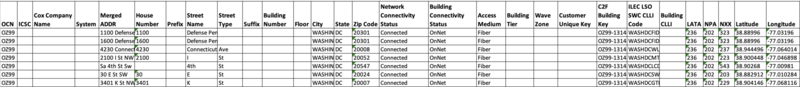 |
Cox Standard Field Descriptions
The following table describes the fields and requirements for the data provided in this distribution format.
Col. | Field Name | Description | Provider Required | Size | Special Values/ Requirements | Data Source |
|---|---|---|---|---|---|---|
A | OCN | Operating Company Number (OCN). A four-character ID for a North American Telecom Carrier assigned by NECA (National Exchange Carrier Association) and used to identify the carrier. | Optional | 4-6 | TCW, Admin configured | |
B | ICSC | ISCS code number from the instance header | Optional | TCW: ISCS code from instance header | ||
C | Cox Company Name | Cox Company Name refers to the operating subsidiary for the state such as Cox of Virginia or Cox of Oklahoma | Optional | Customer: Cox Company Name | ||
D | System | Cox provided field | Optional | Customer: Cox System | ||
E | Merged ADDR | The full address name of the street where the building or specified location resides, not including Address2 fields | Mandatory | 250 | If using a directional address in this field (for example, cell tower), the Latitude/Longitude field is required | TCW |
F | House Number | Primary address information such as the building number in a street address | Mandatory | TCW | ||
G | Prefix | An address element that indicates geographic location such as N, S, E, W, NE, NW, SE, and SW that is placed to the left of (before) the street name such as E HOOVER ST. | Optional | N, S, E, W, NE, NW, SE or SW | TCW | |
H | Street Name | Identifies the name of the street where the building or designated location resides | Optional | 100 | System generated during data parsing | TCW |
I | Street Type | For example, AV, ST, RD | Optional | 4 | TCW parsed address | |
J | Suffix | Identifies the type of roadway in abbreviated format, such as St., Blvd., etc. | Mandatory | 45 | St, Blvd, Rd. Way, Cir, etc. | TCW |
K | Building Number | A "building number" is a numerical identifier assigned to a specific structure within a street or locality | Optional | TCW | ||
L | Floor | A "floor" refers to a level or story within a building, typically identified by a numerical or alphabetical designation, and delineating the vertical division of a structure where activities or spaces are situated | Optional | TCW | ||
M | City | The name of the city where the building or specified location resides | Mandatory | 100 | TCW | |
N | State | The standard US Postal Service Abbreviation or full state name where the building or specified location resides | Mandatory | 100 | Some international addresses do not have a state or province. If this is the case, the city name is populated in this field | TCW |
O | Zip Code | The zip code where the building or specified location resides | Mandatory | 45 | US format: Five, or zip plus four Example: 12345, or 12345-6789 International codes may vary from US format | TCW |
P | Network Connectivity Status | A metric to identify the build status of a carrier’s network in a building | Mandatory | Connected In Progress Not Connected Planned All Connected addresses must be OnNet in Building Connectivity | TCW | |
Q | Building Connectivity Status | A metric used to identify the connectivity status of fiber-connected buildings | Mandatory | Near Net OffNet On Net – Limited Access OnNet All OnNet addresses must be “Connected” in the Network Connectivity field | TCW | |
R | Access Medium | The medium used for connectivity to the building or specified location | Optional | Coax/HFC Copper Fiber Wireless Other | TCW | |
S | Building Tier | Pricing zone | Optional | TCW | ||
T | Wave Zone | The pricing zone for Wavelength services | Optional | 10 | TCW | |
U | Customer Unique Key | A "customer unique key" is a specific identifier or code assigned to an individual customer within a database or system, allowing for accurate and distinct identification of each customer record | Optional | TCW | ||
V | C2F Building Key | The unique identifier of My Locations | Mandatory | TCW | ||
W | ILEC LSO SWC CLLI Code | The "SWC CLLI code" refers to the "Switched Digital Services Common Language Location Identifier" code. It's a unique alphanumeric code used in telecommunications to identify specific network elements, such as central offices or switching centers, within the telecommunications network. These codes help in routing and managing telecommunications traffic efficiently | Optional | TCW Field: SWC CLLI | ||
X | Building CLLI | Common Language Information Services Identifier (CLLI), used to identify the building location | Optional | 8 | Network Site codes which are typically used to identify building locations, specific to an address First four characters represent a geographical code, the fifth and sixth characters represent a geopolitical code. The remaining two characters are uniquely assigned by iconectiv® to identify the building location | TCW |
Y | LATA | Local Access Transport Area. A term used in U.S. telecommunications regulation for the provision and administration of telecommunications services in the U.S. | Optional | 5 | TCW receives the validation of active LATA codes through licensing of the LERG. | TCW |
Z | NPA | Numbering Plan Areas, each identified by a three-digit NPA code, commonly called an area code.NPAs represent an aggregation of exchange areas for which the given code is applicable. These Code/Exchange area relationships are assigned by the North American Numbering Plan Administration (NANPA) and published in the Local Exchange Routing Guide (LERG) database published monthly by ‘iconectiv’ | Optional | 3 | TCW receives the validation of active NPA codes through licensing of the LERG, NANPA planning letters, customer reporting, among other resources | TCW |
AA | NXX | Area Code/Prefix (NPA/NXX) Assignment. Valid Prefixes per NPA are published according to exchange switch specifications published in the LERG. A subset of NPA/NXX combinations are serviced by the incumbent Local Exchange Carriers (ILECS) operating Serving Wire Centers | Optional | 3 | TCW receives the validation of active NPA/NXX codes through licensing of the LERG. | TCW |
AB | Latitude | The angular distance of a place north or south of the earth's equator, or of a celestial object north or south of the celestial equator, usually expressed in degrees and minutes | Mandatory | 100 | -90 to +90 Default coordinate system is WGS1984 If using directional addresses and towers, the LAT/LONG is a required field. Except for directional addresses and towers, The Connected World processes the LAT/LONG for you. Vendors can choose to provide their own LAT/LONG coordinates which can then be used as alternate identification. This information is particularly useful when an address cannot be geocoded. | TCW |
AC | Longitude | The angular distance of a place east or west of the meridian at Greenwich, England, or west of the standard meridian of a celestial object, usually expressed in degrees and minutes | Mandatory | 100 | 180 to +180 Default coordinate system is WGS1984 Default coordinate system is WGS1984 If using directional addresses and towers, the LAT/LONG is a required field. Except for directional addresses and towers, The Connected World processes the LAT/LONG for you. Vendors can choose to provide their own LAT/LONG coordinates which can then be used as alternate identification. This information is particularly useful when an address cannot be geocoded | TCW |
Following is an example of an ExteNet distribution format. A description of the fields provided in this distribution report follows the sample.
About ExteNet Distribution Format
The ExteNet distribution format lets users distribute a list of their building locations, and associated data, to ExteNet in the format required by ExteNet.
The following sample distribution report exhibits-1 displays all column fields available for this distribution format.
Exhibit 1 - ExteNet Distribution Report Format:
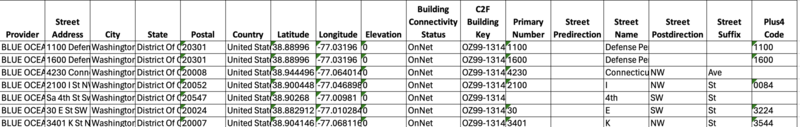 |
ExteNet Field Descriptions
The following table describes the fields and requirements for the data provided in this distribution format.
Col. | Field Name | Description | Provider Required | Size | Special Values/ Requirements | Data Source |
|---|---|---|---|---|---|---|
A | Provider | Synonymous with service provider or carrier | Optional, unless processing a list for a Network Radar instance | When the entity is a service provider, the values in this field can be null and will be ignored, but the field must be included in the file. | TCW Field: Supplier Name | |
B | Street Address | The full address name of the street where the building or specified location resides, not including Address2 fields | Mandatory | 250 | If using a directional address in this field (for example, cell tower), the Latitude/Longitude field is required | TCW Field: Street Address |
C | City | The name of the city where the building or specified location resides | Mandatory | 100 | TCW Field: City | |
D | State | The standard US Postal Service Abbreviation or full state name where the building or specified location resides | Mandatory | 100 | Some international addresses do not have a state or province. If this is the case, the city name is populated in this field | TCW Field: State |
E | Postal | The zip code where the building or specified location resides | Mandatory | 45 | US format: Five, or zip plus four Example: 12345, or 12345-6789 International codes may vary from US format | TCW Field: Postal |
F | Country | The name of the country where the building or specified location resides | Mandatory | 100 | The full country name; for example: United States, not U.S. For international, the country name spelling will be in English. | TCW Field: Country |
G | Latitude | The angular distance of a place north or south of the earth's equator, or of a celestial object north or south of the celestial equator, usually expressed in degrees and minutes | Mandatory | 100 | -90 to +90 Default coordinate system is WGS1984 If using directional addresses and towers, the LAT/LONG is a required field. Except for directional addresses and towers, The Connected World processes the LAT/LONG for you. Vendors can choose to provide their own LAT/LONG coordinates which can then be used as alternate identification. This information is particularly useful when an address cannot be geocoded. | TCW Field: Latitude |
H | Longitude | The angular distance of a place east or west of the meridian at Greenwich, England, or west of the standard meridian of a celestial object, usually expressed in degrees and minutes | Mandatory | 100 | 180 to +180 Default coordinate system is WGS1984 Default coordinate system is WGS1984 If using directional addresses and towers, the LAT/LONG is a required field. Except for directional addresses and towers, The Connected World processes the LAT/LONG for you. Vendors can choose to provide their own LAT/LONG coordinates which can then be used as alternate identification. This information is particularly useful when an address cannot be geocoded | TCW Field: Longitude |
I | Elevation | The terrain elevation | Optional | 100 | For U.S., this field is specified in feet. | TCW Field: Elevation |
J | Building Connectivity Status | A metric used to identify the connectivity status of fiber-connected buildings | Mandatory | 1 | Near Net OffNet On Net – Limited Access OnNet All OnNet addresses must be “Connected” in the Network Connectivity field | TCW Field: Building Connection Status |
K | C2F Building Key | The unique identifier of My Locations | Mandatory | 18 | System generated during data parsing | TCW Field: CB Building Key |
L | Primary Number | Primary address information, such as the building number in a street address | Mandatory | 7 | System generated during data parsing | TCW Field: Primary Number |
M | Street Predirection | An address element that indicates geographic location such as N, S, E, W, NE, NW, SE, and SW that is placed to the left of (before) the street name such as E HOOVER ST. | Optional | 2 | N, S, E, W, NE, NW, SE, SW | TCW Field:Street Predirection |
N | Street Name | Identifies the name of the street where the building or designated location resides | Mandatory | 100 | System generated during data parsing | TCW Field: Street Name |
O | Street Postdirection | An address element that indicates geographic location such as N, S, E, W, NE, NW, SE, and SW that is placed to the right of (after) the street name such as BAY DRIVE W | Optional | 2 | N, S, E, W, NE, NW, SE, SW | TCW Field: Street Postdirection |
P | Street Suffix | Identifies the type of roadway in abbreviated format, such as St., Blvd., etc. | Mandatory | 45 | St, Blvd, Rd. Way, Cir, etc. | TCW Field: Street Suffix |
Q | Plus4 Code | A ZIP+4 Code uses the basic five-digit code plus four additional digits to identify a geographic segment within the five-digit delivery area, such as a city block, a group of apartments, an individual high-volume receiver of mail, a post office box, or any other unit that could use an extra identifier | Optional | 4 | 4-digit postal code extension (plus4 zip code) System generated during data parsing | TCW Field: Parsed plus4code |
Following is an example of an FirstLight distribution format. A description of the fields provided in this distribution report follows the sample.
About FirstLight Distribution Format
The FirstLight distribution format lets users distribute a list of their building locations, and associated data, to FirstLight in the format required by FirstLight.
The following sample distribution report exhibits-1 displays all column fields available for this distribution format.
Exhibit 1 - ExteNet Distribution Report Format:
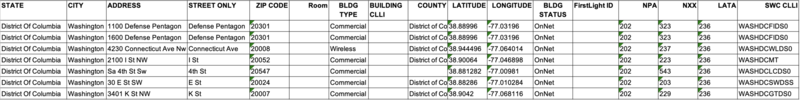 |
FirstLight Field Descriptions
The following table describes the fields and requirements for the data provided in this distribution format.
Col. | Field Name | Description | Provider Required | Size | Special Values/ Requirements | Data Source |
|---|---|---|---|---|---|---|
A | State | The standard US Postal Service Abbreviation or full state name where the building or specified location resides | Mandatory | 100 | Some international addresses do not have a state or province. If this is the case, the city name is populated in this field | TCW Field: State |
B | City | The name of the city where the building or specified location resides | Mandatory | 100 | Example: Overland Park | TCW Field: City |
C | Address | The full address name of the street where the building or specified location resides, not including Address2 fields | Mandatory | 250 | If using a directional address in this field (for example, cell tower), the Latitude/Longitude field is required | TCW Field: Street Address |
D | Street Only | Identifies the name of the street where the building or designated location resides | Optional | 100 | System generated during data parsing | TCW |
E | Zip Code | The zip code where the building or specified location resides | Mandatory | 45 | US format: Five, or zip plus four Example: 12345, or 12345-6789 International codes may vary from US format | TCW Field: Postal |
F | Room | A specific integer, a specific name, or a combination of integers and alphanumeric characters. Populate only if access restricted to a specific room | Optional | 12 | TCW Field: Room | |
G | BLDG Type | Description of the type of building or specified location | Mandatory | System default: Commercial Building Airport Commercial Building Data Center Government Health Care Land Military Residential School / University Utility Venue Wireless More than one Building Category can be entered for a single address. | TCW | |
H | Building CLLI | Common Language Information Services Identifier (CLLI), used to identify the building location | Optional | 8 - 11 Characters | Network Site codes which are typically used to identify building locations, specific to an address First four characters represent a geographical code, the fifth and sixth characters represent a geopolitical code. The remaining two characters are uniquely assigned by iconectiv® to identify the building location | TCW field: Building CLLI |
I | County | The name of the county where the building or specified location resides |
|
|
| |
J | Latitude | The angular distance of a place north or south of the earth's equator, or of a celestial object north or south of the celestial equator, usually expressed in degrees and minutes | Mandatory | 100 | -90 to +90 Default coordinate system is WGS1984 If using directional addresses and towers, the LAT/LONG is a required field. Except for directional addresses and towers, The Connected World processes the LAT/LONG for you. Vendors can choose to provide their own LAT/LONG coordinates which can then be used as alternate identification. This information is particularly useful when an address cannot be geocoded. | TCW Field: Latitude |
K | Longitude | The angular distance of a place east or west of the meridian at Greenwich, England, or west of the standard meridian of a celestial object, usually expressed in degrees and minutes | Mandatory | 100 | 180 to +180 Default coordinate system is WGS1984 Default coordinate system is WGS1984 If using directional addresses and towers, the LAT/LONG is a required field. Except for directional addresses and towers, The Connected World processes the LAT/LONG for you. Vendors can choose to provide their own LAT/LONG coordinates which can then be used as alternate identification. This information is particularly useful when an address cannot be geocoded. | TCW Field: Longitude |
L | BLDG Status | A metric used to identify the connectivity status of fiber-connected buildings | Mandatory | Near Net OffNet On Net – Limited Access OnNet All OnNet addresses must be “Connected” in the Network Connectivity field. | TCW Field: Building Connection Status | |
M | FirstLight ID | Optional | Customer Provided information | |||
N | NPA | Area Code Valid Prefixes per NPA are published according to exchange switch specifications published in the LERG. A subset of NPA/NXX combinations are serviced by the incumbent Local Exchange Carriers (ILECS) operating Serving Wire Centers | Optional | 3 | TCW receives the validation of active NPA codes through licensing of the LERG, NANPA planning letters, customer reporting, among other resources | TCW field: NPA |
O | NXX | Area Code/Prefix (NPA/NXX) Assignment. | Optional | 3 | TCW receives the validation of active NPA/NXX codes through licensing of the LERG | TCW field: NXX |
P | LATA | Local Access Transport Area. A term used in U.S. telecommunications regulation for the provision and administration of telecommunications services in the U.S. | Optional | 5 | TCW receives the validation of active LATA codes through licensing of the LERG. | TCW field: LATA |
Q | SWC CLLI | Common Language Information Services Identifier (CLLI) used within the North American telecommunications industry to specify the location and function of telecommunications equipment or of a relevant location, such as an international border or a supporting equipment location. | Mandatory if there is no building address provided in TCW | 11 | First four digits is location identifier; next two digits identifies the state; seventh and eighth digits identifies the street address. If an additional three characters is provided, they signify a unique equipment identity for the entity that created the CLLI code. In other words, 8-character CLLIs represent locations; 11-character CLLIs represent switching equipment at a specific location. There is often a one-to-many relationship of Serving Wire Center CLLI locations (8-characters) to multiple switches contained within them (11-characters). Serving Wire Centers are operated by ILECs assigned authorized to deliver service within an exchange. Other service providers may co-locate and operate additional switches within these facilities | TCW |
This is the new requirement for FCC Broadband Data Collection submission in tabular format. Please reference the following link for details: https://help.bdc.fcc.gov/hc/en-us
 |
Fixed Broadband Availability Location Format Tabular Field Descriptions
The following table describes the fields and requirements for the data provided in this distribution format.
Column | Field Name | Description | Required | Special Values/ Requirements | Data source |
|---|---|---|---|---|---|
A | provider_id | A unique 6-digit code generated by the FCC that identifies each service provider. The list of Provider IDs is at https://us-fcc.box.com/v/bdcprovideridtable. For example: 131425 | Yes | When the entity is a service provider, the values in this field can be null and will be ignored, but the field must be included in the file. | Stored in the database and generated from supplier name in My Buildings. |
B | brand_name | The name of the entity or service advertised or offered to consumers, for example, Acme Broadband | Yes | TCW > My Buildings | |
C | location_id | A unique identifier for the location served. Each Location ID is a 10-digit number starting with one billion. Note that the Location IDs in the preliminary Fabric are different; they will start with a 9 and cannot be submitted in the BDC system. Note: Connectbase populates this field with an address as a placeholder for customer input of the location_id. | Yes | Location Id must be requested by the customer from CostQuest Associates, the FCC’s Fabric contractor. Note that the Location IDs in the preliminary Fabric are different; they will start with a 9 and cannot be submitted in the BDC system. | Customer provided |
D | technology | Code for the technology used for the deployed service. | Yes | Value must be one of the following codes: 10 - Copper Wire 40 - Coaxial Cable / HFC 50 - Optical Carrier / Fiber to the Premises 60 - Geostationary Satellite 61 - Non-geostationary Satellite 70 - Unlicensed Terrestrial Fixed Wireless 71 - Licensed Terrestrial Fixed Wireless 0 - Other | Generated from My Buildings Access Medium |
E | max_advertised_download_speed | Maximum advertised download speed offered to the location in Mbps as an integer. | Yes | The system will reject a file if the value in this field is not an integer and does not meet the requirements below. It will not round or truncate decimals. If the service offered has a maximum advertised download speed of less than 25 Mbps paired with an upload speed that is less than 3 Mbps, report using one of the following service tiers: If the maximum download speed is greater than 200 kbps but less than 10 Mbps and the upload speed is less than 1 Mbps: enter 0. The system will ask the filer to confirm that the service offered falls in this tier. If the maximum download speed is greater than or equal to 10 Mbps but less than 25 Mbps and the upload speed is greater than or equal to 1 Mbps but less than 3 Mbps: enter 10. If the service offered has a maximum advertised download speed that is greater than or equal to 25 Mbps and a maximum advertised upload speed that is greater than or equal to 3 Mbps, enter the value of the advertised download speed in Mbps as an integer. | TCW – Product and Services |
F | max_advertised_upload_speed | Maximum advertised upload speed, in Mbps, associated with the maximum advertised download speed offered to the location. Enter the value as an integer. | Yes | The system will reject a file if the value in this field is not an integer; it will not round or truncate decimals. If the service offered has a maximum advertised upload speed of less than 3 Mbps paired with a maximum advertised download speed that is less than 25 Mbps, report using one of the following service tiers: If the maximum upload speed is less than 1 Mbps and the download speed is greater than 200 kbps but less than 10 Mbps: enter 0. The system will ask the filer to confirm that the service offered falls in this tier. If the maximum upload speed is greater than or equal to 1 Mbps but less than 3 Mbps and the download speed is greater than or equal to 10 Mbps but less than 25 Mbps: enter 1. If the service offered has a maximum advertised upload speed that is greater than or equal to 3 Mbps paired with a maximum advertised download speed that is greater than or equal to 25 Mbps, enter the value of the advertised upload speed in Mbps as an integer. | TCW – Product and Services |
G | low_latency | The offered service is low latency, defined as having round-trip latency of less than or equal to 100 milliseconds based on the 95th percentile of measurements. | Yes | Value must be one of the following codes: 0 - False 1 – True Connectbase defaults this column to 1 – True. Customer must manually modify this field to set to 0 – False as needed. | TCW or customer altered |
H | business_residential_code | Enumerated character identifying whether the service at the location is business-only, residential-only, or offered to both business and residential customers. | Yes | Value must be one of the following codes: B - Business-only service R - Residential-only service X - Business and Residential service | Extracted from My Buildings > Building Category |
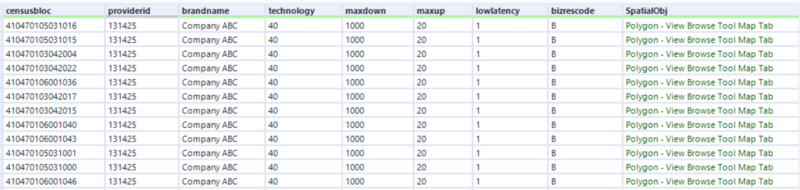 |
How to Format Fixed Broadband Availability Polygons
For polygon coverage maps, the data file(s) must contain GIS data with polygon geometries and associated data attributes. The data must be submitted in one of the following GIS data formats:
ESRI Shapefile
ESRI FileGDB
GeoJSON
GeoPackage
Fixed Broadband Availability Location Polygon – GIS Distribution Report Field Descriptions
The following table describes the fields and requirements for the data provided in this distribution format.
Column | Field Name | Description | FCC Required | Special Values/ Requirements | Data source |
|---|---|---|---|---|---|
A | providerid | A unique 6-digit code generated by the FCC that identifies each service provider. The list of Provider IDs is at https://us-fcc.box.com/v/bdcprovideridtable. For example, 131425 | Yes | When the entity is a service provider, the values in this field can be null and will be ignored, but the field must be included in the file. | Stored in the database and generated from supplier name in My Buildings. |
B | brandname | Name of the entity or service advertised or offered to consumers. For example, Verizon | Yes | N/A | TCW > My Buildings |
C | technology | Code for the technology used for the deployed service. | Yes | Value must be one of the following codes: 10 - Copper Wire 40 - Coaxial Cable / HFC 50 - Optical Carrier / Fiber to the Premises 60 - Geostationary Satellite 61 - Non-geostationary Satellite 70 - Unlicensed Terrestrial Fixed Wireless 71 - Licensed Terrestrial Fixed Wireless 0 - Other | Generated from My Buildings Access Medium |
D | maxdown | Maximum advertised download speed offered in the service area in Mbps as an integer. The system will reject a file if the value in this field is not an integer; it will not round or truncate decimals. | Yes | If the service offered has a maximum advertised download speed of less than 25 Mbps paired with an upload speed that is less than 3 Mbps, report using one of the following service tiers: If the maximum download speed is greater than 200 kbps but less than 10 Mbps and the upload speed is less than 1 Mbps: enter 0. The system will ask the filer to confirm that the service offered falls in this tier. If the maximum download speed is greater than or equal to 10 Mbps but less than 25 Mbps and the upload speed is greater than or equal to 1 Mbps but less than 3 Mbps: enter 10. If the service offered has a maximum advertised download speed that is greater than or equal to 25 Mbps and a maximum advertised upload speed that is greater than or equal to 3 Mbps, enter the value of the advertised download speed in Mbps as an integer. | TCW > Admin > Product and Services |
E | maxup | Maximum advertised upload speed, in Mbps, associated with the maximum advertised download speed offered to the location. Enter the value as an integer. The system will reject a file if the value in this field is not an integer; it will not round or truncate decimals. | Yes | If the service offered has a maximum advertised upload speed of less than 3 Mbps paired with a maximum advertised download speed that is less than 25 Mbps, report using one of the following service tiers: If the maximum upload speed is less than 1 Mbps and the download speed is greater than 200 kbps but less than 10 Mbps: enter 0. The system will ask the filer to confirm that the service offered falls in this tier. If the maximum upload speed is greater than or equal to 1 Mbps but less than 3 Mbps and the download speed is greater than or equal to 10 Mbps but less than 25 Mbps: enter 1. If the service offered has a maximum advertised upload speed that is greater than or equal to 3 Mbps paired with a maximum advertised download speed that is greater than or equal to 25 Mbps, enter the value of the advertised upload speed in Mbps as an integer. | TCW > Admin > Product and Services |
F | lowlatency | The offered service is low latency, defined as having round-trip latency of less than or equal to 100 milliseconds based on the 95th percentile of measurements. | Yes | Value must be one of the following codes: 0 - False 1 – True Connectbase defaults this column to 1 – True. Customer must manually modify this field to set to 0 – False as needed. | TCW or customer altered |
G | bizrescode | Enumerated character identifying whether the service at the location is business-only, residential-only, or offered to both business and residential customers. | Yes | Value must be one of the following codes: B - Business-only service R - Residential-only service X - Business and Residential service | Extracted from My Buildings > Building Category |
This is the new requirement for Fixed Broadband Subscription Data submission in tabular format. Please reference the following link for more details: https://help.bdc.fcc.gov/hc/en-us
How to Format Fixed Broadband Subscription Data
Fixed Broadband Subscription Data (FBS) refers to the count of subscriptions to the fixed service provider’s broadband service offerings by census tract.
Filers should report connections to end-user premises that the service provider (including affiliates) equips to enable an end user to receive information from and/or send information to the internet at information transfer rates exceeding 200 kbps in at least one direction.
FBS Data can be submitted in the BDC system using one of two methods:
By entering the FBS Data row-by-row within the “Data Entry” tab, which is located at the top of the FBS page, next to the “Upload Files” tab
OR
By uploading a valid file in Comma Separated Value (CSV) format that contains the following 6 required fields listed below. When uploading this file, the header row is optional, but if it is included, it must match the Header text listed below. (See Sample Fixed Broadband Subscription Data – Tabular Format Distribution Report below.)
Sample Fixed Broadband Subscription Data – Tabular Format Distribution Report
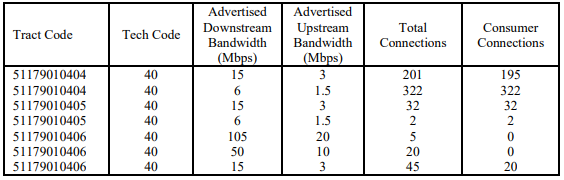 |
The comma-delimited, plain text file containing this data and opened in a text editor like NotePad should look like this:
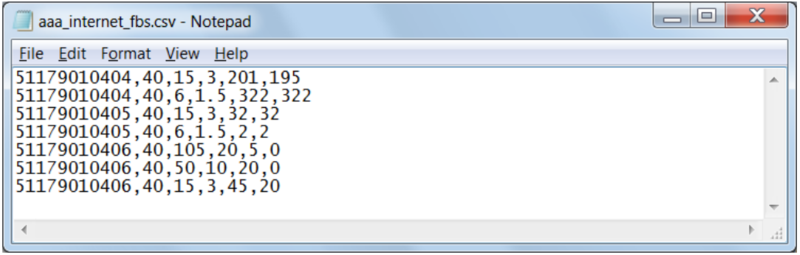 |
11001006202,10,3,1.5,100,57
The data row above can be translated as saying that at the time of the “as of” date for the filing, in tract 11001006202, using asymmetric xDSL as the last-mile technology (code 10), the filer has a total of 100 broadband connections in service to end users with advertised bandwidths of 3 Mbps downstream and 1.5 Mbps upstream, of which, 57 connections are to consumers (i.e., residential customers).
Fixed Broadband Subscription Data – Tabular Format Distribution Report Field Descriptions
The following table describes the fields and requirements for the data provided in this distribution format.
Column | Field Name | Description | FCC Required | Special Values/ Requirements | Data source |
|---|---|---|---|---|---|
A | tract | 11-digit 2020 census tract code – must be 11 digits! For example, 11001006202. | Yes | Filers should ensure that the tract code is stored as text rather than as a numeric value (otherwise, any leading zeros in the tract code will be dropped). | ConnectBase populated |
B | technology_code | Code for the technology used for the deployed service. For example, 50. | Yes | The value must be one of the following codes: 0 – Other 10 – Copper Wire (xDSL, Ethernet over Copper, etc.) 40 – Coaxial Cable / HFC (DOCSISx) 50 – Optical Carrier / Fiber to the end user (Fiber to the home or business end user, does not include “fiber to the curb”) 60 – Geostationary Satellite 61 – Non-geostationary Satellite 70 – Unlicensed Terrestrial Wireless (including fixed service provided over WIFI sold as a fixed solution or another technology using entirely unlicensed spectrum) 71 – Licensed Terrestrial Wireless (including fixed service provided over a 4G LTE or 5G-NR mobile network but sold as a fixed solution, microwave, etc. using entirely licensed spectrum or a hybrid of licensed and unlicensed spectrum) | MyBuilding Access Medium |
C | advertised_download_speed | Advertised downstream speed of the service as sold in Mbps. Enter up to 3 places after the decimal (e.g., enter 768 kbps as 0.768). . | Yes | Report speeds greater than 10 Mbps as whole numbers (For example, 100) or round to the nearest whole number (e.g., enter 12.25 Mbps as 12 Mbps). If the downstream speed of the service is advertised in a range (that is, an “up to” speed), enter the high end of that range. If no downstream speed is mentioned in marketing, enter the speed the end user should expect to receive. (Note: Report each service option for which there are end-user connections in service.) | TCW > Admin > Product and Services |
D | advertised_upload_speed | Advertised upstream speed of the service as sold in Mbps. Enter up to 3 places after the decimal (e.g., enter 768 kbps as 0.768). | Yes | Report speeds greater than 10 Mbps as whole numbers or round to the nearest whole number (e.g., enter 12.25 Mbps as 12 Mbps). If the upstream speed is advertised in a range (that is, an “up to” speed), enter the high end of that range. If no upstream speed is mentioned in marketing, enter the speed the end user should expect to receive. (Note: Report each service option for which there are end-user connections in service.) | TCW > Admin > Product and Services |
E | total_connections | Total number of connections in this census tract with this combination of technology code, advertised upstream speed and advertised downstream speed. For example, 100. | Yes | N/A | MyBuildings On Net Connected Location counts |
F | consumer_connections | Number of connections in this census tract with this combination of technology code, advertised upstream speed and advertised downstream speed provided in consumer-grade service plans. | Consider connections to be “consumer” or “residential” when they deliver internet-access services that are primarily purchased by, designed for, and/or marketed to residential end users. | MyBuildings On Net Connected Residential Location counts |
The Indatel distribution report format contains numerous columns of data that require you to scroll from left to right to view all fields. As such, the following sample distribution report has been separated into four distinct exhibits (1-4) to display all column fields available for this distribution format.
Following is an example of an Indatel Building List Report format. A description of the fields provided in this distribution follows the sample.
Exhibit 1: Columns A through N
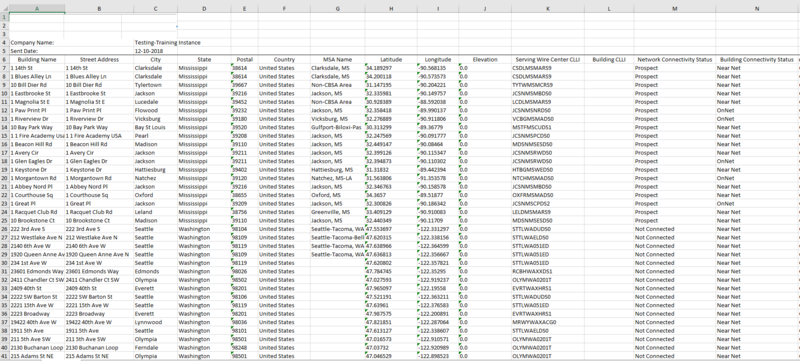 |
Exhibit 2: Columns O through AC
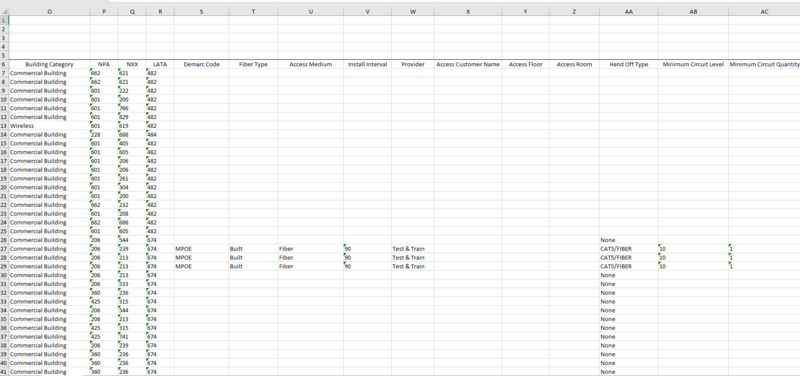 |
Exhibit 3: Columns AD through AO
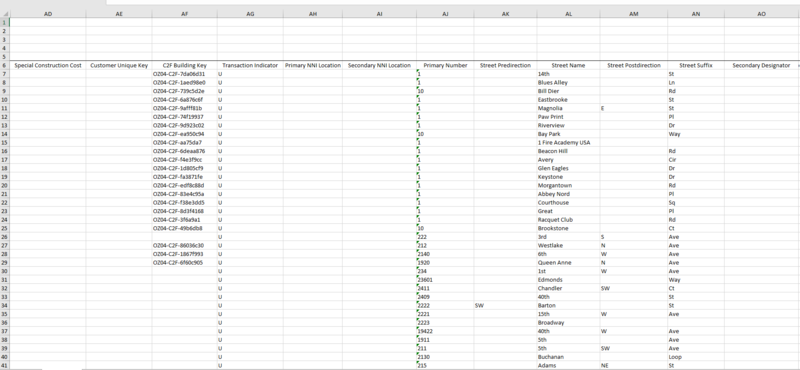 |
Exhibit 4: Columns AP through AZ
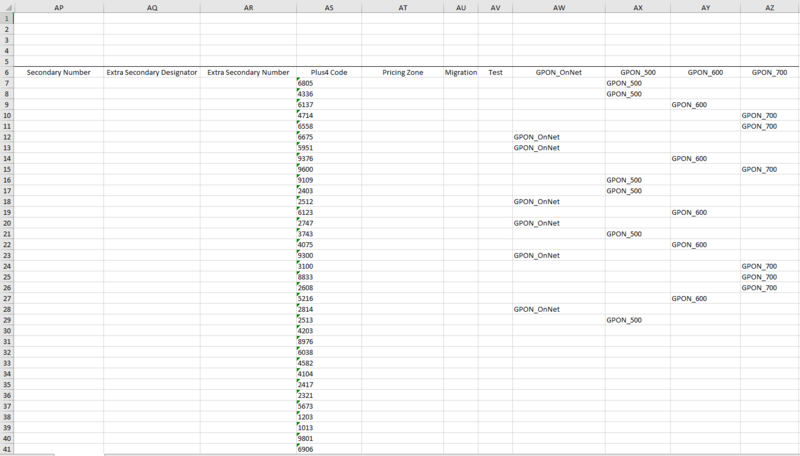 |
Indatel Distribution Field Descriptions
The following table describes the fields and requirements for the data provided in this distribution format.
Note
Connectbase source data is typically information that is provided to Connectbase by the customer and is accessible in The Connected World.
Column | Field Name | Description | Provider Required | Size | Special Values/ Requirements | Data source |
|---|---|---|---|---|---|---|
A | Building Name | The name of the building or the physical address of the building | Optional | 250 | If field is left blank, TCW populates this field with the street address | TCW |
B | Street Address | The full address name of the street where the building or specified location resides, not including Address2 fields | Mandatory | 250 | If using a directional address in this field (for example, cell tower), the Latitude/Longitude field is required | TCW |
C | City | The name of the city where the building or specified location resides | Mandatory | 100 | TCW | |
D | State | The standard US Postal Service Abbreviation or full state name where the building or specified location resides | Mandatory | 100 | Some international addresses do not have a state or province. If this is the case, the city name is populated in this field | TCW |
E | Postal | The zip code where the building or specified location resides | Mandatory | 45 | US format: Five, or zip plus four Example: 12345, or 12345-6789 International codes may vary from US format | TCW |
F | Country | The name of the country where the building or specified location resides | Mandatory | 100 | The full country name; for example: United States, not U.S. For international, the country name spelling will be in English. | TCW |
G | MSA Name | The Metropolitan Statistical Area or the Core Base Statistical Area (CBSA) | Optional | 100 | System automatically populates this field if the address is within any MSA area | TCW |
H | Latitude | The angular distance of a place north or south of the earth's equator, or of a celestial object north or south of the celestial equator, usually expressed in degrees and minutes | Mandatory | 100 | -90 to +90 Default coordinate system is WGS1984 If using directional addresses and towers, the LAT/LONG is a required field. Except for directional addresses and towers, The Connected World processes the LAT/LONG for you. Vendors can choose to provide their own LAT/LONG coordinates which can then be used as alternate identification. This information is particularly useful when an address cannot be geocoded. | TCW |
I | Longitude | The angular distance of a place east or west of the meridian at Greenwich, England, or west of the standard meridian of a celestial object, usually expressed in degrees and minutes | Mandatory | 100 | -180 to +180 Default coordinate system is WGS1984 If using directional addresses and towers, the LAT/LONG is a required field. Except for directional addresses and towers, The Connected World processes the LAT/LONG for you. Vendors can choose to provide their own LAT/LONG coordinates which can then be used as alternate identification. This information is particularly useful when an address cannot be geocoded | TCW |
J | Elevation | The terrain elevation | Optional | 100 | For U.S., this field is specified in feet. | TCW |
K | Serving Wire Center CLLI | Common Language Information Services Identifier (CLLI) used within the North American telecommunications industry to specify the location and function of telecommunications equipment or of a relevant location, such as an international border or a supporting equipment location | Optional | 11 | First four digits is the location identifier; next two digits identifies the state; seventh and eighth digits identifies the street address. If an additional three characters is provided, they signify a unique equipment identity for the entity that created the CLLI code. In other words, 8-character CLLIs represent locations; 11-character CLLIs represent switching equipment at a specific location. There is often a one-to-many relationship of Serving Wire Center CLLI locations (8-characters) to multiple switches contained within them (11-characters). Serving Wire Centers are operated by ILECs assigned authorized to deliver service within an exchange. Other service providers may co-locate and operate additional switches within these facilities. | TCW, System generated when LAT/LONG is accurately provided or generated. . |
L | Building CLLI | Common Language Information Services Identifier (CLLI), used to identify the building location | Optional | 8 | Network Site codes which are typically used to identify building locations, specific to an address First four characters represent a geographical code, the fifth and sixth characters represent a geopolitical code. The remaining two characters are uniquely assigned by iconectiv® to identify the building location | TCW |
M | Network Connectivity Status | A metric to identify the build status of a carrier’s network in a building | Required |
All Connected addresses must be OnNet in Building Connectivity | TCW | |
N | Building Connectivity Status | A metric used to identify the connectivity status of fiber-connected buildings | Mandatory |
All OnNet addresses must be “Connected” in the Network Connectivity field | TCW | |
O | Building Category | Description of the type of building or specified location. Note: More than one Building Category can be entered for a single address. | Mandatory | System default: Commercial Building
| TCW | |
P | NPA | Numbering Plan Areas, each identified by a three-digit NPA code, commonly called an area code. NPAs represent an aggregation of exchange areas for which the given code is applicable. These Code/Exchange area relationships are assigned by the North American Numbering Plan Administration (NANPA) and published in the Local Exchange Routing Guide (LERG) database published monthly by ‘iconectiv’ | Optional | 3 | Connectbase receives the validation of active NPA codes through licensing of the LERG, NANPA planning letters, customer reporting, among other resources | TCW |
Q | NXX | Area Code/Prefix (NPA/NXX) Assignment. Valid Prefixes per NPA are published according to exchange switch specifications published in the LERG. A subset of NPA/NXX combinations are serviced by the incumbent Local Exchange Carriers (ILECS) operating Serving Wire Centers | Optional | 3 | Connectbase receives the validation of active NPA/NXX codes through licensing of the LERG. | TCW |
R | LATA | Local Access Transport Area. A term used in U.S. telecommunications regulation for the provision and administration of telecommunications services in the U.S. | Optional | 5 | Connectbase receives the validation of active LATA codes through licensing of the LERG. | TCW |
S | Demarc Code | Demarcation point is sometimes abbreviated as demarc, DMARC, or similar. The demarcation point varies between countries The term MPOE (minimum or main point of entry) is synonymous, with the added implication that it occurs as soon as possible upon entering the customer premises | Optional | Defaults to MPOE | TCW | |
T | Fiber Type | Identifies the fiber deployment status | Optional |
Must be spelled exactly as shown | TCW | |
U | Access Medium | The medium used for connectivity to the building or specified location |
| TCW | ||
V | Install Interval | The timeframe for installation that is quoted by the provider to the customer | Optional | Customer defined | TCW | |
W | Provider | Synonymous with service provider or carrier | Optional, unless processing a list for a Network Radar instance | TCW | ||
X | Access Customer Name | Identifies the purchaser of an access circuit (i.e., the vendor’s customer) | Optional | 255 | TCW | |
Y | Access Floor | Identifies the floor where the customer’s end-user access circuit terminates | Optional | 45 | TCW | |
Z | Access Room | Identifies the room where the customer’s end-user access circuit terminates | Optional | 45 | TCW | |
AA | Hand Off Type | Related to the type of service to be provided. For example, Ethernet service delivered via CAT5 | Optional, unless the building list is to be distributed to other providers |
| TCW | |
AB | Minimum Circuit Level | Identifies the minimum circuit bandwidth required by this vendor to accept orders | Mandatory | 10M | TCW | |
AC | Minimum Circuit Quantity | Identifies the minimum circuit quantity required by this vendor to accept orders. | Optional | Greater than zero Default: 1 | TCW | |
AD | Special Construction Cost | Used to identify any special construction costs needed to bring a Near Net building OnNet | Optional | Greater than zero | ||
AE | Customer Unique Key | This data type equates to the same as the building number. This field is used to identify the building number, where applicable | Optional | 75 | ||
AF | TCW Building Key | A unique building identifier generated by Connectbase | Mandatory | 18 | Required if an existing building is to be updated and the Transaction Indicator is set to U. Required if an existing building is to be deleted and the Transaction Indicator is set to D. When this field is empty, the system generates the key when the Transaction Indicator is set to N. | TCW |
AG | Transaction Indicator | Identifies the type of transaction for this building list; new, update or delete | Mandatory | 1 |
| TCW |
AH | Primary NNI Location | Primary Network-to-Network Interface location | Optional | 200 | If adding a Primary NNI location, the address must be complete, have a primary number, street name, city, state and zip code. | TCW |
AI | Secondary NNI Location | Secondary network-to-network interface location | Optional | If adding a Secondary NNI location, the address must be complete, have a primary number, street name, city, state and zip code. | TCW | |
AJ | Primary Number | Primary address information, such as the building number in a street address | Optional | 7 | System generated during data parsing | TCW |
AK | Street Predirection | An address element that indicates geographic location such as N, S, E, W, NE, NW, SE, and SW that is placed to the left of (before) the street name such as E HOOVER ST. | Optional | 2 | N, S, E, W, NE, NW, SE, SW | TCW |
AL | Street Name | Identifies the name of the street where the building or designated location resides | Optional | 100 | System generated during data parsing | TCW |
AM | Street Postdirection | An address element that indicates geographic location such as N, S, E, W, NE, NW, SE, and SW that is placed to the right of (after) the street name such as BAY DRIVE W | Optional | N, S, E, W, NE, NW, SE, SW | TCW | |
AN | Street Suffix | Identifies the type of roadway in abbreviated format, such as St., Blvd., etc. | Optional | 45 | St, Blvd, Rd. Way, Cir, etc. | TCW |
AO | Secondary Designator | Designation of the unit of the address, such as a suite number, apartment, etc. | Optional | 75 | System generated during data parsing | TCW |
AP | Secondary Number | Identifier for a secondary address number, such as a floor number, room number, etc | Optional | 45 | System generated during data parsing | TCW |
AQ | Extra Secondary Designator | Same description as Secondary Designator when additional designators are needed | Optional | 75 | System generated during data parsing | TCW |
AR | Extra Secondary Number | Same as Secondary Number when additional designators are needed | Optional | 45 | System generated during data parsing | TCW |
AS | Plus4 Code | A ZIP+4 Code uses the basic five-digit code plus four additional digits to identify a geographic segment within the five-digit delivery area, such as a city block, a group of apartments, an individual high-volume receiver of mail, a post office box, or any other unit that could use an extra identifier | Optional | 4 | 4-digit postal code extension (plus4 zip code) System generated during data parsing | TCW |
AT | Pricing Zone | Derived from value in the Indatel Pricing Zone field in TCW, which is based upon the SWC CLLI at the location. | Mandatory | 100 | Valid values: 1 – 4 | TCW |
Note
Custom fields may be appended to the end of this report, but they are not described in this document.
The Level 3 distribution report format contains numerous columns of data that require you to scroll from left to right to view all fields. As such, the following sample distribution report has been separated into three distinct exhibits (1-3) to display all column fields available for this distribution format.
The following is an example of a Level 3 Building List Report format. A description of the fields provided in this distribution follows the sample.
Exhibit 1: Columns A through Z
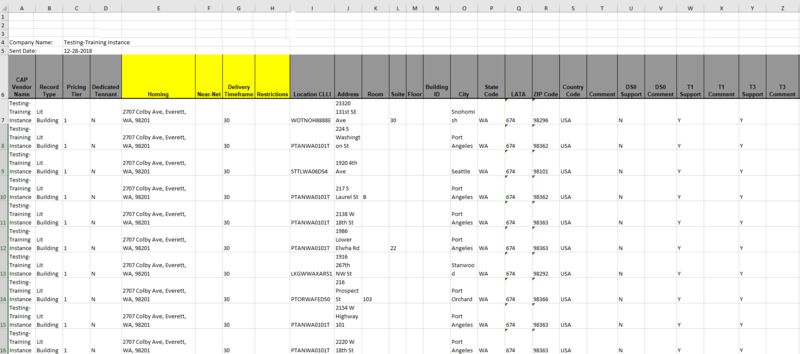 |
Exhibit 2: Columns AA through AZ
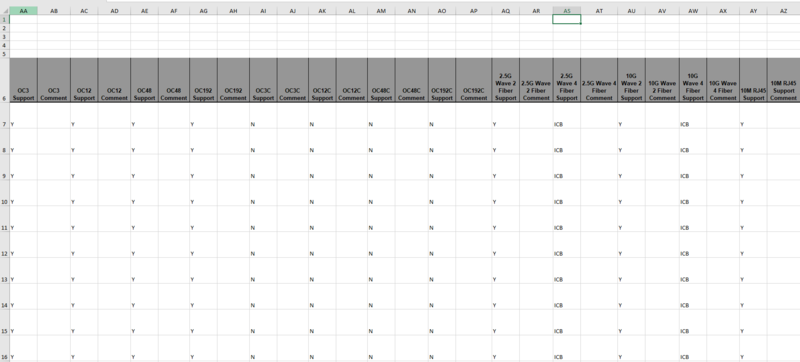 |
Exhibit 3: Columns BA through BU
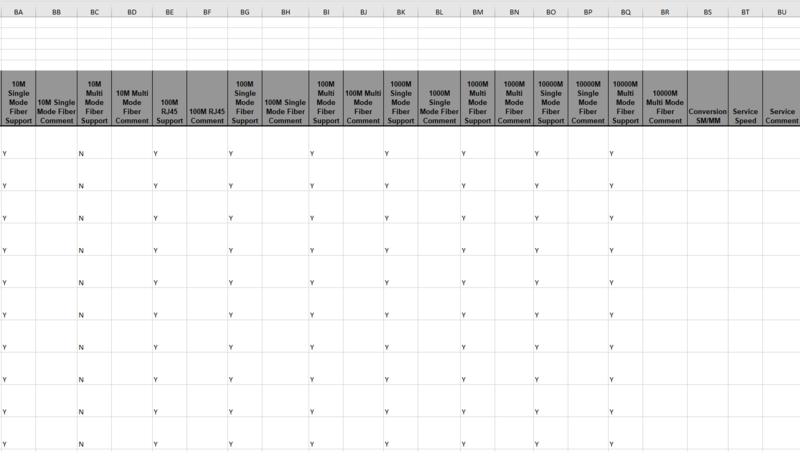 |
Level 3 Distribution Field Descriptions
The following table describes the fields and requirements for the data provided in this distribution format.
Column | Field Name | Description | Provider Required | Size | Special Values/ Requirements | Data source |
|---|---|---|---|---|---|---|
A | CAP Vendor Name | The instance name/company name in TCW | Mandatory | If used for IXC quoting, is specified with an "-LH" entry after the company name | TCW field: Instance name or Company | |
B | Record Type | Description of address serviced |
| TCW field: Network Connection Status | ||
C | Pricing Tier | CAP vendor market – Indicates that CAP uses markets to segment service/pricing. | Optional | Leave this field blank if not utilized. | TCW field: Level 3 Pricing Zone | |
D | Dedicated Tenant | If location presence is restricted to a single tenant of a multi-tenant building, this field is marked Y (yes). | Optional | Null (blank), Y (yes) or N (no) | ||
E | Homing | If service crosses LATA boundaries, this indicates the NNI/interconnect that should be used for the building | Optional | TCW field: NNI Location | ||
F | Near-Net | Indicates whether the building is a Near Net building. | Optional | Null (blank), Y (yes) or N (no) | ||
G | Delivery Timeframe | Service delivery timeframe | Optional | TCW field: Install Interval | ||
H | Restrictions | Any restrictions on services at the location – i.e., minimum term, minimum spend, etc. | Optional | |||
I | Location CLLI (synonymous with Building CLLI) | Common Language Information Services Identifier (CLLI), used to identify the building location | Optional | 8 | Network Site codes which are typically used to identify building locations, specific to an address First four characters represent a geographical code, the fifth and sixth characters represent a geopolitical code. The remaining two characters are uniquely assigned by iconectiv® to identify the building location | TCW field: Building CLLI |
J | Address | The full address name of the street where the building or specified location resides, not including Address2 fields | Mandatory | 250 | If using a directional address in this field (for example, cell tower), the Latitude/Longitude field is required | TCW: Address |
K | Room | Room number, if applicable | Optional | |||
L | Suite | Suite number, if applicable | Optional | |||
M | Floor | A specific integer from 1 to 199, or a specific name, such as Basement | Mandatory if Building Connectivity Status is On-net Limited Access = Y Optional if On-net Full Access = Y | 16 | TCW Field: Floor | |
N | Building ID | A unique building identifier or building vanity name | Mandatory | 18 | TCW field: Building ID | |
O | City | The name of the city where the building or specified location resides | Mandatory | 100 | TCW field: City | |
P | State Code | The standard US Postal Service Abbreviation indicating where the building or location resides | Mandatory | 2 | Some international addresses do not have a state or province. If this is the case, the city name is populated in this field | TCW |
Q | LATA | Local Access Transport Area. A term used in U.S. telecommunications regulation for the provision and administration of telecommunications services in the U.S. | Optional | 5 | Connectbase receives the validation of active LATA codes through licensing of the LERG. | TCW |
R | Zip Code | The zip code where the building or specified location resides | Mandatory | 45 | US format: Five, or zip plus four Example: 12345, or 12345-6789 International codes may vary from US format | TCW |
S | Country Code | Identifies the country, such as US | Mandatory | TCW field: Country in building record | ||
T | Comment | Comment(s) pertaining to all services at the address | Optional | |||
U | DS0 Support | Availability of CAP service at the address | Mandatory | "Y" for yes, "ICB" for individual case basis service, or left blank if service is not offered. If configured in the product catalog, this field defaults to Y (yes). | TCW (see product catalog) | |
V | DS0 Comment | Comment pertaining to DS0 service at the address | Optional | Left blank if service is not offered. | ||
W | T1 Support | Availability of CAP service at the address | Mandatory | "Y" for yes, "ICB" for individual case basis service, or left blank if service is not offered. If configured in the product catalog, this field defaults to Y (yes). | TCW (see product catalog) | |
X | T1 Comment | Comment pertaining to T1 service at the address | Optional | Left blank if service is not offered. | ||
Y | T3 Support | Availability of CAP service at the address | Mandatory | "Y" for yes, "ICB" for individual case basis service, or left blank if service is not offered. If configured in the product catalog, this field defaults to Y (yes). | TCW (see product catalog) | |
Z | T3 Comment | Comment pertaining to T3 service at the address | Optional | Left blank if service is not offered. | ||
AA | OC3 Support | Availability of CAP service at the address | Mandatory | "Y" for yes, "ICB" for individual case basis service, or left blank if service is not offered. If configured in the product catalog, this field defaults to Y (yes). | TCW (see product catalog) | |
AB | OC3 Comment | Comment pertaining to OC3 service at the address | Optional | Left blank if service is not offered. | ||
AC | OC12 Support | Availability of CAP service at the address | Mandatory | "Y" for yes, "ICB" for individual case basis service, or left blank if service is not offered. If configured in the product catalog, this field defaults to Y (yes). | TCW (see product catalog) | |
AD | OC12 Comment | Comment pertaining to OC12 service at the address | Optional | Left blank if service is not offered. | ||
AE | OC48 Support | Availability of CAP service at the address | Mandatory | "Y" for yes, "ICB" for individual case basis service, or left blank if service is not offered. If configured in the product catalog, this field defaults to Y (yes). | TCW (see product catalog) | |
AF | OC48 Comment | Comment pertaining to OC48 service at the address | Optional | Left blank if service is not offered. | ||
AG | OC192 Support | Availability of CAP service at the address | Mandatory | "Y" for yes, "ICB" for individual case basis service, or left blank if service is not offered. If configured in the product catalog, this field defaults to Y (yes). | TCW (see product catalog) | |
AH | OC192 Comment | Comment pertaining to OC192 service at the address | Optional | Left blank if service is not offered. | ||
AI | OC3C Support | Availability of CAP service at the address | Mandatory | "Y" for yes, "ICB" for individual case basis service, or left blank if service is not offered. If configured in the product catalog, this field defaults to Y (yes). | TCW (see product catalog) | |
AJ | OC3C Comment | Comment pertaining to OC3 service at the address | Optional | Left blank if service is not offered. | ||
AK | OC12C Support | Availability of CAP service at the address | Mandatory | "Y" for yes, "ICB" for individual case basis service, or left blank if service is not offered. If configured in the product catalog, this field defaults to Y (yes). | TCW (see product catalog) | |
AL | OC12C Comment | Comment pertaining to OC12 service at the address | Optional | Left blank if service is not offered. | ||
AM | OC48C Support | Availability of CAP service at the address | Mandatory | "Y" for yes, "ICB" for individual case basis service, or left blank if service is not offered. If configured in the product catalog, this field defaults to Y (yes). | TCW (see product catalog) | |
AN | OC48C Comment | Comment pertaining to OC48 service at the address | Optional | Left blank if service is not offered. | ||
AO | OC192C Support | Availability of CAP service at the address | Mandatory | "Y" for yes, "ICB" for individual case basis service, or left blank if service is not offered. If configured in the product catalog, this field defaults to Y (yes). | TCW (see product catalog) | |
AP | OC192C Comment | Comment pertaining to OC192 service at the address | Optional | Left blank if service is not offered. | ||
AQ | 2.5G Wave 2 Fiber Support | Availability of CAP service at the address | Mandatory | "Y" for yes, "ICB" for individual case basis service, or left blank if service is not offered. If configured in the product catalog, this field defaults to Y (yes). | TCW (see product catalog) | |
AR | 2.5G Wave 2 Fiber Comment | Comment pertaining to 2.5G Wave 2 Fiber service at the address | Optional | Left blank if service is not offered. | ||
AS | 2.5G Wave 4 Fiber Support | Availability of CAP service at the address | Mandatory | "Y" for yes, "ICB" for individual case basis service, or left blank if service is not offered. If configured in the product catalog, this field defaults to Y (yes). | TCW (see product catalog) | |
AT | 2.5G Wave 4 Fiber Comment | Comment pertaining to 2.5G Wave 4 Fiber service at the address | Optional | Left blank if service is not offered. | ||
AU | 10G Wave 2 Fiber Support | Availability of CAP service at the address | Mandatory | "Y" for yes, "ICB" for individual case basis service, or left blank if service is not offered. If configured in the product catalog, this field defaults to Y (yes). | TCW (see product catalog) | |
AV | 10G Wave 2 Fiber Comment | Comment pertaining to 10G Wave 2 Fiber service at the address | Optional | Left blank if service is not offered. | ||
AW | 10G Wave 4 Fiber Support | Availability of CAP service at the address | Mandatory | "Y" for yes, "ICB" for individual case basis service, or left blank if service is not offered. If configured in the product catalog, this field defaults to Y (yes). | TCW (see product catalog) | |
AX | 10G Wave 4 Fiber Comment | Comment pertaining to 10G Wave 4 Fiber service at the address | Optional | Left blank if service is not offered. | ||
AY | 10M RJ45 Support | Availability of CAP CAT5/RJ45 based 10M (Fast-E) service at the address | Mandatory | "Y" for yes, "ICB" for individual case basis service, or left blank if service is not offered. If configured in the product catalog, this field defaults to Y (yes). | TCW (see product catalog) | |
AZ | 10M RJ45 Comment | Comment pertaining to Ethernet service at the address | Optional | Left blank if service is not offered. | ||
BA | 10M Single Mode Fiber Support | Availability of CAP Single Mode fiber based 10M (Fast-E) service at the address | Mandatory | "Y" for yes, "ICB" for individual case basis service, or left blank if service is not offered. If configured in the product catalog, this field defaults to Y (yes). | TCW (see product catalog) | |
BB | 10M Single Mode Fiber Comment | Comment pertaining to Ethernet service at the address | Left blank if service is not offered. | |||
BC | 10M Multi Mode Fiber Support | Availability of CAP Multi Mode fiber based 10M (Fast-E) service at the address | Mandatory | "Y" for yes, "ICB" for individual case basis service, or left blank if service is not offered. If configured in the product catalog, this field defaults to Y (yes). | TCW (see product catalog) | |
BD | 10M Multi Mode Fiber Comment | Comment pertaining to Ethernet service at the address | Optional | Left blank if service is not offered. | ||
BE | 100M RJ45 Support | Availability of CAP CAT5/RJ45 based 100M (Fast-E) service at the address | Mandatory | "Y" for yes, "ICB" for individual case basis service, or left blank if service is not offered. If configured in the product catalog, this field defaults to Y (yes). | TCW (see product catalog) | |
BF | 100M RJ45 Comment | Comment pertaining to Ethernet service at the address | Optional | Left blank if service is not offered. | ||
BG | 100M Single Mode Fiber Support | Availability of CAP Single Mode fiber based 100M (Fast-E) service at the address | Mandatory | "Y" for yes, "ICB" for individual case basis service, or left blank if service is not offered. If configured in the product catalog, this field defaults to Y (yes). | TCW (see product catalog) | |
BH | 100M Single Mode Fiber Comment | Comment pertaining to Ethernet service at the address | Optional | Left blank if service is not offered. | ||
BI | 100M Multi Mode Fiber Support | Availability of CAP Multi Mode fiber based 100M (Fast-E) service at the address | Mandatory | "Y" for yes, "ICB" for individual case basis service, or left blank if service is not offered. If configured in the product catalog, this field defaults to Y (yes). | TCW (see product catalog) | |
BJ | 100M Multi Mode Fiber Comment | Comment pertaining to Ethernet service at the address | Optional | Left blank if service is not offered. | ||
BK | 1000M Single Mode Fiber Support | Availability of CAP Single Mode fiber based 1000M (Gig-E) service at the address | Mandatory | "Y" for yes, "ICB" for individual case basis service, or left blank if service is not offered. If configured in the product catalog, this field defaults to Y (yes). | TCW (see product catalog) | |
BL | 1000M Single Mode Fiber Comment | Comment pertaining to Ethernet service at this address. | Optional | Left blank if service is not offered. | ||
BM | 1000M Multi Mode Fiber Support | Availability of CAP Multi Mode fiber based 1000M (Gig-E) service at the address | Mandatory | "Y" for yes, "ICB" for individual case basis service, or left blank if service is not offered. If configured in the product catalog, this field defaults to Y (yes). | TCW (see product catalog) | |
BN | 1000M Multi Mode Fiber Comment | Comment pertaining to Ethernet service at this address. | Optional | Left blank if service is not offered. | ||
BO | 10000M Single Mode Fiber Support | Availability of CAP Single Mode fiber based 1000M (10Gig-E) service at the address | Mandatory | "Y" for yes, "ICB" for individual case basis service, or left blank if service is not offered. If configured in the product catalog, this field defaults to Y (yes). | TCW (see product catalog) | |
BP | 10000M Single Mode Fiber Comment | Comment pertaining to Ethernet service at this address. | Optional | Left blank if service is not offered. | ||
BQ | 10000M Multi Mode Fiber Support | Availability of CAP Multi Mode fiber based 1000M (10Gig-E) service at the address | Mandatory | "Y" for yes, "ICB" for individual case basis service, or left blank if service is not offered. If configured in the product catalog, this field defaults to Y (yes). | TCW (see product catalog) | |
BR | 10000M Multi Mode Fiber Comment | Comment pertaining to Ethernet service at this address. | Optional | Left blank if service is not offered. | ||
BS | Conversion on SM/MM | If applicable, this field indicates availability of equipment to convert connectivity from single mode fiber to multi-mode fiber and vice versa. | Mandatory, if applicable | |||
BT | Service Speed | Any additional services not listed above – i.e., DSL, Wave, Colo | Mandatory | |||
BU | Service Comment | Comment pertaining to any additional services not listed above at this address. | Optional |
The SEGRA distribution report format contains numerous columns of data that require you to scroll from left to right to view all fields. As such, the following sample distribution report has been separated into two distinct exhibits (1-2) to display all column fields available for this distribution format.
The following is an example of a SEGRA distribution report format. A description of the fields follows the sample.
Exhibit 1: SEGRA - Columns A through R
 |
Exhibit 2: SEGRA - Columns S through AE
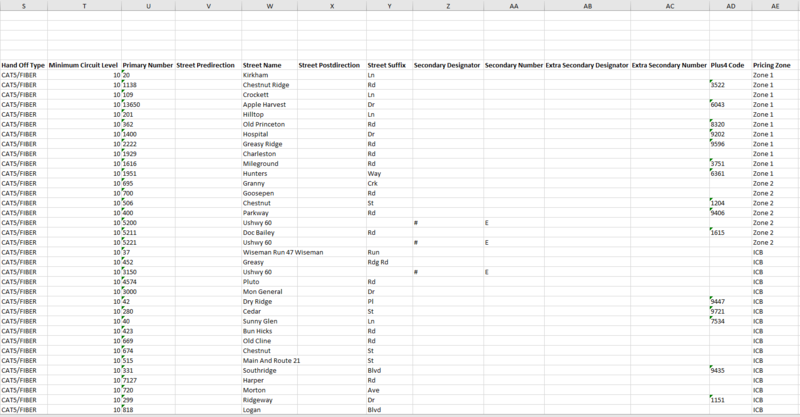 |
SEGRA Distribution Field Descriptions
The following table describes the fields and requirements for the data provided in this distribution format.
Column | Field Name | Description | Provider Required Mandatory/Optional | Size | Special Values/ Requirements | Data source |
|---|---|---|---|---|---|---|
A | Building Name | The building name defaulted to address if not provided by the customer. For example, Empire State Building versus 350 5th Avenue, New York, New York | Mandatory | 250 | TCW Field: Building Name | |
B | Street Address | The full address name of the street where the building or specified location resides, not including Address2 fields | Mandatory | 250 | TCW Field: Address | |
C | City | The name of the city where the building or specified location resides | Mandatory | 100 | TCW Field: City | |
D | State | The standard US Postal Service Abbreviation or full state name where the building or specified location resides | Mandatory | 100 | Some international addresses do not have a state or province. If this is the case, the city name is populated in this field | TCW Field: State |
E | Postal | The zip code where the building or specified location resides | Mandatory | 45 | US format: Five, or zip plus four Example: 12345, or 12345-6789 International codes may vary from US format | TCW Field: Postal |
F | Latitude | The angular distance of a place north or south of the earth's equator, or of a celestial object north or south of the celestial equator, usually expressed in degrees and minutes | Mandatory | 100 | -90 to +90 Default coordinate system is WGS1984 If using directional addresses and towers, the LAT/LONG is a required field. Except for directional addresses and towers, The Connected World processes the LAT/LONG for you. Vendors can choose to provide their own LAT/LONG coordinates which can then be used as alternate identification. This information is particularly useful when an address cannot be geocoded. | TCW Field: Latitude |
G | Longitude | The angular distance of a place east or west of the meridian at Greenwich, England, or west of the standard meridian of a celestial object, usually expressed in degrees and minutes | Mandatory | 100 | -180 to +180 Default coordinate system is WGS1984 If using directional addresses and towers, the LAT/LONG is a required field. Except for directional addresses and towers, The Connected World processes the LAT/LONG for you. Vendors can choose to provide their own LAT/LONG coordinates which can then be used as alternate identification. This information is particularly useful when an address cannot be geocoded | TCW Field: Longitude |
H | SWC CLLI | Common Language Information Services Identifier (CLLI) used within the North American telecommunications industry to specify the location and function of telecommunications equipment or of a relevant location, such as an international border or a supporting equipment location. | Mandatory | 11 | First four digits is location identifier; next two digits identifies the state; seventh and eighth digits identifies the street address. If an additional three characters is provided, they signify a unique equipment identity for the entity that created the CLLI code. In other words, 8-character CLLIs represent locations; 11-character CLLIs represent switching equipment at a specific location. There is often a one-to-many relationship of Serving Wire Center CLLI locations (8-characters) to multiple switches contained within them (11-characters). Serving Wire Centers are operated by ILECs assigned authorized to deliver service within an exchange. Other service providers may co-locate and operate additional switches within these facilities | TCW Field: Serving Wire Center CLLI |
I | Network Connectivity Status | A metric to identify the build status of a carrier’s network in a building | Mandatory | Connected In Progress Not Connected Planned All Connected addresses must be OnNet in Building Connectivity | TCW Field: Network Build Status | |
J | Building Connectivity Status | A metric used to identify the connectivity status of fiber-connected buildings | Mandatory | Near Net OffNet On Net – Limited Access OnNet All OnNet addresses must be “Connected” in the Network Connectivity field | TCW Field: Building Connection Status | |
K | Building Category | Description of the type of building or specified location | Mandatory | System default: Commercial Building Airport Commercial Building Data Center Government Health Care Land Military Residential School/University Utility Venue Wireless More than one Building Category can be entered for a single address. Multiple building categories are separated by a comma with no space in between. For example: Land,Military | TCW Field: Building Category | |
L | NPA | Numbering Plan Areas, each identified by a three-digit NPA code, commonly called an area code. NPAs represent an aggregation of exchange areas for which the given code is applicable. These Code/Exchange area relationships are assigned by the North American Numbering Plan Administration (NANPA) and published in the Local Exchange Routing Guide (LERG) database published monthly by ‘iconectiv’ | Optional | 3 | Connectbase receives the validation of active NPA codes through licensing of the LERG, NANPA planning letters, customer reporting, among other resources | TCW Field: NPA |
M | NXX | Area Code/Prefix (NPA/NXX) Assignment. Valid Prefixes per NPA are published according to exchange switch specifications published in the LERG. A subset of NPA/NXX combinations are serviced by the incumbent Local Exchange Carriers (ILECS) operating Serving Wire Centers | Optional | 3 | Connectbase receives the validation of active NPA/NXX codes through licensing of the LERG. | TCW Field: NXX |
O | Demarc Code | Demarcation point is sometimes abbreviated as demarc, DMARC, or similar. The demarcation point varies between countries The term MPOE (minimum or main point of entry) is synonymous, with the added implication that it occurs as soon as possible upon entering the customer premises | Optional | Defaults to blank | TCW Field: Demarc Code | |
P | Access Medium | Access medium used for connectivity to the building or specified location. | Mandatory | Coax/HFC Copper Fiber Wireless Other | TCW Field: Access Medium | |
R | Provider | The customer name synonymous with service provider or carrier. | Optional | TCW, maps to instance name | ||
S | Hand Off Type | Related to the type of service to be provided. For example, Ethernet service delivered via CAT5 | Optional, unless the building list is to be distributed to other providers | CAT5 FIBER CAT5/FIBER | TCW Field: Ethernet Handoff Type | |
T | Minimum Circuit Level | Identifies the minimum circuit bandwidth required by this vendor to accept orders | Optional | TCW Field: Minimum Circuit Level | ||
U | Primary Number | Primary address information, such as the building number in a street address | Optional | 7 | System generated during data parsing | TCW Parse Address Field: Primary Number |
V | Street Predirection | An address element that indicates geographic location such as N, S, E, W, NE, NW, SE, and SW that is placed to the left of (before) the street name such as E HOOVER ST. | Optional | 2 | N, S, E, W, NE, NW, SE, SW | TCW Parse Address Field: Street Predirection |
W | Street Name | Identifies the name of the street where the building or designated location resides | Optional | 100 | System generated during data parsing | TCW Parse Address Field: Street Name |
X | Street Postdirection | An address element that indicates geographic location such as N, S, E, W, NE, NW, SE, and SW that is placed to the right of (after) the street name such as BAY DRIVE W | Optional | N, S, E, W, NE, NW, SE, SW | TCW Parse Address Field: Street Posdirection | |
Y | Street Suffix | Identifies the type of roadway in abbreviated format, such as St., Blvd., etc. | Optional | 45 | St, Blvd, Rd. Way, Cir, etc. | TCW Parse Address Field: Street Suffix |
Z | Secondary Designator | Designation of the unit of the address, such as a suite number, apartment, etc. | Optional | 75 | System generated during data parsing | TCW Parse Address Field: Secondary Designator |
AA | Secondary Number | Identifier for a secondary address number, such as a floor number, room number, etc | Optional | 45 | System generated during data parsing | TCW Parse Address Field: Secondary Number |
AB | Extra Secondary Designator | Same description as Secondary Designator when additional designators are needed | Optional | 75 | System generated during data parsing | TCW Parse Address Field: Extra Secondary Designator |
AC | Extra Secondary Number | Same as Secondary Number when additional designators are needed | Optional | 45 | System generated during data parsing | TCW Parse Address Field: Extra Secondary Number |
AD | Plus4 Code | A ZIP+4 Code uses the basic five-digit code plus four additional digits to identify a geographic segment within the five-digit delivery area, such as a city block, a group of apartments, an individual high-volume receiver of mail, a post office box, or any other unit that could use an extra identifier | Optional | 4 | 4-digit postal code extension (plus4 zip code) System generated during data parsing | TCW Parse Address Field: Plus4Code |
AE | Pricing Zone | Derived from value in the SEGRA Pricing Zone field in TCW | Mandatory | 100 | Valid values: Zone 0-10 or ICB. This field is a custom field that is added by Connectbase Customer Support. It must match the column header of Pricing Zone. | TCW custom field: Pricing Zone |
Following is an example of a Sprint distribution format. A description of the fields follows the sample.
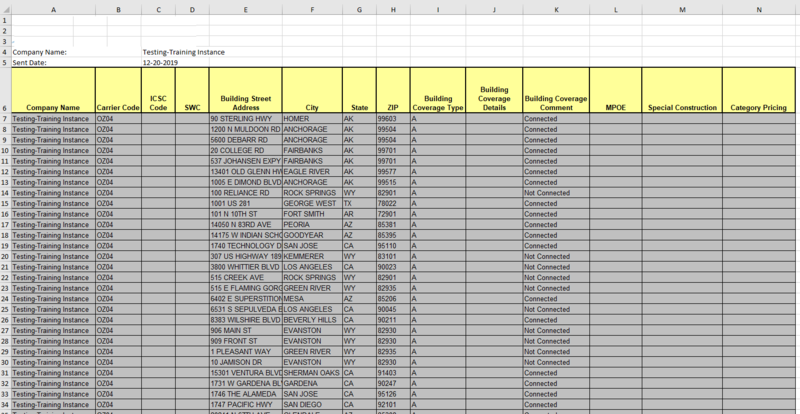 |
Sprint Distribution Field Descriptions
The following table describes the fields and requirements for the data provided in this distribution format.
Column | Field Name | Description | Provider Required | Size | Special Values/ Requirements | Data source |
|---|---|---|---|---|---|---|
A | Company Name | The instance name as it appears in TCW | Mandatory | TCW Instance Name | ||
B | Carrier Code | OCN number from the instance header | Mandatory | TCW: OCN | ||
C | ICSC Code | ISCS code number from the instance header | Optional | TCW: ISCS code from instance header | ||
D | SWC | Serving Wire CLLI | Mandatory if there is no building address provided in TCW | TCW field: Serving Wire CLLI | ||
E | Building Street Address | The full address name of the street where the building or specified location resides, not including Address2 fields | Mandatory, if no SWC provided | TCW field: Street Address | ||
F | City | The name of the city where the building or specified location resides | Mandatory | 100 | TCW field: City | |
G | State | The standard US Postal Service Abbreviation or full state name where the building or specified location resides | Mandatory | 100 | Some international addresses do not have a state or province. If this is the case, the city name is populated in this field | TCW field: State |
H | Zip | The zip code where the building or specified location resides | Mandatory | 45 | US format: Five, or zip plus four Example: 12345, or 12345-6789 International codes may vary from US format | TCW field: Postal |
I | Building Coverage Type | A = All floors and suites | Mandatory if address is provided; Blank if SWC provided | |||
J | Building Coverage Details | Optional | ||||
K | Building Coverage Comment | Based on Network Build Status | Optional | |||
L | MPOE | Main Point of Entry | Optional | TCW field: Demarc Code | ||
M | Special Construction | Y (Yes) or N (No) | Optional | |||
N | Category Pricing | Customer provided pricing zone codes | Mandatory | TCW field: Sprint Pricing Zone |
Following is an example of an T-Mobile distribution format. A description of the fields provided in this distribution immediately follows the sample.
About T-Mobile Distribution Format
The T-Mobile distribution format lets users distribute a list of their building locations, and associated data, to T-Mobile in the format required by T-Mobile.
The following sample distribution report exhibits-1 displays all column fields available for this distribution format.
Exhibit 1 - Astound Wholesale Distribution Report Format:
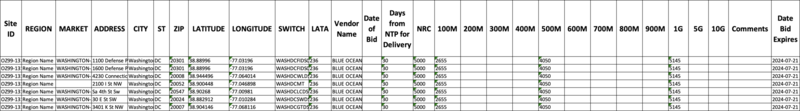
T-Mobile Field Descriptions
The following table describes the fields and requirements for the data provided in this distribution format.
Col. | Field Name | Description | Provider Required | Size | Special Values/ Requirements | Data Source |
|---|---|---|---|---|---|---|
A | Site ID | Customer | ||||
B | Region | Customer | ||||
C | Market | Customer | ||||
D | Address | The full address name of the street where the building or specified location resides, not including Address2 fields | Mandatory | 250 | If using a directional address in this field (for example, cell tower), the Latitude/Longitude field is required | TCW Field: Street Address |
E | City | The name of the city where the building or specified location resides | Mandatory | 100 | TCW Field: City | |
F | ST | The standard US Postal Service Abbreviation or full state name where the building or specified location resides | Mandatory | 100 | Some international addresses do not have a state or province. If this is the case, the city name is populated in this field | TCW Field: State |
G | ZIP | The zip code where the building or specified location resides | Mandatory | 45 | US format: Five, or zip plus four Example: 12345, or 12345-6789 International codes may vary from US format | TCW Field: Postal |
H | Latitude | The angular distance of a place north or south of the earth's equator, or of a celestial object north or south of the celestial equator, usually expressed in degrees and minutes | Mandatory | 100 | -90 to +90 Default coordinate system is WGS1984 If using directional addresses and towers, the LAT/LONG is a required field. Except for directional addresses and towers, The Connected World processes the LAT/LONG for you. Vendors can choose to provide their own LAT/LONG coordinates which can then be used as alternate identification. This information is particularly useful when an address cannot be geocoded. | TCW Field: Latitude |
I | Longitude | The angular distance of a place east or west of the meridian at Greenwich, England, or west of the standard meridian of a celestial object, usually expressed in degrees and minutes | Mandatory | 100 | 180 to +180 Default coordinate system is WGS1984 Default coordinate system is WGS1984 If using directional addresses and towers, the LAT/LONG is a required field. Except for directional addresses and towers, The Connected World processes the LAT/LONG for you. Vendors can choose to provide their own LAT/LONG coordinates which can then be used as alternate identification. This information is particularly useful when an address cannot be geocoded. | TCW Field: Longitude |
J | SWITCH | Same as Serving Wire Center Clli: Common Language Information Services Identifier (CLLI) used within the North American telecommunications industry to specify the location and function of telecommunications equipment or of a relevant location, such as an international border or a supporting equipment location | Optional | 11 | First four digits is the location identifier; next two digits identifies the state; seventh and eighth digits identifies the street address. If an additional three characters is provided, they signify a unique equipment identity for the entity that created the CLLI code. In other words, 8-character CLLIs represent locations; 11-character CLLIs represent switching equipment at a specific location. There is often a one-to-many relationship of Serving Wire Center CLLI locations (8-characters) to multiple switches contained within them (11-characters). Serving Wire Centers are operated by ILECs assigned authorized to deliver service within an exchange. Other service providers may co-locate and operate additional switches within these facilities. | TCW, System generated when LAT/ LONG is accurately provided or generated |
K | LATA | Local Access Transport Area. A term used in U.S. telecommunications regulation for the provision and administration of telecommunications services in the U.S. | Optional | 5 | TCW receives the validation of active LATA codes through licensing of the LERG. | TCW Field: LATA |
L | Vendor Name | Synonymous with service provider or carrier | Optional, unless processing a list for a Network Radar instance | TCW Field: Supplier Name | ||
M | Date of Bid | The "date of bid" is the deadline by which interested parties must submit their proposals, bids, or quotations in response to the solicitation. | Optional | In a format of year-month-date | Customer | |
N | Days from NTP for Delivery | "Days from NTP for Delivery" typically refers to the number of days remaining until a product or service needs to be delivered based on a specified need time and place, as mentioned earlier. | Optional | TCW Field: Install Interval | ||
O | NRC | Derived from the Product Catalog and Pricing for service available | ||||
P | 100M | Derived from the Product Catalog and Pricing for service available | ||||
Q | 200M | Derived from the Product Catalog and Pricing for service available | ||||
R | 300M | Derived from the Product Catalog and Pricing for service available | ||||
S | 400M | Derived from the Product Catalog and Pricing for service available | ||||
T | 500M | Derived from the Product Catalog and Pricing for service available | ||||
U | 600M | Derived from the Product Catalog and Pricing for service available | ||||
V | 700M | Derived from the Product Catalog and Pricing for service available | ||||
W | 800M | Derived from the Product Catalog and Pricing for service available | ||||
X | 900M | Derived from the Product Catalog and Pricing for service available | ||||
Y | 1G | Derived from the Product Catalog and Pricing for service available | ||||
Z | 5G | Derived from the Product Catalog and Pricing for service available | ||||
AA | 10G | Derived from the Product Catalog and Pricing for service available | ||||
AB | Comments | Additional comments | Optional | Customer | ||
AC | Date Bid Expires | Once a bid is submitted, it typically remains valid and binding for a specified period of time, known as the "bid validity period." The "date bid expires" is the last day of this validity period. | Optional | Customer |
The Verizon Cameo distribution report format lets users distribute a list of their building locations and associated data to Verizon in the format.
The following is an example of a Verizon Cameo Building List Report format. A description of the fields provided in this distribution follows the sample.
 |
Verizon Cameo Distribution Field Descriptions
The following table describes the fields and requirements for the data provided in this distribution format.
Column | Field Name | Description | Provider Required | Size | Special Values/ Requirements | Data source |
|---|---|---|---|---|---|---|
A | Vendor Name | Company Name as provided on the Contract or CLEC form. | Mandatory | 30 | TCW field: Instance Name | |
B | Address | The full address name of the street where the building or specified location resides, not including Address2 fields | Mandatory | 250 | Use only Street Number, Directionals, and Street Name only; no floor/room/suite. | TCW field: Street Address |
C | CITY | The name of the city where the building or specified location reside, or village, township, etc. of the service address | Mandatory | 32 | TCW field: City | |
D | ST (State) | The standard US Postal Service Abbreviation of the state name/province of the service address. Recommended abbreviations are contained in the United States Postal Service Publication 28, Postal Addressing Standards Secondary Unit Designators section. | Mandatory | 2 | TCW field: State | |
E | ZIP | Identifies the ZIP code, ZIP code + extension or postal code of the service address. | Mandatory | 12 | US format: Five, or zip plus four Example: 12345, or 12345-6789 | TCW field: Postal |
F | ZIP + | A ZIP+4 Code uses the basic five-digit code plus four additional digits to identify a geographic segment within the five-digit delivery area, such as a city block, a group of apartments, an individual high-volume receiver of mail, a post office box, or any other unit that could use an extra identifier | Optional | 4 | 4-digit postal code extension (plus4 zip code) System generated during data parsing | TCW |
G | FLOOR | Access Floor Identifies the floor where the customer’s end-user access circuit terminates | Optional | 45 | TCW | |
H | SUITE | Secondary designator. Designation of the unit of the address, such as a suite number, apartment, etc. | Optional | 75 | System generated during data parsing | TCW |
I | ROOM | Access Room Identifies the room where the customer’s end-user access circuit terminates | Optional | 45 | TCW | |
J | BLDG # | A unique building identifier generated by TCW | Mandatory | 18 | Required if an existing building is to be updated and the Transaction Indicator is set to U. Required if an existing building is to be deleted and the Transaction Indicator is set to D. When this field is empty, the system generates the key when the Transaction Indicator is set to N. | TCW |
K | BLD NAME | The name of the building or the physical address of the building | Optional | 250 | If field is left blank, TCW populates this field with the street address | TCW field: Building Name |
L | LAT | The latitude of the building. The angular distance of a place north or south of the earth's equator, or of a celestial object north or south of the celestial equator, usually expressed in degrees and minutes | Optional | 100 | 90 to +90 Default coordinate system is WGS1984 If using directional addresses and towers, the LAT/LONG is a required field. Except for directional addresses and towers, The Connected World processes the LAT/LONG for you. Vendors can choose to provide their own LAT/LONG coordinates which can then be used as alternate identification. This information is useful when an address cannot be geocoded. | TCW field: Latitude |
M | LONG | The longitude of the building. The angular distance of a place east or west of the meridian at Greenwich, England, or west of the standard meridian of a celestial object, usually expressed in degrees and minutes | Optional | 100 | -180 to +180 Default coordinate system is WGS1984 If using directional addresses and towers, the LAT/LONG is a required field. Except for directional addresses and towers, The Connected World processes the LAT/LONG for you. Vendors can choose to provide their own LAT/LONG coordinates which can then be used as alternate identification. This information is useful when an address cannot be geocoded | TCW field: Longitude |
N | CLLI | Building CLLI Code Common Language Information Services Identifier (CLLI), used to identify the building location | Optional | 8 | Network Site codes which are typically used to identify building locations, specific to an address First four characters represent a geographical code, the fifth and sixth characters represent a geopolitical code. The remaining two characters are uniquely assigned by iconectiv® to identify the building location | TCW field |
O | Verizon Pricing Zone | Verizon CAMEO format | Optional | 100 | Valid values: 1 - 10 | TCW |
Following is an example of a Wave Wholesale Building List Report format. A description of the fields in this distribution follows the sample.
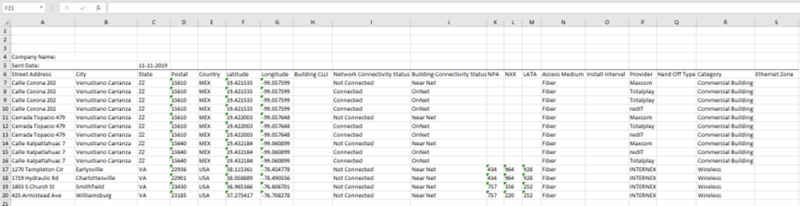 |
Wave Wholesale Distribution Field Descriptions
The following table describes the fields and requirements for the data provided in this distribution format.
Column | Field Name | Description | Provider Required | Size | Special Values/ Requirements | Data source |
|---|---|---|---|---|---|---|
A | Street Address | The full address name of the street where the building or specified location resides, not including Address2 fields | Mandatory | 250 | If using a directional address in this field (for example, cell tower), the Latitude/Longitude field is required | TCW field: Street Address |
B | City | The name of the city where the building or specified location resides | Mandatory | 100 | TCW field: City | |
C | State | The standard US Postal Service Abbreviation or full state name where the building or specified location resides | Mandatory | 100 | Some international addresses do not have a state or province. If this is the case, the city name is populated in this field | TCW field: State |
D | Postal | The zip code where the building or specified location resides | Mandatory | 45 | US format: Five, or zip plus four Example: 12345, or 12345-6789 International codes may vary from US format | TCW Field: Postal |
E | Country | The name of the country where the building or specified location resides | Mandatory | 100 | The full country name; for example: United States, not U.S. For international, the country name spelling will be in English. | TCW field: Country |
F | Latitude | The angular distance of a place north or south of the earth's equator, or of a celestial object north or south of the celestial equator, usually expressed in degrees and minutes | Mandatory | 100 | -90 to +90 Default coordinate system is WGS1984 If using directional addresses and towers, the LAT/LONG is a required field. Except for directional addresses and towers, The Connected World processes the LAT/LONG for you. Vendors can choose to provide their own LAT/LONG coordinates which can then be used as alternate identification. This information is particularly useful when an address cannot be geocoded. | TCW field: Latitude |
G | Longitude | The angular distance of a place east or west of the meridian at Greenwich, England, or west of the standard meridian of a celestial object, usually expressed in degrees and minutes | Mandatory | 100 | -180 to +180 Default coordinate system is WGS1984 If using directional addresses and towers, the LAT/LONG is a required field. Except for directional addresses and towers, The Connected World processes the LAT/LONG for you. Vendors can choose to provide their own LAT/LONG coordinates which can then be used as alternate identification. This information is particularly useful when an address cannot be geocoded. | TCW Field: Longitude |
H | Building CLLI | Common Language Information Services Identifier (CLLI), used to identify the building location | Optional | 8 | Network Site codes which are typically used to identify building locations, specific to an address First four characters represent a geographical code, the fifth and sixth characters represent a geopolitical code. The remaining two characters are uniquely assigned by iconectiv® to identify the building location | TCW field: Building CLLI |
I | Network Connectivity Status | A metric to identify the build status of a carrier’s network in a building | Required | Connected In Progress Not Connected Planned All Connected addresses must be OnNet in Building Connectivity | TCW field: Network Connectivity Status | |
J | Building Connectivity Status | A metric used to identify the connectivity status of fiber-connected buildings | Mandatory | Near Net OffNet On Net – Limited Access OnNet All OnNet addresses must be “Connected” in the Network Connectivity field | TCW field: Building Connectivity Status | |
K | NPA | Numbering Plan Areas, each identified by a three-digit NPA code, commonly called an area code. NPAs represent an aggregation of exchange areas for which the given code is applicable. These Code/Exchange area relationships are assigned by the North American Numbering Plan Administration (NANPA) and published in the Local Exchange Routing Guide (LERG) database published monthly by ‘iconectiv’ | Optional | 3 | Connectbase receives the validation of active NPA codes through licensing of the LERG, NANPA planning letters, customer reporting, among other resources | TCW field: NPA |
L | NXX | Area Code/Prefix (NPA/NXX) Assignment. Valid Prefixes per NPA are published according to exchange switch specifications published in the LERG. A subset of NPA/NXX combinations are serviced by the incumbent Local Exchange Carriers (ILECS) operating Serving Wire Centers | Optional | 3 | Connectbase receives the validation of active NPA/NXX codes through licensing of the LERG. | TCW field: NXX |
M | LATA | Local Access Transport Area. A term used in U.S. telecommunications regulation for the provision and administration of telecommunications services in the U.S. | Optional | 5 | Connectbase receives the validation of active LATA codes through licensing of the LERG. | TCW field: LATA |
N | Access Medium | The medium used for connectivity to the building or specified location | Coax/HFC Copper Fiber Wireless Other | TCW field: Access Medium | ||
O | Install Interval | The timeframe for installation that is quoted by the provider to the customer | Optional | Customer defined | TCW field: Install Interval | |
P | Provider | Synonymous with service provider or carrier | Optional, unless processing a list for a Network Radar instance | TCW field: Provider | ||
Q | Hand Off Type | Related to the type of service to be provided. For example, Ethernet service delivered via CAT5 | Optional, unless the building list is to be distributed to other providers | CAT5 FIBER CAT/FIBER | TCW field: Hand Off Type | |
R | Category | Description of the type of building or specified location | Mandatory | System default: Commercial Building Airport Commercial Building Data Center Government Health Care Land Military Residential School/University Utility Venue Wireless More than one Building Category can be entered for a single address. | TCW field: Building Category | |
S | Ethernet Zone | Indicates the Ethernet Pricing Zone | This field is left blank, by default |
Following is an example of a Windstream Distribution List Report format. A description of the fields provided in this distribution report follows after the sample.
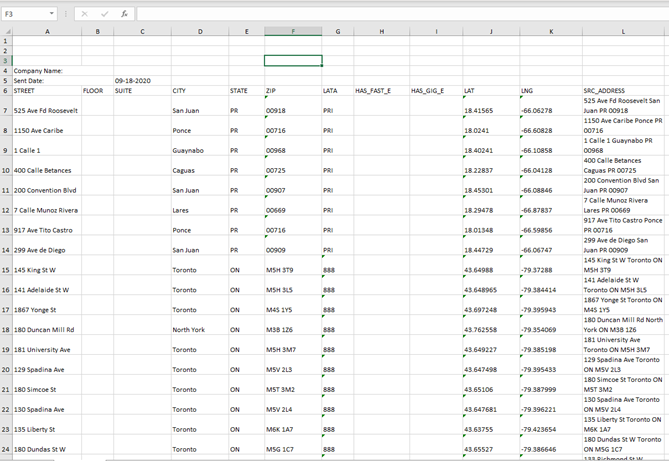 |
Windstream Report Field Descriptions
The following table describes the fields and requirements for the data provided in this distribution format.
Column | Field Name | Description | Provider Required ? | Size | Special Values/ Requirements | Data source |
|---|---|---|---|---|---|---|
A | Street | The full address name of the street where the building or specified location resides, not including Address2 fields | Mandatory | 250 | If using a directional address in this field (for example, cell tower), the Latitude/Longitude field is required | TCW |
B | Floor | |||||
C | Suite | |||||
D | City | The name of the city where the building or specified location resides | Mandatory | 100 | TCW | |
E | State | The standard US Postal Service Abbreviation or full state name where the building or specified location resides | Mandatory | 100 | Some international addresses do not have a state or province. If this is the case, the city name is populated in this field | TCW |
F | Postal | The zip code where the building or specified location resides | Mandatory | 45 | US format: Five, or zip plus four Example: 12345, or 12345-6789 International codes may vary from US format | TCW |
G | LATA | Local Access Transport Area. A term used in U.S. telecommunications regulation for the provision and administration of telecommunications services in the U.S. | Optional | 5 | Connectbase receives the validation of active LATA codes through licensing of the LERG. | TCW |
H | Has_Fast_E | Has Fast Ethernet | ||||
I | Has_Gig_E | Has Gigabit Ethernet | ||||
J | LAT | Latitude - The angular distance of a place north or south of the earth's equator, or of a celestial object north or south of the celestial equator, usually expressed in degrees and minutes | Mandatory | 100 | -90 to +90 Default coordinate system is WGS1984 If using directional addresses and towers, the LAT/LONG is a required field. Except for directional addresses and towers, The Connected World processes the LAT/LONG for you. Vendors can choose to provide their own LAT/LONG coordinates which can then be used as alternate identification. This information is particularly useful when an address cannot be geocoded. | TCW |
L | SRC_Address |
The Zayo Ethernet Building List distribution report format contains numerous columns of data that require you to scroll from left to right to view all fields. As such, the following sample distribution report has been separated into 13 distinct exhibits (1-13) to display all column fields available for this distribution format.
The following is an example of a Zayo Ethernet Building List Report format. A description of the fields in this distribution follows the sample.
Exhibit 1: Columns A through J
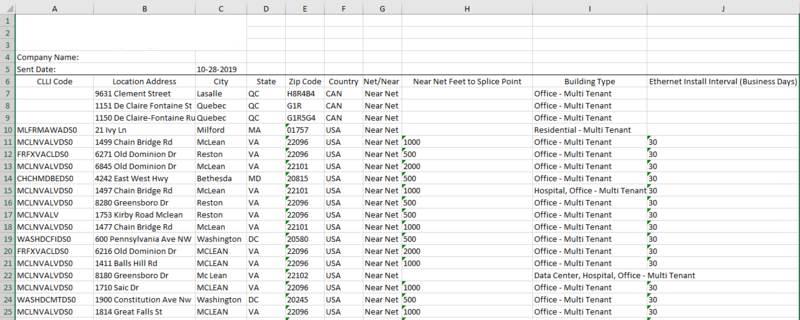 |
Exhibit 2: Columns K through P
 |
Exhibit 3: Columns Q through W
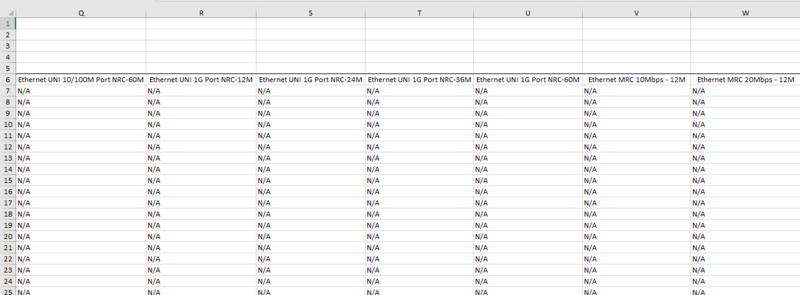 |
Exhibit 4: Columns X through AD
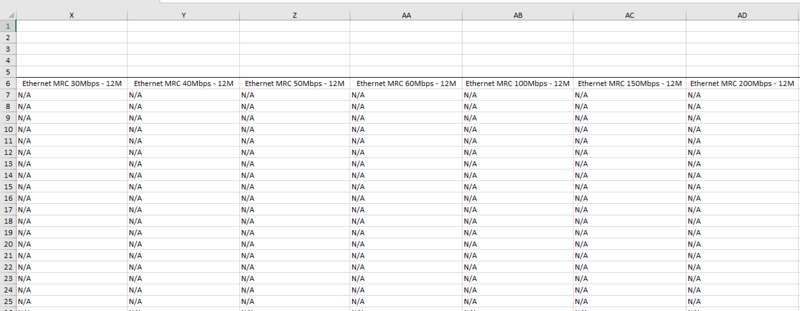 |
Exhibit 5: Columns AE through AK
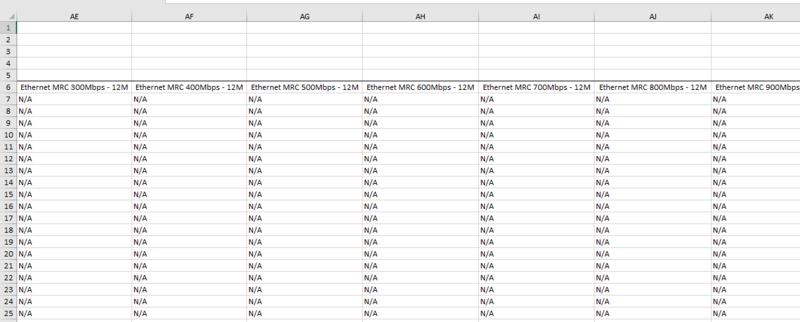 |
Exhibit 6: Columns AL through AR
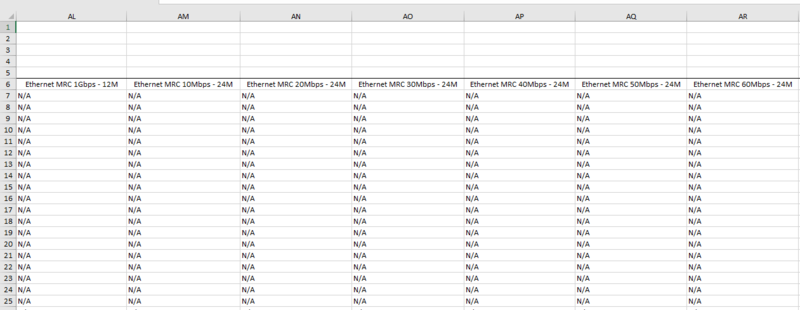 |
Exhibit 7: Columns AS through AY
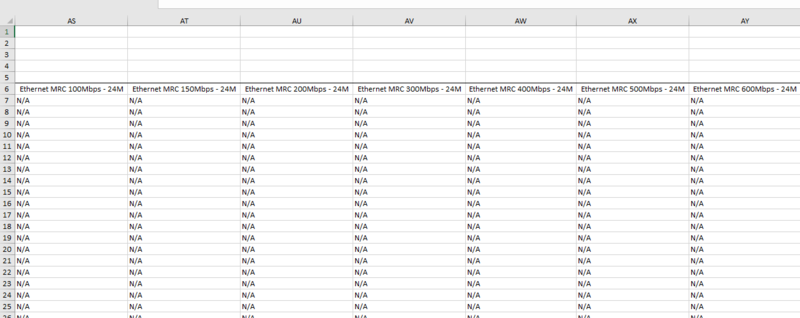 |
Exhibit 8: Columns AZ through BF
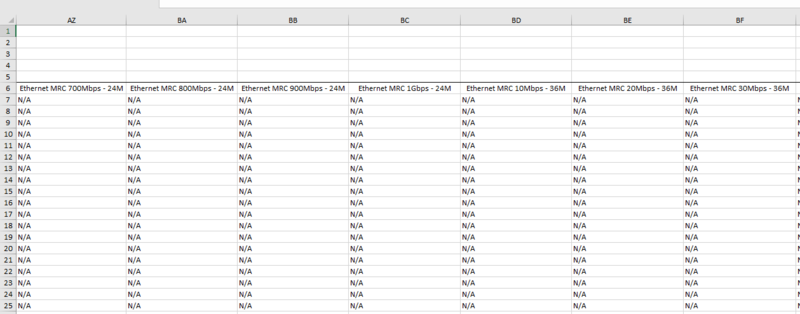 |
Exhibit 9: Columns BG through BM
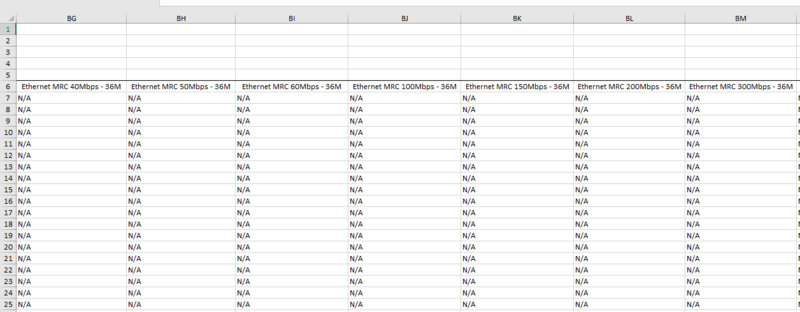 |
Exhibit 10: Columns BN through BT
 |
Exhibit 11: Columns BU through CA
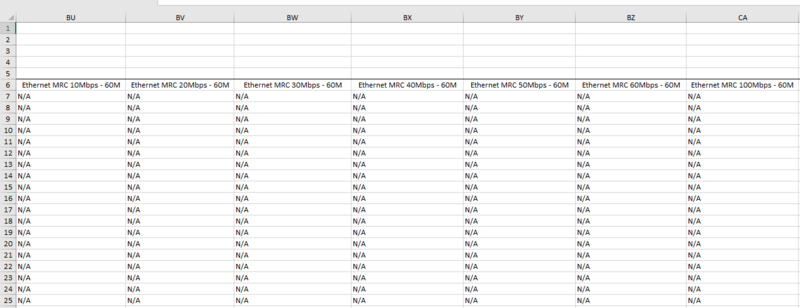 |
Exhibit 12: Columns CB through CH
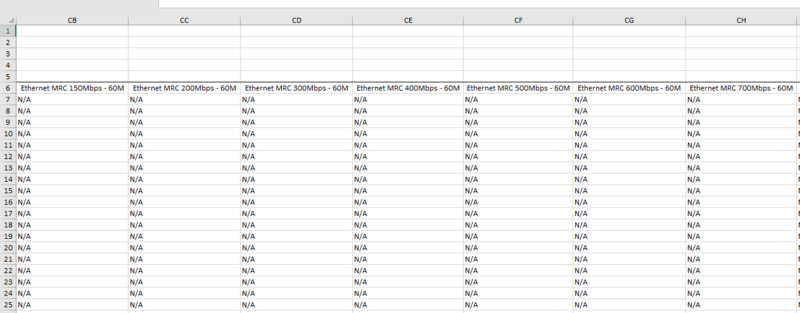 |
Exhibit 13: Columns CI through CK
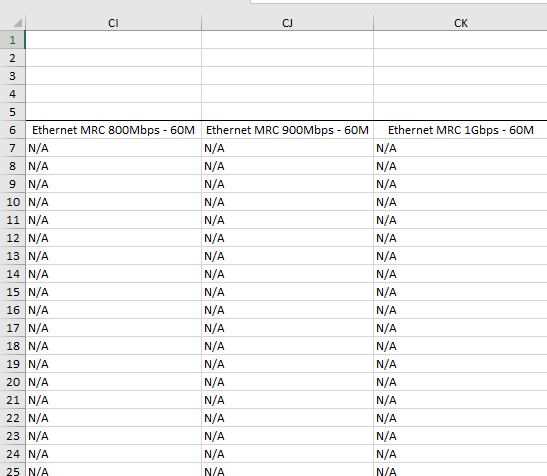 |
Zayo Ethernet Distribution Field Descriptions
The following table describes the fields and requirements for the data provided in this distribution format.
Column | Field Name | Description | Provider Required | Size | Special Values/ Requirements | Data source | |
|---|---|---|---|---|---|---|---|
A | CLLI Code | Common Language Information Services Identifier (CLLI), used to identify the building location | Optional | 8 | Network Site codes which are typically used to identify building locations, specific to an address First four characters represent a geographical code, the fifth and sixth characters represent a geopolitical code. The remaining two characters are uniquely assigned by iconectiv® to identify the building location | TCW field: Building CLLI | |
B | Location Address | The full address name of the street where the building or specified location resides, not including Address2 fields | Mandatory | 250 | If using a directional address in this field (for example, cell tower), the Latitude/Longitude field is required | TCW field: Street Address | |
C | City | The name of the city where the building or specified location resides | Mandatory | 100 | TCW field: City | ||
D | State | The standard US Postal Service Abbreviation or full state name where the building or specified location resides | Mandatory | 100 | Some international addresses do not have a state or province. If this is the case, the city name is populated in this field | TCW field: State | |
E | Zip Code | The zip code where the building or specified location resides | Mandatory | 45 | US format: Five, or zip plus four Example: 12345, or 12345-6789 International codes may vary from US format | TCW field: Postal | |
F | Country | The name of the country where the building or specified location resides | Mandatory | 100 | The full country name; for example: United States, not U.S. For international, the country name spelling will be in English. | TCW field: Country | |
G | On Net/Near Net | Indicates if this location is OnNet or NearNet | Mandatory | OnNet or Near Net | TCW field: Building Connectivity Status | ||
H | Near Net Feet to Splice Point | Indicates the number of feet to the splice point | Mandatory, if applicable | 0 – 500 feet 501 - 1000 feet 1001 - 1500 feet 1501+ feet Note: Rounds up to the top of range (i.e., 0-500 displays as 500) | TCW field: Distance band | ||
I | Building Type | Description of the type of building or specified location | Mandatory | TCW Types | Building Types | TCW field: Building Category | |
Carrier Hotel/POP | |||||||
Casino | |||||||
Wireless | Cell Site | ||||||
Church | |||||||
School/University | College/ University | ||||||
Conference/Convention Center | |||||||
Data Center Health Care | Data Center Hospital | ||||||
Hotel & Inn | |||||||
Government | Local/State/ Federal Government | ||||||
Commercial Building | Office – Multi Tenant | ||||||
Office – Single Tenant | |||||||
Residential | Residential – Multi Tenant | ||||||
Retail – Multi Tenant | |||||||
Retail – Single Tenant | |||||||
School | |||||||
Small Cell | |||||||
Splice Point | |||||||
Venue | Stadium/ Arena | ||||||
Airport, Land, Military, Utility | Other | ||||||
J | Ethernet Install Interval (Business Days | The number of business days required for installation, quoted by the provider to the customer | Optional | Customer defined; a range is not supported. | TCW field: Install Interval | ||
K | eNNI Node Location | Identifies the Primary or Secondary Network-to-Network interface location | Optional | 200 | Populate with the nearest NNI Location in the format of "CLLI - City, State" | TCW fields: Primary NNI; Secondary NNI | |
L | Handoff Available | Y (yes), N (no) | |||||
M | Handoff Pricing | This field is left blank by default | |||||
For all pricing columns, the following criteria applies: If Zayo-specific pricing is configured, pricing in the distribution report is populated with that pricing If Zayo-specific pricing is not configured, pricing in the distribution report is populated with default pricing. | |||||||
N | Ethernet UNI 10/100M Port NRC-12M | Indicates pricing and terms for the service speed offered | Mandatory, if service is offered | Populate with Non-Recurring Cost (NRC) from the Product Catalog. If there is no NRC, populate with 0 If Individual Case Basis, populate with ICB If no pricing offered, populate with N/A | Derived from the Product Catalog and Pricing for service available | ||
O | Ethernet UNI 10/100M Port NRC-24M | Indicates pricing and terms for the service speed offered | Mandatory, if service is offered | Populate with Non Recurring Cost (NRC) from the Product Catalog. If there is no NRC, populate with 0 If Individual Case Basis, populate with ICB If no pricing offered, populate with N/A | Derived from the Product Catalog and Pricing for service available | ||
P | Ethernet UNI 10/100M Port NRC-36M | Indicates pricing and terms for the service speed offered | Mandatory, if service is offered | Populate with Non Recurring Cost (NRC) from the Product Catalog. If there is no NRC, populate with 0 If Individual Case Basis, populate with ICB. If no pricing offered, populate with N/A numeric | Derived from the Product Catalog and Pricing for service available | ||
Q | Ethernet UNI 10/100M Port NRC-60M | Indicates pricing and terms for the service speed offered | Mandatory, if service is offered | Populate with Non-Recurring Cost (NRC) from the Product Catalog. If there is no NRC, populate with 0 If Individual Case Basis, populate with ICB. If no pricing offered, populate with N/A numeric | Derived from the Product Catalog and Pricing for service available | ||
R | Ethernet UNI 1G Port NRC-12M | Indicates pricing and terms for the service speed offered | Mandatory, if service is offered | Populate with Non-Recurring Cost (NRC) from the Product Catalog. If there is no NRC, populate with 0 If Individual Case Basis, populate with ICB If no pricing offered, populate with N/A numeric | Derived from the Product Catalog and Pricing for service available | ||
S | Ethernet UNI 1G Port NRC-24M | Indicates pricing and terms for the service speed offered | Mandatory, if service is offered | Populate with Non-Recurring Cost (NRC) from the Product Catalog. If there is no NRC, populate with 0 If Individual Case Basis, populate with ICB If no pricing offered, populate with N/A | Derived from the Product Catalog and Pricing for service available | ||
T | Ethernet UNI 1G Port NRC-36M | Indicates pricing and terms for the service speed offered | Mandatory, if service is offered | Populate with Non-Recurring Cost (NRC) from the Product Catalog. If there is no NRC, populate with 0 If Individual Case Basis, populate with ICB If no pricing offered, populate with N/A | Derived from the Product Catalog and Pricing for service available | ||
U | Ethernet UNI 1G Port NRC-60M | Indicates pricing and terms for the service speed offered | Mandatory, if service is offered | Populate with Non-Recurring Cost (NRC) from the Product Catalog. If there is no NRC, populate with 0 If Individual Case Basis, populate with ICB If no pricing offered, populate with N/A | Derived from the Product Catalog and Pricing for service available | ||
V | Ethernet MRC 10 Mbps -12M | Indicates pricing and terms for the service speed offered | Mandatory, if service is offered | Populate with Monthly Recurring Cost (MRC) from the Product Catalog If Individual Case Basis, populate with ICB. If no pricing offered, populate with N/A | Derived from the Product Catalog and Pricing for service available | ||
W | Ethernet MRC 20 Mbps -12M | Indicates pricing and terms for the service speed offered | Mandatory, if service is offered | Populate with Monthly Recurring Cost (MRC) from the Product Catalog If Individual Case Basis, populate with ICB. If no pricing offered, populate with N/A | Derived from the Product Catalog and Pricing for service available | ||
X | Ethernet MRC 30 Mbps -12M | Indicates pricing and terms for the service speed offered | Mandatory, if service is offered | Populate with Monthly Recurring Cost (MRC) from the Product Catalog If Individual Case Basis, populate with ICB. If no pricing offered, populate with N/A | Derived from the Product Catalog and Pricing for service available | ||
Y | Ethernet MRC 40 Mbps -12M | Indicates pricing and terms for the service speed offered | Mandatory, if service is offered | Populate with Monthly Recurring Cost (MRC) from the Product Catalog If Individual Case Basis, populate with ICB. If no pricing offered, populate with N/A | Derived from the Product Catalog and Pricing for service available | ||
Z | Ethernet MRC 50 Mbps -12M | Indicates pricing and terms for the service speed offered | Mandatory, if service is offered | Populate with Monthly Recurring Cost (MRC) from the Product Catalog If Individual Case Basis, populate with ICB. If no pricing offered, populate with N/A | Derived from the Product Catalog and Pricing for service available | ||
AA | Ethernet MRC 60 Mbps -12M | Indicates pricing and terms for the service speed offered | Mandatory, if service is offered | Populate with Monthly Recurring Cost (MRC) from the Product Catalog If Individual Case Basis, populate with ICB. If no pricing offered, populate with N/A | Derived from the Product Catalog and Pricing for service available | ||
AB | Ethernet MRC 100 Mbps -12M | Indicates pricing and terms for the service speed offered | Mandatory, if service is offered | Populate with Monthly Recurring Cost (MRC) from the Product Catalog If Individual Case Basis, populate with ICB. If no pricing offered, populate with N/A | Derived from the Product Catalog and Pricing for service available | ||
AC | Ethernet MRC 150 Mbps -12M | Indicates pricing and terms for the service speed offered | Mandatory, if service is offered | Populate with Monthly Recurring Cost (MRC) from the Product Catalog If Individual Case Basis, populate with ICB. If no pricing offered, populate with N/A | Derived from the Product Catalog and Pricing for service available | ||
AD | Ethernet MRC 200 Mbps -12M | Indicates pricing and terms for the service speed offered | Mandatory, if service is offered | Populate with Monthly Recurring Cost (MRC) from the Product Catalog If Individual Case Basis, populate with ICB. If no pricing offered, populate with N/A | Derived from the Product Catalog and Pricing for service available | ||
AE | Ethernet MRC 300 Mbps -12M | Indicates pricing and terms for the service speed offered | Mandatory, if service is offered | Populate with Monthly Recurring Cost (MRC) from the Product Catalog If Individual Case Basis, populate with ICB. If no pricing offered, populate with N/A | Derived from the Product Catalog and Pricing for service available | ||
AF | Ethernet MRC 400 Mbps -12M | Indicates pricing and terms for the service speed offered | Mandatory, if service is offered | Populate with Monthly Recurring Cost (MRC) from the Product Catalog If Individual Case Basis, populate with ICB. If no pricing offered, populate with N/A | Derived from the Product Catalog and Pricing for service available | ||
AG | Ethernet MRC 500 Mbps -12M | Indicates pricing and terms for the service speed offered | Mandatory, if service is offered | Populate with Monthly Recurring Cost (MRC) from the Product Catalog If Individual Case Basis, populate with ICB. If no pricing offered, populate with N/A | Derived from the Product Catalog and Pricing for service available | ||
AH | Ethernet MRC 600 Mbps -12M | Indicates pricing and terms for the service speed offered | Mandatory, if service is offered | Populate with Monthly Recurring Cost (MRC) from the Product Catalog If Individual Case Basis, populate with ICB. If no pricing offered, populate with N/A | Derived from the Product Catalog and Pricing for service available | ||
AI | Ethernet MRC 700 Mbps -12M | Indicates pricing and terms for the service speed offered | Mandatory, if service is offered | Populate with Monthly Recurring Cost (MRC) from the Product Catalog If Individual Case Basis, populate with ICB. If no pricing offered, populate with N/A | Derived from the Product Catalog and Pricing for service available | ||
AJ | Ethernet MRC 800 Mbps -12M | Indicates pricing and terms for the service speed offered | Mandatory, if service is offered | Populate with Monthly Recurring Cost (MRC) from the Product Catalog If Individual Case Basis, populate with ICB. If no pricing offered, populate with N/A | Derived from the Product Catalog and Pricing for service available | ||
AK | Ethernet MRC 900 Mbps -12M | Indicates pricing and terms for the service speed offered | Mandatory, if service is offered | Populate with Monthly Recurring Cost (MRC) from the Product Catalog If Individual Case Basis, populate with ICB. If no pricing offered, populate with N/A | Derived from the Product Catalog and Pricing for service available | ||
AL | Ethernet MRC 1Gbps – 12 M | Indicates pricing and terms for the service speed offered | Mandatory, if service is offered | Populate with Monthly Recurring Cost (MRC) from the Product Catalog If Individual Case Basis, populate with ICB If no pricing offered, populate with N/A | Derived from the Product Catalog and Pricing for service available | ||
AM | Ethernet MRC 10 Mbps – 24M | Indicates pricing and terms for the service speed offered | Mandatory, if service is offered | Populate with Monthly Recurring Cost (MRC) from the Product Catalog If Individual Case Basis, populate with ICB If no pricing offered, populate with N/A | Derived from the Product Catalog and Pricing for service available | ||
AN | Ethernet MRC 20 Mbps – 24M | Indicates pricing and terms for the service speed offered | Mandatory, if service is offered | Populate with Monthly Recurring Cost (MRC) from the Product Catalog If Individual Case Basis, populate with ICB If no pricing offered, populate with N/A | Derived from the Product Catalog and Pricing for service available | ||
AO | Ethernet MRC 30 Mbps – 24M | Indicates pricing and terms for the service speed offered | Mandatory, if service is offered | Populate with Monthly Recurring Cost (MRC) from the Product Catalog If Individual Case Basis, populate with ICB If no pricing offered, populate with N/A | Derived from the Product Catalog and Pricing for service available | ||
AP | Ethernet MRC 40 Mbps – 24M | Indicates pricing and terms for the service speed offered | Mandatory, if service is offered | Populate with Monthly Recurring Cost (MRC) from the Product Catalog If Individual Case Basis, populate with ICB If no pricing offered, populate with N/A | Derived from the Product Catalog and Pricing for service available | ||
AQ | Ethernet MRC 50 Mbps – 24M | Indicates pricing and terms for the service speed offered | Mandatory, if service is offered | Populate with Monthly Recurring Cost (MRC) from the Product Catalog If Individual Case Basis, populate with ICB If no pricing offered, populate with N/A | Derived from the Product Catalog and Pricing for service available | ||
AR | Ethernet MRC 60 Mbps – 24M | Indicates pricing and terms for the service speed offered | Mandatory, if service is offered | Populate with Monthly Recurring Cost (MRC) from the Product Catalog If Individual Case Basis, populate with ICB If no pricing offered, populate with N/A | Derived from the Product Catalog and Pricing for service available | ||
AS | Ethernet MRC 100 Mbps – 24M | Indicates pricing and terms for the service speed offered | Mandatory, if service is offered | Populate with Monthly Recurring Cost (MRC) from the Product Catalog If Individual Case Basis, populate with ICB If no pricing offered, populate with N/A | Derived from the Product Catalog and Pricing for service available | ||
AT | Ethernet MRC 150 Mbps – 24M | Indicates pricing and terms for the service speed offered | Mandatory, if service is offered | Populate with Monthly Recurring Cost (MRC) from the Product Catalog If Individual Case Basis, populate with ICB If no pricing offered, populate with N/A | Derived from the Product Catalog and Pricing for service available | ||
AU | Ethernet MRC 200 Mbps – 24M | Indicates pricing and terms for the service speed offered | Mandatory, if service is offered | Populate with Monthly Recurring Cost (MRC) from the Product Catalog If Individual Case Basis, populate with ICB If no pricing offered, populate with N/A | Derived from the Product Catalog and Pricing for service available | ||
AV | Ethernet MRC 300 Mbps – 24M | Indicates pricing and terms for the service speed offered | Mandatory, if service is offered | Populate with Monthly Recurring Cost (MRC) from the Product Catalog If Individual Case Basis, populate with ICB If no pricing offered, populate with N/A | Derived from the Product Catalog and Pricing for service available | ||
AW | Ethernet MRC 400 Mbps – 24M | Indicates pricing and terms for the service speed offered | Mandatory, if service is offered | Populate with Monthly Recurring Cost (MRC) from the Product Catalog If Individual Case Basis, populate with ICB If no pricing offered, populate with N/A | Derived from the Product Catalog and Pricing for service available | ||
AX | Ethernet MRC 500 Mbps – 24M | Indicates pricing and terms for the service speed offered | Mandatory, if service is offered | Populate with Monthly Recurring Cost (MRC) from the Product Catalog If Individual Case Basis, populate with ICB If no pricing offered, populate with N/A | Derived from the Product Catalog and Pricing for service available | ||
AY | Ethernet MRC 600 Mbps – 24M | Indicates pricing and terms for the service speed offered | Mandatory, if service is offered | Populate with Monthly Recurring Cost (MRC) from the Product Catalog If Individual Case Basis, populate with ICB If no pricing offered, populate with N/A | Derived from the Product Catalog and Pricing for service available | ||
AZ | Ethernet MRC 700 Mbps – 24M | Indicates pricing and terms for the service speed offered | Mandatory, if service is offered | Populate with Monthly Recurring Cost (MRC) from the Product Catalog If Individual Case Basis, populate with ICB If no pricing offered, populate with N/A | Derived from the Product Catalog and Pricing for service available | ||
BA | Ethernet MRC 800 Mbps – 24M | Indicates pricing and terms for the service speed offered | Mandatory, if service is offered | Populate with Monthly Recurring Cost (MRC) from the Product Catalog If Individual Case Basis, populate with ICB If no pricing offered, populate with N/A | Derived from the Product Catalog and Pricing for service available | ||
BB | Ethernet MRC 900 Mbps – 24M | Indicates pricing and terms for the service speed offered | Mandatory, if service is offered | Populate with Monthly Recurring Cost (MRC) from the Product Catalog If Individual Case Basis, populate with ICB If no pricing offered, populate with N/A | Derived from the Product Catalog and Pricing for service available | ||
BC | Ethernet MRC 1 Gbps – 24M | Indicates pricing and terms for the service speed offered | Mandatory, if service is offered | Populate with Monthly Recurring Cost (MRC) from the Product Catalog If Individual Case Basis, populate with ICB If no pricing offered, populate with N/A | Derived from the Product Catalog and Pricing for service available | ||
BD | Ethernet MRC 10 Mbps – 36M | Indicates pricing and terms for the service speed offered | Mandatory, if service is offered | Populate with Monthly Recurring Cost (MRC) from the Product Catalog If Individual Case Basis, populate with ICB If no pricing offered, populate with N/A | Derived from the Product Catalog and Pricing for service available | ||
BE | Ethernet MRC 20 Mbps – 36M | Indicates pricing and terms for the service speed offered | Mandatory, if service is offered | Populate with Monthly Recurring Cost (MRC) from the Product Catalog If Individual Case Basis, populate with ICB If no pricing offered, populate with N/A | Derived from the Product Catalog and Pricing for service available | ||
BF | Ethernet MRC 30 Mbps – 36M | Indicates pricing and terms for the service speed offered | Mandatory, if service is offered | Populate with Monthly Recurring Cost (MRC) from the Product Catalog If Individual Case Basis, populate with ICB If no pricing offered, populate with N/A | Derived from the Product Catalog and Pricing for service available | ||
BG | Ethernet MRC 40 Mbps – 36M | Indicates pricing and terms for the service speed offered | Mandatory, if service is offered | Populate with Monthly Recurring Cost (MRC) from the Product Catalog If Individual Case Basis, populate with ICB If no pricing offered, populate with N/A | Derived from the Product Catalog and Pricing for service available | ||
BH | Ethernet MRC 50 Mbps – 36M | Indicates pricing and terms for the service speed offered | Mandatory, if service is offered | Populate with Monthly Recurring Cost (MRC) from the Product Catalog If Individual Case Basis, populate with ICB If no pricing offered, populate with N/A | Derived from the Product Catalog and Pricing for service available | ||
BI | Ethernet MRC 60 Mbps – 36M | Indicates pricing and terms for the service speed offered | Mandatory, if service is offered | Populate with Monthly Recurring Cost (MRC) from the Product Catalog If Individual Case Basis, populate with ICB If no pricing offered, populate with N/A | Derived from the Product Catalog and Pricing for service available | ||
BJ | Ethernet MRC 100 Mbps – 36M | Indicates pricing and terms for the service speed offered | Mandatory, if service is offered | Populate with Monthly Recurring Cost (MRC) from the Product Catalog If Individual Case Basis, populate with ICB If no pricing offered, populate with N/A | Derived from the Product Catalog and Pricing for service available | ||
BK | Ethernet MRC 150 Mbps – 36M | Indicates pricing and terms for the service speed offered | Mandatory, if service is offered | Populate with Monthly Recurring Cost (MRC) from the Product Catalog If Individual Case Basis, populate with ICB If no pricing offered, populate with N/A | Derived from the Product Catalog and Pricing for service available | ||
BL | Ethernet MRC 200 Mbps – 36M | Indicates pricing and terms for the service speed offered | Mandatory, if service is offered | Populate with Monthly Recurring Cost (MRC) from the Product Catalog If Individual Case Basis, populate with ICB If no pricing offered, populate with N/A | Derived from the Product Catalog and Pricing for service available | ||
BM | Ethernet MRC 300 Mbps – 36M | Indicates pricing and terms for the service speed offered | Mandatory, if service is offered | Populate with Monthly Recurring Cost (MRC) from the Product Catalog If Individual Case Basis, populate with ICB If no pricing offered, populate with N/A | Derived from the Product Catalog and Pricing for service available | ||
BN | Ethernet MRC 400 Mbps – 36M | Indicates pricing and terms for the service speed offered | Mandatory, if service is offered | Populate with Monthly Recurring Cost (MRC) from the Product Catalog If Individual Case Basis, populate with ICB If no pricing offered, populate with N/A | Derived from the Product Catalog and Pricing for service available | ||
BO | Ethernet MRC 500 Mbps – 36M | Indicates pricing and terms for the service speed offered | Mandatory, if service is offered | Populate with Monthly Recurring Cost (MRC) from the Product Catalog If Individual Case Basis, populate with ICB If no pricing offered, populate with N/A | Derived from the Product Catalog and Pricing for service available | ||
BP | Ethernet MRC 600 Mbps – 36M | Indicates pricing and terms for the service speed offered | Mandatory, if service is offered | Populate with Monthly Recurring Cost (MRC) from the Product Catalog If Individual Case Basis, populate with ICB If no pricing offered, populate with N/A | Derived from the Product Catalog and Pricing for service available | ||
BQ | Ethernet MRC 700 Mbps – 36M | Indicates pricing and terms for the service speed offered | Mandatory, if service is offered | Populate with Monthly Recurring Cost (MRC) from the Product Catalog If Individual Case Basis, populate with ICB If no pricing offered, populate with N/A | Derived from the Product Catalog and Pricing for service available | ||
BR | Ethernet MRC 800 Mbps – 36M | Indicates pricing and terms for the service speed offered | Mandatory, if service is offered | Populate with Monthly Recurring Cost (MRC) from the Product Catalog If Individual Case Basis, populate with ICB If no pricing offered, populate with N/A | Derived from the Product Catalog and Pricing for service available | ||
BS | Ethernet MRC 900 Mbps – 36M | Indicates pricing and terms for the service speed offered | Mandatory, if service is offered | Populate with Monthly Recurring Cost (MRC) from the Product Catalog If Individual Case Basis, populate with ICB If no pricing offered, populate with N/A | Derived from the Product Catalog and Pricing for service available | ||
BT | Ethernet MRC 1 Gbps – 36M | Indicates pricing and terms for the service speed offered | Mandatory, if service is offered | Populate with Monthly Recurring Cost (MRC) from the Product Catalog If Individual Case Basis, populate with ICB If no pricing offered, populate with N/A | Derived from the Product Catalog and Pricing for service available | ||
BU | Ethernet MRC 10 Mbps – 60M | Indicates pricing and terms for the service speed offered | Mandatory, if service is offered | Populate with Monthly Recurring Cost (MRC) from the Product Catalog If Individual Case Basis, populate with ICB If no pricing offered, populate with N/A | Derived from the Product Catalog and Pricing for service available | ||
BV | Ethernet MRC 20 Mbps – 60M | Indicates pricing and terms for the service speed offered | Mandatory, if service is offered | Populate with Monthly Recurring Cost (MRC) from the Product Catalog If Individual Case Basis, populate with ICB If no pricing offered, populate with N/A | Derived from the Product Catalog and Pricing for service available | ||
BW | Ethernet MRC 30 Mbps – 60M | Indicates pricing and terms for the service speed offered | Mandatory, if service is offered | Populate with Monthly Recurring Cost (MRC) from the Product Catalog If Individual Case Basis, populate with ICB If no pricing offered, populate with N/A | Derived from the Product Catalog and Pricing for service available | ||
BX | Ethernet MRC 40 Mbps – 60M | Indicates pricing and terms for the service speed offered | Mandatory, if service is offered | Populate with Monthly Recurring Cost (MRC) from the Product Catalog If Individual Case Basis, populate with ICB If no pricing offered, populate with N/A | Derived from the Product Catalog and Pricing for service available | ||
BY | Ethernet MRC 50 Mbps – 60M | Indicates pricing and terms for the service speed offered | Mandatory, if service is offered | Populate with Monthly Recurring Cost (MRC) from the Product Catalog If Individual Case Basis, populate with ICB If no pricing offered, populate with N/A | Derived from the Product Catalog and Pricing for service available | ||
BZ | Ethernet MRC 60 Mbps – 60M | Indicates pricing and terms for the service speed offered | Mandatory, if service is offered | Populate with Monthly Recurring Cost (MRC) from the Product Catalog If Individual Case Basis, populate with ICB If no pricing offered, populate with N/A | Derived from the Product Catalog and Pricing for service available | ||
CA | Ethernet MRC 100 Mbps – 60M | Indicates pricing and terms for the service speed offered | Mandatory, if service is offered | Populate with Monthly Recurring Cost (MRC) from the Product Catalog If Individual Case Basis, populate with ICB If no pricing offered, populate with N/A | Derived from the Product Catalog and Pricing for service available | ||
CB | Ethernet MRC 150 Mbps – 60M | Indicates pricing and terms for the service speed offered | Mandatory, if service is offered | Populate with Monthly Recurring Cost (MRC) from the Product Catalog If Individual Case Basis, populate with ICB If no pricing offered, populate with N/A | Derived from the Product Catalog and Pricing for service available | ||
CC | Ethernet MRC 200 Mbps – 60M | Indicates pricing and terms for the service speed offered | Mandatory, if service is offered | Populate with Monthly Recurring Cost (MRC) from the Product Catalog If Individual Case Basis, populate with ICB If no pricing offered, populate with N/A | Derived from the Product Catalog and Pricing for service available | ||
CD | Ethernet MRC 300 Mbps – 60M | Indicates pricing and terms for the service speed offered | Mandatory, if service is offered | Populate with Monthly Recurring Cost (MRC) from the Product Catalog If Individual Case Basis, populate with ICB If no pricing offered, populate with N/A | Derived from the Product Catalog and Pricing for service available | ||
CE | Ethernet MRC 400 Mbps – 60M | Indicates pricing and terms for the service speed offered | Mandatory, if service is offered | Populate with Monthly Recurring Cost (MRC) from the Product Catalog If Individual Case Basis, populate with ICB If no pricing offered, populate with N/A | Derived from the Product Catalog and Pricing for service available | ||
CF | Ethernet MRC 500 Mbps – 60M | Indicates pricing and terms for the service speed offered | Mandatory, if service is offered | Populate with Monthly Recurring Cost (MRC) from the Product Catalog If Individual Case Basis, populate with ICB If no pricing offered, populate with N/A | Derived from the Product Catalog and Pricing for service available | ||
CG | Ethernet MRC 600 Mbps – 60M | Indicates pricing and terms for the service speed offered | Mandatory, if service is offered | Populate with Monthly Recurring Cost (MRC) from the Product Catalog If Individual Case Basis, populate with ICB If no pricing offered, populate with N/A | Derived from the Product Catalog and Pricing for service available | ||
CH | Ethernet MRC 700 Mbps – 60M | Indicates pricing and terms for the service speed offered | Mandatory, if service is offered | Populate with Monthly Recurring Cost (MRC) from the Product Catalog If Individual Case Basis, populate with ICB If no pricing offered, populate with N/A | Derived from the Product Catalog and Pricing for service available | ||
CI | Ethernet MRC 800 Mbps – 60M | Indicates pricing and terms for the service speed offered | Mandatory, if service is offered | Populate with Monthly Recurring Cost (MRC) from the Product Catalog If Individual Case Basis, populate with ICB If no pricing offered, populate with N/A | Derived from the Product Catalog and Pricing for service available | ||
CJ | Ethernet MRC 900 Mbps – 60M | Indicates pricing and terms for the service speed offered | Mandatory, if service is offered | Populate with Monthly Recurring Cost (MRC) from the Product Catalog If Individual Case Basis, populate with ICB If no pricing offered, populate with N/A | Derived from the Product Catalog and Pricing for service available | ||
CK | Ethernet MRC 1 Gbps – 60M | Indicates pricing and terms for the service speed offered | Mandatory, if service is offered | Populate with Monthly Recurring Cost (MRC) from the Product Catalog If Individual Case Basis, populate with ICB If no pricing offered, populate with N/A | Derived from the Product Catalog and Pricing for service available |
The Zayo Wave Building List distribution report format contains numerous columns of data that require you to scroll from left to right to view all fields. As such, the following sample distribution report has been separated into nine distinct exhibits (1-9) to display all column fields available for this distribution format.
The following is an example of a Zayo Wave Building List Report format. A description of the fields in this distribution follows the sample.
Exhibit 1: Columns A through K
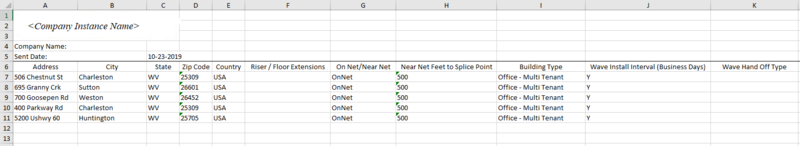 |
Exhibit 2: Columns L through S
 |
Exhibit 3: Columns T through Y
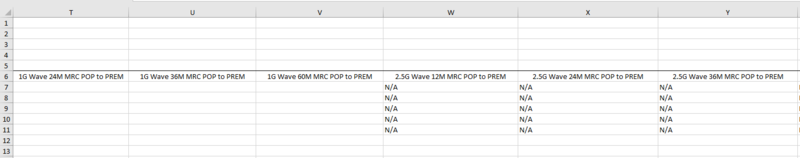 |
Exhibit 4: Columns Z through AE
 |
Exhibit 5: Columns AF through AK
 |
Exhibit 6: Columns AL through AR
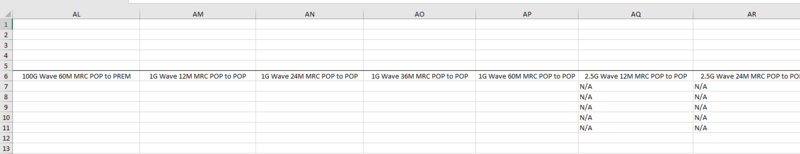 |
Exhibit 7: Columns AS through AY
 |
Exhibit 8: Columns AZ through BF
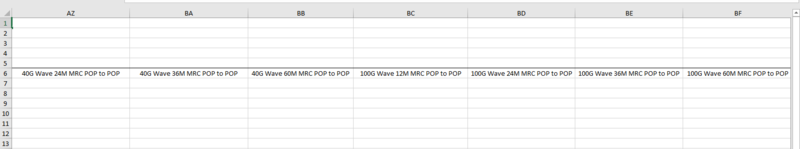 |
Exhibit 9: Columns BG through BW
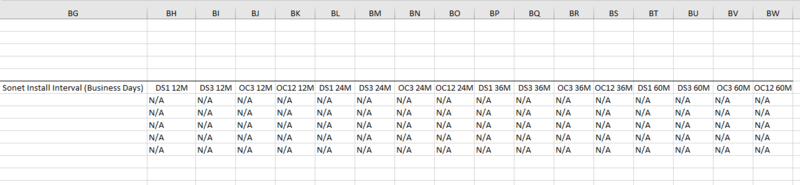 |
Zayo Wave Distribution Field Descriptions
The following table describes the fields and requirements for the data provided in this distribution format.
Column | Field Name | Description | Provider Required | Size | Special Values/ Requirements | Data source | |
|---|---|---|---|---|---|---|---|
A | Address | The full address name of the street where the building or specified location resides, not including Address2 fields | Mandatory | 250 | If using a directional address in this field (for example, cell tower), the Latitude/Longitude field is required | TCW field: Street Address | |
B | City | The name of the city where the building or specified location resides | Mandatory | 100 | TCW field: City | ||
C | State | The standard US Postal Service Abbreviation or full state name where the building or specified location resides | Mandatory | 100 | Some international addresses do not have a state or province. If this is the case, the city name is populated in this field | TCW field: State | |
D | Zip Code | The zip code where the building or specified location resides | Mandatory | 45 | US format: Five, or zip plus four Example: 12345, or 12345-6789 International codes may vary from US format | TCW Field: Postal | |
E | Country | The name of the country where the building or specified location resides | Mandatory | 100 | The full country name; for example: United States, not U.S. For international, the country name spelling will be in English. | TCW field: Country | |
F | Riser/Floor extensions | Identifies if this location provides riser/floor extensions. | Optional | Y (yes) or N (no) | |||
G | On Net/Near Net | Indicates if this location is OnNet or NearNet | Mandatory | OnNet or Near Net | TCW field: Building Connectivity Status | ||
H | Near Net Feet to Splice Point | Indicates the number of feet to the splice point | Mandatory, if applicable | 0 – 500 feet 501 - 1000 feet 1001 - 1500 feet 1501+ feet Note: Rounds up to the top of range (i.e., 0-500 displays as 500) | TCW field: Distance band | ||
I | Building Type | Description of the type of building or specified location | Mandatory | TCW Types | Building Types | TCW field: Building Category | |
Carrier Hotel/POP | |||||||
Casino | |||||||
Wireless | Cell Site | ||||||
Church | |||||||
School/University | College/ University | ||||||
Conference/Convention Center | |||||||
Data Center Health Care | Data Center Hospital | ||||||
Hotel & Inn | |||||||
Government | Local/State/ Federal Government | ||||||
Commercial Building | Office – Multi Tenant | ||||||
Office – Single Tenant | |||||||
Residential | Residential – Multi Tenant | ||||||
Retail – Multi Tenant | |||||||
Retail – Single Tenant | |||||||
School | |||||||
Small Cell | |||||||
Splice Point | |||||||
Venue | Stadium/ Arena | ||||||
Airport, Land, Military, Utility | Other | ||||||
J | Wave Install Interval (Business days) | The number of business days required for installation, quoted by the provider to the customer | Mandatory | Customer defined; a range is not supported. | TCW field: Wave Install Interval | ||
K | Wave Handoff Type | Related to the type of service to be provided. | Optional, unless the building list is to be distributed to other providers | For example, 10Base-T, 100Base-T, GigE, etc. | TCW field: Handoff Type | ||
L | Handover POP Address | This field is left blank by default | |||||
M | Wave Interface Options | This field is left blank by default | |||||
N | Wave Protection Option | This field is left blank by default | |||||
For all pricing columns, the following criteria applies:
| |||||||
O | Wave NRC 12M | Indicates pricing and terms for the service speed offered | Mandatory, if service is offered | Populate with Non-Recurring Cost (NRC) from the Product Catalog. If there is no NRC, populate with 0 If Individual Case Basis, populate with ICB If no pricing offered, populate with N/A Note: ICB and N/A will not be loaded into auto-quoting. | Derived from the Product Catalog and Pricing for service available | ||
P | Wave NRC 24M | Indicates pricing and terms for the service speed offered | Mandatory, if service is offered | Populate with Non-Recurring Cost (NRC) from the Product Catalog. If there is no NRC, populate with 0 If Individual Case Basis, populate with ICB If no pricing offered, populate with N/A Note: ICB and N/A will not be loaded into auto-quoting. | Derived from the Product Catalog and Pricing for service available | ||
Q | Wave NRC 36M | Indicates pricing and terms for the service speed offered | Mandatory, if service is offered | Populate with Non-Recurring Cost (NRC) from the Product Catalog. If there is no NRC, populate with 0 If Individual Case Basis, populate with ICB If no pricing offered, populate with N/A Note: ICB and N/A will not be loaded into auto-quoting. | Derived from the Product Catalog and Pricing for service available | ||
R | Wave NRC 60M | Indicates pricing and terms for the service speed offered | Mandatory, if service is offered | Populate with Non-Recurring Cost (NRC) from the Product Catalog. If there is no NRC, populate with 0 If Individual Case Basis, populate with ICB If no pricing offered, populate with N/A Note: ICB and N/A will not be loaded into auto-quoting. | Derived from the Product Catalog and Pricing for service available | ||
For the remaining pricing fields, the following note applies: NoteICB and N/A will not be loaded into auto-quoting. Please remove bandwidths you are not quoting and add bandwidths that you wish you quote. | |||||||
S | 1G Wave 12M MRC POP to Prem | Indicates pricing and terms for the service speed offered | Mandatory, if service is offered | Populate with Monthly Recurring Cost (MRC) from the Product Catalog If Individual Case Basis, populate with ICB If no pricing offered, populate with N/A | Derived from the Product Catalog and Pricing for service available | ||
T | 1G Wave 24M MRC POP to Prem | Indicates pricing and terms for the service speed offered | Mandatory, if service is offered | Populate with Monthly Recurring Cost (MRC) from the Product Catalog If Individual Case Basis, populate with ICB If no pricing offered, populate with N/A | Derived from the Product Catalog and Pricing for service available | ||
U | 1G Wave 36M MRC POP to Prem | Indicates pricing and terms for the service speed offered | Mandatory, if service is offered | Populate with Monthly Recurring Cost (MRC) from the Product Catalog If Individual Case Basis, populate with ICB If no pricing offered, populate with N/A | Derived from the Product Catalog and Pricing for service available | ||
V | 1G Wave 60M MRC POP to Prem | Indicates pricing and terms for the service speed offered | Mandatory, if service is offered | Populate with Monthly Recurring Cost (MRC) from the Product Catalog If Individual Case Basis, populate with ICB If no pricing offered, populate with N/A | Derived from the Product Catalog and Pricing for service available | ||
W | 2.5G Wave 12M MRC POP to Prem | Indicates pricing and terms for the service speed offered | Mandatory, if service is offered | Populate with Monthly Recurring Cost (MRC) from the Product Catalog If Individual Case Basis, populate with ICB If no pricing offered, populate with N/A | Derived from the Product Catalog and Pricing for service available | ||
X | 2.5G Wave 24M MRC POP to Prem | Indicates pricing and terms for the service speed offered | Mandatory, if service is offered | Populate with Monthly Recurring Cost (MRC) from the Product Catalog If Individual Case Basis, populate with ICB If no pricing offered, populate with N/A | Derived from the Product Catalog and Pricing for service available | ||
Y | 2.5G Wave 36M MRC POP to Prem | Indicates pricing and terms for the service speed offered | Mandatory, if service is offered | Populate with Monthly Recurring Cost (MRC) from the Product Catalog If Individual Case Basis, populate with ICB If no pricing offered, populate with N/A | Derived from the Product Catalog and Pricing for service available | ||
Z | 2.5G Wave 60M MRC POP to Prem | Indicates pricing and terms for the service speed offered | Mandatory, if service is offered | Populate with Monthly Recurring Cost (MRC) from the Product Catalog If Individual Case Basis, populate with ICB If no pricing offered, populate with N/A | Derived from the Product Catalog and Pricing for service available | ||
AA | 10G Wave 12M MRC POP to Prem | Indicates pricing and terms for the service speed offered | Mandatory, if service is offered | Populate with Monthly Recurring Cost (MRC) from the Product Catalog If Individual Case Basis, populate with ICB If no pricing offered, populate with N/A | Derived from the Product Catalog and Pricing for service available | ||
AB | 10G Wave 24M MRC POP to Prem | Indicates pricing and terms for the service speed offered | Mandatory, if service is offered | Populate with Monthly Recurring Cost (MRC) from the Product Catalog If Individual Case Basis, populate with ICB If no pricing offered, populate with N/A | Derived from the Product Catalog and Pricing for service available | ||
AC | 10G Wave 36M MRC POP to Prem | Indicates pricing and terms for the service speed offered | Mandatory, if service is offered | Populate with Monthly Recurring Cost (MRC) from the Product Catalog If Individual Case Basis, populate with ICB If no pricing offered, populate with N/A | Derived from the Product Catalog and Pricing for service available | ||
AD | 10G Wave 60M MRC POP to Prem | Indicates pricing and terms for the service speed offered | Mandatory, if service is offered | Populate with Monthly Recurring Cost (MRC) from the Product Catalog If Individual Case Basis, populate with ICB If no pricing offered, populate with N/A | Derived from the Product Catalog and Pricing for service available | ||
AE | 40G Wave 12M MRC POP to Prem | Indicates pricing and terms for the service speed offered | Mandatory, if service is offered | Populate with Monthly Recurring Cost (MRC) from the Product Catalog If Individual Case Basis, populate with ICB If no pricing offered, populate with N/A | Derived from the Product Catalog and Pricing for service available | ||
AF | 40G Wave 24M MRC POP to Prem | Indicates pricing and terms for the service speed offered | Mandatory, if service is offered | Populate with Monthly Recurring Cost (MRC) from the Product Catalog If Individual Case Basis, populate with ICB If no pricing offered, populate with N/A | Derived from the Product Catalog and Pricing for service available | ||
AG | 40G Wave 36M MRC POP to Prem | Indicates pricing and terms for the service speed offered | Mandatory, if service is offered | Populate with Monthly Recurring Cost (MRC) from the Product Catalog If Individual Case Basis, populate with ICB If no pricing offered, populate with N/A | Derived from the Product Catalog and Pricing for service available | ||
AH | 40G Wave 60M MRC POP to Prem | Indicates pricing and terms for the service speed offered | Mandatory, if service is offered | Populate with Monthly Recurring Cost (MRC) from the Product Catalog If Individual Case Basis, populate with ICB If no pricing offered, populate with N/A | Derived from the Product Catalog and Pricing for service available | ||
AI | 100G Wave 12M MRC POP to Prem | Indicates pricing and terms for the service speed offered | Mandatory, if service is offered | Populate with Monthly Recurring Cost (MRC) from the Product Catalog If Individual Case Basis, populate with ICB. If no pricing offered, populate with N/A | Derived from the Product Catalog and Pricing for service available | ||
AJ | 100G Wave 24M MRC POP to Prem | Indicates pricing and terms for the service speed offered | Mandatory, if service is offered | Populate with Monthly Recurring Cost (MRC) from the Product Catalog If Individual Case Basis, populate with ICB. If no pricing offered, populate with N/A | Derived from the Product Catalog and Pricing for service available | ||
AK | 100G Wave 36M MRC POP to Prem | Indicates pricing and terms for the service speed offered | Mandatory, if service is offered | Populate with Monthly Recurring Cost (MRC) from the Product Catalog If Individual Case Basis, populate with ICB. If no pricing offered, populate with N/A | Derived from the Product Catalog and Pricing for service available | ||
AL | 100G Wave 60M MRC POP to Prem | Indicates pricing and terms for the service speed offered | Mandatory, if service is offered | Populate with Monthly Recurring Cost (MRC) from the Product Catalog If Individual Case Basis, populate with ICB. If no pricing offered, populate with N/A | Derived from the Product Catalog and Pricing for service available | ||
AM | 1G Wave 12M MRC POP to POP | Indicates pricing and terms for the service speed offered | Mandatory, if service is offered | Populate with Monthly Recurring Cost (MRC) from the Product Catalog If Individual Case Basis, populate with ICB If no pricing offered, populate with N/A | Derived from the Product Catalog and Pricing for service available | ||
AN | 1G Wave 24M MRC POP to POP | Indicates pricing and terms for the service speed offered | Mandatory, if service is offered | Populate with Monthly Recurring Cost (MRC) from the Product Catalog If Individual Case Basis, populate with ICB If no pricing offered, populate with N/A | Derived from the Product Catalog and Pricing for service available | ||
AO | 1G Wave 36M MRC POP to POP | Indicates pricing and terms for the service speed offered | Mandatory, if service is offered | Populate with Monthly Recurring Cost (MRC) from the Product Catalog If Individual Case Basis, populate with ICB If no pricing offered, populate with N/A | Derived from the Product Catalog and Pricing for service available | ||
AP | 1G Wave 60M MRC POP to POP | Indicates pricing and terms for the service speed offered | Mandatory, if service is offered | Populate with Monthly Recurring Cost (MRC) from the Product Catalog If Individual Case Basis, populate with ICB If no pricing offered, populate with N/A | Derived from the Product Catalog and Pricing for service available | ||
AQ | 2.5G Wave 12M MRC POP to POP | Indicates pricing and terms for the service speed offered | Mandatory, if service is offered | Populate with Monthly Recurring Cost (MRC) from the Product Catalog If Individual Case Basis, populate with ICB If no pricing offered, populate with N/A | Derived from the Product Catalog and Pricing for service available | ||
AR | 2.5G Wave 24M MRC POP to POP | Indicates pricing and terms for the service speed offered | Mandatory, if service is offered | Populate with Monthly Recurring Cost (MRC) from the Product Catalog If Individual Case Basis, populate with ICB If no pricing offered, populate with N/A | Derived from the Product Catalog and Pricing for service available | ||
AS | 2.5G Wave 36M MRC POP to POP | Indicates pricing and terms for the service speed offered | Mandatory, if service is offered | Populate with Monthly Recurring Cost (MRC) from the Product Catalog If Individual Case Basis, populate with ICB If no pricing offered, populate with N/A | Derived from the Product Catalog and Pricing for service available | ||
AT | 2.5G Wave 60M MRC POP to POP | Indicates pricing and terms for the service speed offered | Mandatory, if service is offered | Populate with Monthly Recurring Cost (MRC) from the Product Catalog If Individual Case Basis, populate with ICB If no pricing offered, populate with N/A | Derived from the Product Catalog and Pricing for service available | ||
AU | 10G Wave 12M MRC POP to POP | Indicates pricing and terms for the service speed offered | Mandatory, if service is offered | Populate with Monthly Recurring Cost (MRC) from the Product Catalog If Individual Case Basis, populate with ICB If no pricing offered, populate with N/A | Derived from the Product Catalog and Pricing for service available | ||
AV | 10G Wave 24M MRC POP to POP | Indicates pricing and terms for the service speed offered | Mandatory, if service is offered | Populate with Monthly Recurring Cost (MRC) from the Product Catalog If Individual Case Basis, populate with ICB If no pricing offered, populate with N/A | Derived from the Product Catalog and Pricing for service available | ||
AW | 10G Wave 36M MRC POP to POP | Indicates pricing and terms for the service speed offered | Mandatory, if service is offered | Populate with Monthly Recurring Cost (MRC) from the Product Catalog If Individual Case Basis, populate with ICB If no pricing offered, populate with N/A | Derived from the Product Catalog and Pricing for service available | ||
AX | 10G Wave 60M MRC POP to POP | Indicates pricing and terms for the service speed offered | Mandatory, if service is offered | Populate with Monthly Recurring Cost (MRC) from the Product Catalog If Individual Case Basis, populate with ICB If no pricing offered, populate with N/A | Derived from the Product Catalog and Pricing for service available | ||
AY | 40G Wave 12M MRC POP to POP | Indicates pricing and terms for the service speed offered | Mandatory, if service is offered | Populate with Monthly Recurring Cost (MRC) from the Product Catalog If Individual Case Basis, populate with ICB If no pricing offered, populate with N/A | Derived from the Product Catalog and Pricing for service available | ||
AZ | 40G Wave 24M MRC POP to POP | Indicates pricing and terms for the service speed offered | Mandatory, if service is offered | Populate with Monthly Recurring Cost (MRC) from the Product Catalog If Individual Case Basis, populate with ICB If no pricing offered, populate with N/A | Derived from the Product Catalog and Pricing for service available | ||
BA | 40G Wave 36M MRC POP to POP | Indicates pricing and terms for the service speed offered | Mandatory, if service is offered | Populate with Monthly Recurring Cost (MRC) from the Product Catalog If Individual Case Basis, populate with ICB If no pricing offered, populate with N/A | Derived from the Product Catalog and Pricing for service available | ||
BB | 40G Wave 60M MRC POP to POP | Indicates pricing and terms for the service speed offered | Mandatory, if service is offered | Populate with Monthly Recurring Cost (MRC) from the Product Catalog If Individual Case Basis, populate with ICB If no pricing offered, populate with N/A | Derived from the Product Catalog and Pricing for service available | ||
BC | 100G Wave 12M MRC POP to POP | Indicates pricing and terms for the service speed offered | Mandatory, if service is offered | Populate with Monthly Recurring Cost (MRC) from the Product Catalog If Individual Case Basis, populate with ICB. If no pricing offered, populate with N/A | Derived from the Product Catalog and Pricing for service available | ||
BD | 100G Wave 24M MRC POP to POP | Indicates pricing and terms for the service speed offered | Mandatory, if service is offered | Populate with Monthly Recurring Cost (MRC) from the Product Catalog If Individual Case Basis, populate with ICB. If no pricing offered, populate with N/A | Derived from the Product Catalog and Pricing for service available | ||
BE | 100G Wave 36M MRC POP to POP | Indicates pricing and terms for the service speed offered | Mandatory, if service is offered | Populate with Monthly Recurring Cost (MRC) from the Product Catalog If Individual Case Basis, populate with ICB. If no pricing offered, populate with N/A | Derived from the Product Catalog and Pricing for service available | ||
BF | 100G Wave 60M MRC POP to POP | Indicates pricing and terms for the service speed offered | Mandatory, if service is offered | Populate with Monthly Recurring Cost (MRC) from the Product Catalog If Individual Case Basis, populate with ICB. If no pricing offered, populate with N/A | Derived from the Product Catalog and Pricing for service available | ||
BG | Sonet Install Interval (Business Days) | The number of business days required for installation, quoted by the provider to the customer | Mandatory | Customer defined; a range is not supported. | TCW field: Install Interval | ||
BH | DS1 12M | Indicates pricing and terms for the service speed offered | Mandatory, if service is offered | Populate with Monthly Cost from the Product Catalog | Derived from the Product Catalog and Pricing for service available | ||
BI | DS3 12M | Indicates pricing and terms for the service speed offered | Mandatory, if service is offered | Populate with Monthly Cost from the Product Catalog | Derived from the Product Catalog and Pricing for service available | ||
BJ | OC3 12M | Indicates pricing and terms for the service speed offered | Mandatory, if service is offered | Populate with Monthly Cost from the Product Catalog | Derived from the Product Catalog and Pricing for service available | ||
BK | OC12 12M | Indicates pricing and terms for the service speed offered | Mandatory, if service is offered | Populate with Monthly Cost from the Product Catalog | Derived from the Product Catalog and Pricing for service available | ||
BL | DS1 24M | Indicates pricing and terms for the service speed offered | Mandatory, if service is offered | Populate with Monthly Cost from the Product Catalog | Derived from the Product Catalog and Pricing for service available | ||
BM | DS3 24M | Indicates pricing and terms for the service speed offered | Mandatory, if service is offered | Populate with Monthly Cost from the Product Catalog | Derived from the Product Catalog and Pricing for service available | ||
BN | OC3 24M | Indicates pricing and terms for the service speed offered | Mandatory, if service is offered | Populate with Monthly Cost from the Product Catalog | Derived from the Product Catalog and Pricing for service available | ||
BO | OC12 24M | Indicates pricing and terms for the service speed offered | Mandatory, if service is offered | Populate with Monthly Cost from the Product Catalog | Derived from the Product Catalog and Pricing for service available | ||
BP | DS1 36M | Indicates pricing and terms for the service speed offered | Mandatory, if service is offered | Populate with Monthly Cost from the Product Catalog | Derived from the Product Catalog and Pricing for service available | ||
BQ | DS3 36M | Indicates pricing and terms for the service speed offered | Mandatory, if service is offered | Populate with Monthly Cost from the Product Catalog | Derived from the Product Catalog and Pricing for service available | ||
BR | OC3 36M | Indicates pricing and terms for the service speed offered | Mandatory, if service is offered | Populate with Monthly Cost from the Product Catalog | Derived from the Product Catalog and Pricing for service available | ||
BS | OC12 36M | Indicates pricing and terms for the service speed offered | Mandatory, if service is offered | Populate with Monthly Cost from the Product Catalog | Derived from the Product Catalog and Pricing for service available | ||
BT | DS1 60M | Indicates pricing and terms for the service speed offered | Mandatory, if service is offered | Populate with Monthly Cost from the Product Catalog | Derived from the Product Catalog and Pricing for service available | ||
BU | DS3 60M | Indicates pricing and terms for the service speed offered | Mandatory, if service is offered | Populate with Monthly Cost from the Product Catalog | Derived from the Product Catalog and Pricing for service available | ||
BV | OC3 60M | Indicates pricing and terms for the service speed offered | Mandatory, if service is offered | Populate with Monthly Cost from the Product Catalog | Derived from the Product Catalog and Pricing for service available | ||
BW | OC12 60M | Indicates pricing and terms for the service speed offered | Mandatory, if service is offered | Populate with Monthly Cost from the Product Catalog | Derived from the Product Catalog and Pricing for service available | ||