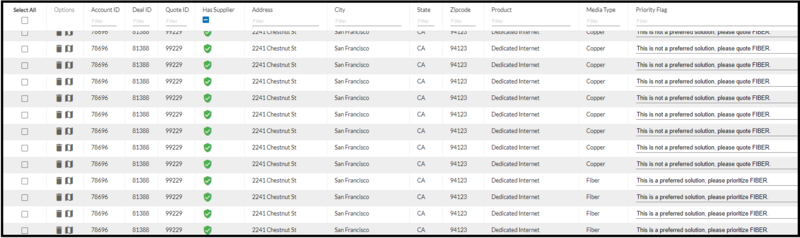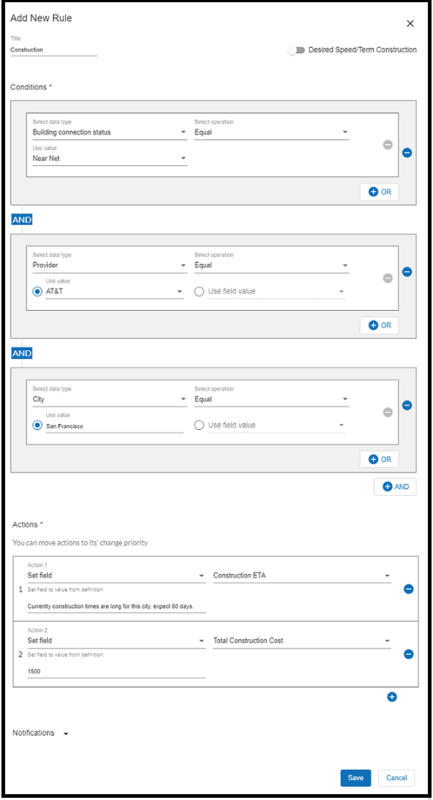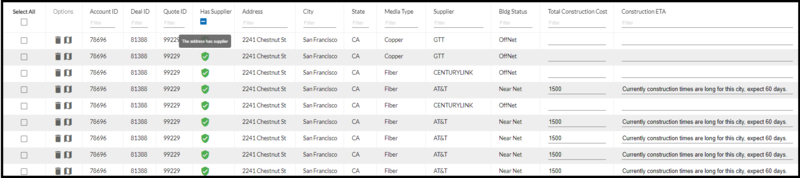CPQ Rules Use Case Examples
This section describes sample use cases to help you better understand how the Rules Engine can provide you with greater flexibility in pricing and quoting to meet your specific business needs.
Define the price/availability level, adding a caveat.
Use case: I want all my quotes for DIA to include a caveat. At my own criteria, I consider DIA quotes as “budgetary”
The same caveat could be used not only for a Product (DIA), but also for a specific Provider, a specific Building Connection Status (OnNet/OffNet), or a specific access medium, etc.
To set the conditions for this use case:
Select data type: Product, select operation: Equal, select Use value: Dedicated Internet.
In Actions section, select Set Flex Field 1, and add caveat, for example, “This is a budgetary quote, please request a site survey.”
Click .
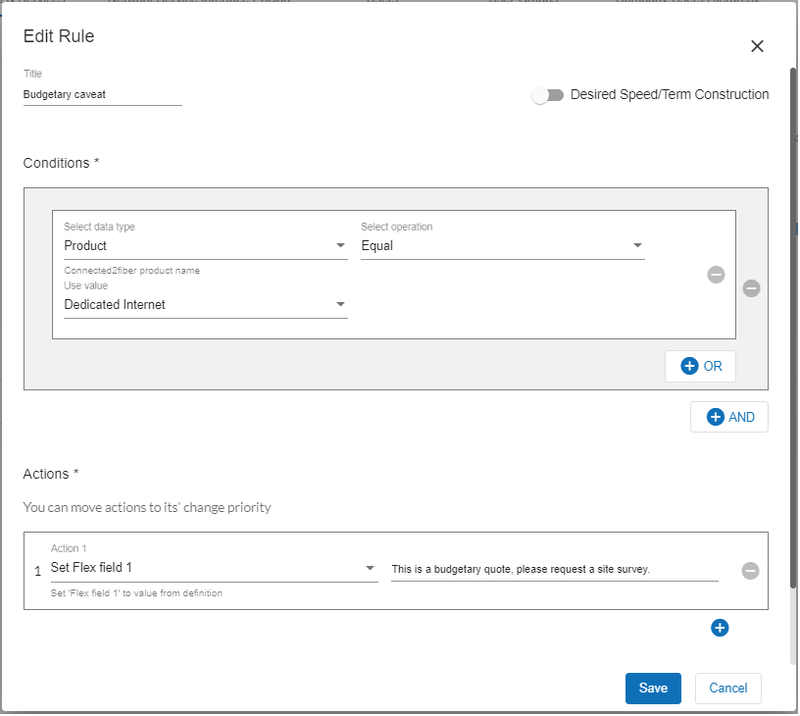
Result: MY QUOTES for DIA services now includes the configured caveat.
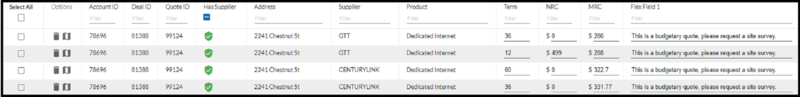
Promotional Price for a Product, Speed and Provider
Use case: I received a special discount for a specific product and speed from a provider. In this example, the discount will be applied to MRC; however, the same could be set for other cost fields. I want this discount to be automatically applied to my quotes.
 |
Previously, quotes for the selected product / speed / provider retrieved a standard price as shown in the following example.
To set the conditions for this use case:
Create a rule set to be applied when the Product, Speed, and Provider conditions are met. In this example, for a specific provider (i.e., CenturyLink), there is a promotion for DIA 5Mbps.
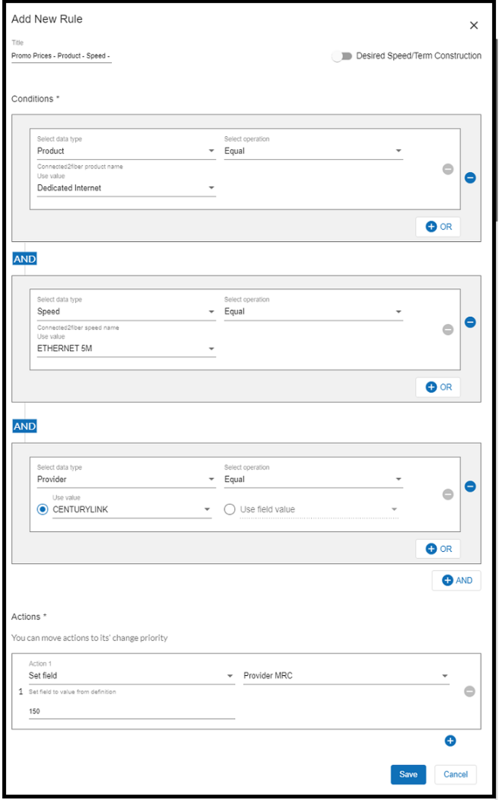 |
Result: Once the rule is created and applied, quotes for that specific service will return the promo price set in CPQ.
 |
Specific Customer Usecase
For a specific customer, always provide quotes over Fiber. Other access mediums are not accepted, or only accepted if there are no Fiber alternatives.
Use case: For a specific customer, Fiber services are preferred. However, we would like to still receive quotes for other access mediums if Fiber alternatives are not available.
The same logic can be applied to prioritize one supplier over the other, or products, or building connection status, etc.
To set the conditions for this use case:
Create a rule to ensure all other mediums are not preferred.
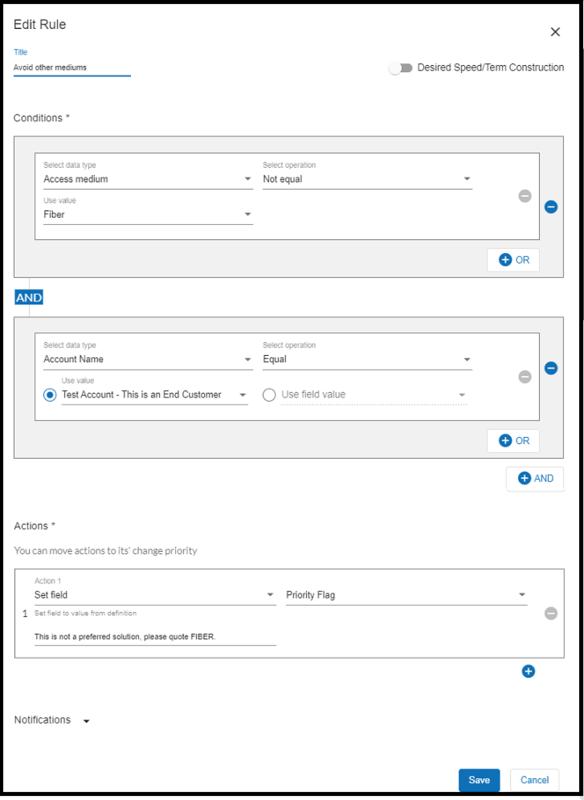
Create a rule to ensure that Fiber IS preferred over other mediums.
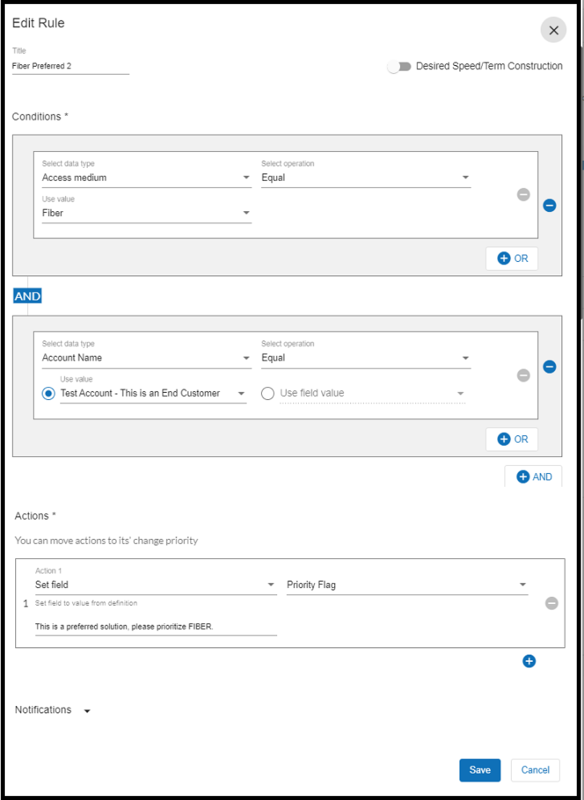
Result: The Priority flag is set in CPQ accordingly, if the access medium is Fiber, or any other.