Buyer Prospects
Viewing/exporting Buyer Prospects
From the Buyer Prospects menu, you can view all ecosystem users that are connected to your instance through Internal API connections. From this page, you can also export the list of ecosystem users to a CSV file using the Export function. In addition you can add an assignee to a buyer prospect.
To view Buyer Prospects:
Click Admin > Buyer Prospects.
Result: The Buyer Prospects page displays with all the users connected via Internal API.
Note
You can add an assignee to a Buyer Prospect by selecting the assignee from the "Assignee" column drop-down list.
To export the list of Prospects:
In the upper right corner of the page, click the icon.
Result: The export begins, and the following message is displayed at the bottom left side of the screen.
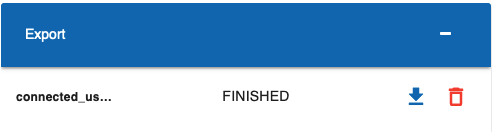
When the status shows as FINISHED, click the blue download arrow to save the file to your local system.