What's New
Announcement
Connectbase Software Release Notes
New features and enhancements in this release
Connectbase introduced the following new features, enhancements and bug fixes in this release.
TCW Enhancements
Prior to this release, exports initiated from CPQ Step Three could fail intermittently, depending on data volume.. With this update, large exports are processed asynchronously. When a large export is detected, users will see the following notification:
"CSV Export is in progress due to the large amount of data. We'll email you when it's ready."
Upon completion, an email notification containing a secure download link will be sent to the user. Download links remain valid for five days.
This release contains significant changes to improve the usability of the Address Validation feature in CPQ. In "Add Addresses or Coordinates" after adding addresses and clicking Validate the resulting page was awkward to use especially when error correction was needed. The following improvements have been made.
It is now possible to expand the Address Validation page in Deals to a full screen view using the screen icon at the upper right.
Column headers are now fixed at the top and do not scroll off the page.
All columns are now sortable as well as filterable.
Addresses with missing required fields are identified with an Icon, and addresses with errors automatically sort to the top of the list.
It is now consistently possible to edit address with missing fields. When edited, the address immediately re-validates. The process can be repeated as needed until the correct Valid address has been supplied.
After correction the addresses can be added as usual.
This release contains significant changes to improve the usability of the Supplier Response Portal. In the Supplier Response Portal the original page could be difficult to use because of the size and arrangement. The following improvements have been made.
The page has been optimized to remove wasted space at the top.
The Heading is now personalized to the Supplier for example "Supplier Name Pricing Response Form."
Column headers are now fixed at the top and do not scroll off the page.
The Address, Product, Access Medium Speed and Term Columns are fixed on the left, supporting horizontal scrolling.
TCW Map now features an enhanced autocomplete service to deliver more accurate and intuitive address suggestions as users type. Suggested locations dynamically refine with each additional character entered, ensuring the intended address appears within the top five results once sufficient detail is provided. Address selections continue to be validated through the standard process to support accurate serviceability lookup.
Autocomplete supports primary address searches only (no secondary unit/designator support) and always returns up to five suggestions. A feature flag is included to allow controlled rollout by instance.
TCW platform now includes a direct navigation link to Circuit Inventory Manager (CIM) for customers who subscribe to the product. When CIM is configured for your instance, a new Inventory & Circuit menu option will appear in the left-hand navigation bar, allowing you to launch your company’s corresponding Circuit Inventory environment in a new browser window.
Single Sign-On (SSO) is not included in this release; users may be required to log in to CIM separately. If no CIM is configured yet, TCW navigation bar stays unchanged.
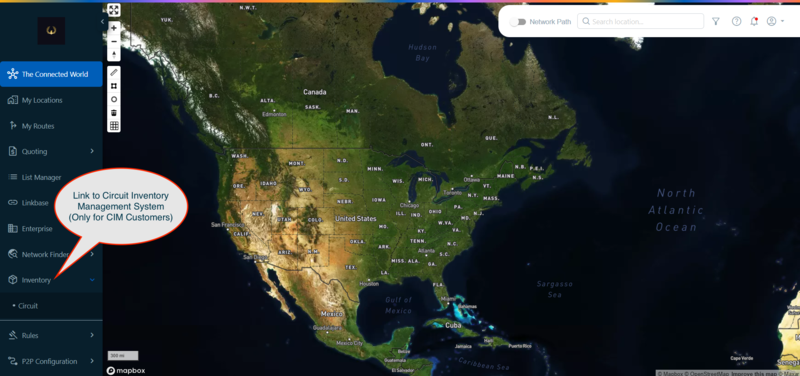
We have updated our public API endpoints from to as part of our API life-cycle and brand alignment efforts. All API documentation and Developer Portal tools now reflect the new domain.
Please note that the previous domain () is no longer supported per previous deprecation communications, but will remain to support a smooth transition. To ensure uninterrupted service, we ask that you update your integration to as soon as possible to ensure the highest level of service.
API Enhancements
We've updated the product catalog of our Nitel integration with Wireless - Fixed and Wireless - Satellite options for Dedicated Internet and Broadband.
Broadband | Wireless - Fixed: 10/10, 15/15, 25/25, 50/50, 75/75, 100/100, 150/150, 200/200, 300/300, 500/500, 600/600, 1000/1000
Broadband | Wireless - Satellite: 10/10, 15/15, 25/25, 50/50, 75/75, 100/100, 150/150, 200/200, 300/300, 500/500, 600/600, 1000/1000
Dedicated Internet | Wireless - Fixed: 2, 3, 5, 10, 20, 30, 40, 50, 60, 70, 80, 90, 100, 200, 300, 500, 1000
API Deprecation Notice
We would like to inform you that support for the following APIs has officially ended, and these APIs will no longer be available after February 19, 2026. Please ensure you have migrated to the currently supported versions to avoid any disruption.
Please review the list of impacted APIs below, including their original release dates and the currently supported versions:
Deprecated API | Original Release Date | Current API version |
|---|---|---|
Advanced CPQ v1 | January 28, 2021 | Advanced CPQ v3 |
Buildings API v2 | August 03, 2018 | Buildings API v5 |
Basic Advanced CPQ v2 | December 14, 2022 | Advanced CPQ v3 |
CPQ API v2 | March 02, 2021 | Advanced CPQ v3 |
Network Intelligence v4 | August 25, 2020 | Network Intelligence v6 |
Network Intelligence v5 | May 17, 2021 | Network Intelligence v6 |
To maintain uninterrupted access and functionality, we strongly recommend completing your migration to the current supported API versions as soon as possible.
You can find detailed documentation and the latest API versions at the .
Connectbase Software Release Notes
New features and enhancements in this release
Connectbase introduced the following new features, enhancements and bug fixes in this release.
API Enhancements
Deutsche Telekom Global Carrier (DT) API has been implemented as an available External API integration.
Supported Countries: Czechia, Hungary, Poland, Slovakia, Romania, Germany, Austria, Denmark, Finland, Netherlands, Norway, Portugal, Spain, Sweden, Bulgaria, Croatia, Estonia, Greece, Kazakhstan, Latvia, Lithuania, Serbia, Slovenia, Türkiye, Ukraine, Switzerland (Ethernet only), Bosnia (Internet Access only)
Covered Products & Speeds:
Ethernet Line (Ethernet - Switched | Fiber, Copper, Wireless-Fixed): 2 Mbps, 4 Mbps, 6 Mbps, 8 Mbps, 10 Mbps, 20 Mbps, 30 Mbps, 40 Mbps, 50 Mbps, 60 Mbps, 70 Mbps, 80 Mbps, 90 Mbps, 100 Mbps, 200 Mbps, 300 Mbps, 400 Mbps, 500 Mbps, 600 Mbps, 700 Mbps, 800 Mbps, 900 Mbps, 1000 Mbps, 1Gbps, 2Gbps, 3Gbps, 4Gbps, 5Gbps, 6Gbps, 7Gbps, 8Gbps, 9Gbps, 10Gbps
Internet Access (Dedicated Internet | Fiber, Copper, Wireless-Fixed): 2 Mbps, 4 Mbps, 6 Mbps, 8 Mbps, 10 Mbps, 20 Mbps, 30 Mbps, 40 Mbps, 50 Mbps, 60 Mbps, 70 Mbps, 80 Mbps, 90 Mbps, 100 Mbps, 200 Mbps, 300 Mbps, 400 Mbps, 500 Mbps, 600 Mbps, 700 Mbps, 800 Mbps, 900 Mbps, 1000 Mbps, 1Gbps, 2Gbps, 3Gbps, 4Gbps, 5Gbps, 6Gbps, 7Gbps, 8Gbps, 9Gbps, 10Gbps
Broadband Internet Access (Broadband | Fiber, Copper, Wireless-Fixed): 1024/256 Kbps, 6144/512 Kbps, 5/0.5Mbps, 10/1Mbps, 5/0,5Mbps, 10/1Mbps, 10240/1024 Kbps, 15/1Mbps, 20/1Mbps, 25/5Mbps, 30/5Mbps, 50/5Mbps, 512/128 Kbps, 2048/256 Kbps, 4096/512 Kbps, 16/1Mbps, 24/2Mbps, 40/4Mbps
Supported Terms: 12, 24, 36
Telia’s Haley API has been implemented as an available External API integration.
Supported Countries: Sweden, Finland
Covered Products & Speeds:
Ethernet E-Line (Ethernet - Switched on Fiber Access Medium): 2, 4, 10, 20, 30, 50, 100, 200, 300, 500, 1000
Advanced Internet Access (Dedicated Internet on Fiber Access Medium): 2, 4, 10, 20, 30, 50, 100, 200, 300, 400, 500, 1000
Supported Terms: 12, 24, 36, 60
Telus’s Partner Solutions API has been implemented as an available External API integration.
Supported Countries: Canada
Covered Products & Speeds:
Carrier Ethernet Services / Access E-Line (Ethernet - Switched | Fiber): 1, 2, 3, 4, 5, 6, 7, 8, 9, 10, 20, 30, 40, 50, 60, 70, 80, 90, 100, 110, 150, 200, 300, 400, 500, 600, 700, 800, 900, 1000, 2000, 3000, 4000, 5000, 6000, 7000, 8000, 9000, 10000
DIA / Internet EVC (Dedicated Internet | Fiber): 1, 2, 3, 4, 5, 6, 7, 8, 9, 10, 20, 30, 40, 50, 60, 70, 80, 90, 100, 110, 150, 200, 300, 400, 500, 600, 700, 800, 900, 1000, 2000, 3000, 4000, 5000, 6000, 7000, 8000, 9000, 10000
Supported Terms: 12, 24, 36, 48, 60
TCW Enhancements
Currently in Quoting -> WIP -> WIP TCW Users are able to see their own Work In Progress (WIP). If they are a member of a User Group that has the "[CPQ] Global WIP" permission enabled, they can use the "Global WIP" toggle at the top right of the WIP page to show all Work in Progress.
The following styling improvements have been made:
The Global WIP toggle has been moved to the upper left side of the WIP Page.
The Page Limit control has been moved to the bottom right of the page with the pagination.
White space has been optimized.
Going forward a "Set Default View" feature is available. For Users who are member of a User Group that has the "[CPQ] Global WIP" permission enabled, a Set Default View link will appear below the Global WIP toggle. The user can select either "My WIP" or "Global WIP" as their default view.
These changes significantly improve the user experience while using the Work In Progress page.
We’ve aligned address validation logic across all services, ensuring consistent results for location management, quoting, and pricing workflows. This update primarily improves core business processes like My Locations management, Quoting workflow and Network Intelligence address validation, while also maintaining consistency across background processes and smaller services.
Issues resolved in this release
Connectbase resolved the following issues in this release.
Internal Ref # | Issue/resolution |
|---|---|
ACE-2756 | Eurofiber France have added a new zone - EZD in the API response. Results with this zone are now accommodated in the Connected World with a new "EZD" tier to set rates under when this value is returned for a service request, preventing unnecessary price fallout. |
QTO-2798 | Prior to the release, in Admin -> Company Details -> CPQ External Integrations when a user configured multiple External Integration endpoints, each associated to an Authentication Configuration, a single endpoint would receive the payload multiple times. After the fix, each External Integration receives one payload per trigger event, using the credentials in the Authentication Configuration associated with the corresponding Credentials Name. |
ACE-2821 | This work item addresses the incorrect classification of TELUS locations as On-Net due to misuse of an API response flag. The core issue was that the ShowOnNetBuildingStatus flag was incorrectly used to determine On-Net status, which is only a display indicator, not an actual status indicator. The correct approach, was to base On-Net/Off-Net classification solely on the BuildingType field, where "On Net" indicates On-Net and a blank value indicates Off-Net. |
TCW-1821 | We made a behind-the-scenes improvement to ensure My Locations Pricing Type and Pricing Zone fields are consistently retained during automated location attribute enrichment. This helps keep P2P pricing running smoothly and reliably. |
Connectbase Software Release Notes
New features and enhancements in this release
Connectbase introduced the following new features, enhancements and bug fixes in this release.
API Enhancements
Telefonica Global Solutions API has been implemented as an available External API integration.
Supported Countries: Argentina, Brazil, Chile, Colombia, Ecuador, Mexico, Peru, Spain, Uruguay, Venezuela
Covered Products & Speeds:
Ethernet Line (Ethernet - Switched on Fiber Access Medium): 1 Mbps, 2 Mbps, 3 Mbps, 4 Mbps, 5 Mbps, 6 Mbps, 7 Mbps, 8 Mbps, 9 Mbps, 10 Mbps, 20 Mbps, 30 Mbps, 40 Mbps, 50 Mbps, 60 Mbps, 70 Mbps, 80 Mbps, 90 Mbps, 100 Mbps, 200 Mbps, 300 Mbps, 400 Mbps, 500 Mbps, 600 Mbps, 700 Mbps, 800 Mbps, 900 Mbps, 1Gbps, 2Gbps, 3Gbps, 4Gbps, 5Gbps, 6Gbps, 7Gbps, 8Gbps, 9Gbps, 10Gbps
Internet Access (Dedicated Internet on Fiber Access Medium): 1 Mbps, 2 Mbps, 3 Mbps, 4 Mbps, 5 Mbps, 6 Mbps, 7 Mbps, 8 Mbps, 9 Mbps, 10 Mbps, 20 Mbps, 30 Mbps, 40 Mbps, 50 Mbps, 60 Mbps, 70 Mbps, 80 Mbps, 90 Mbps, 100 Mbps, 200 Mbps, 300 Mbps, 400 Mbps, 500 Mbps, 600 Mbps, 700 Mbps, 800 Mbps, 900 Mbps, 1Gbps, 2Gbps, 3Gbps, 4Gbps, 5Gbps, 6Gbps, 7Gbps, 8Gbps, 9Gbps, 10Gbps
Supported Terms: 12, 24, 36
Enhanced AT&T Wholesale Service Qualification pricing accuracy. The integration now consistently returns pricing tier across all AT&T products (including Dedicated Internet, AVPN, and Broadband services), ensuring quotes reflect the most accurate pricing available from AT&T for your location. Additionally, we have added handling for service locations that return with pricing tier as "CH" (Carrier Hotel).
Quote results from Retail Platform-connected carriers now include Last Mile Provider information as well as the Service Quoted. When requesting quotes through partners like Nitel, the underlying last-mile provider is now visible in your quote results, in the API Info field, providing greater transparency into the network path for your services.
Connectbase Software Release Notes
New features and enhancements in this release
Connectbase introduced the following new features, enhancements and bug fixes in this release.
API Enhancements
We've updated our PCCW Console Connect integration to enable quoting of their Cloud Connect product. Users may select a specific Cloud Provider and corresponding metro to obtain pricing for their particular connection on a per-location basis. Because this product will require additional API-driven inputs from the user, it is currently only capable of being quoted through the Connected World UI.
We have added AT&T Alliance as a new connection available through the Retail Platform (RP) Adaptor. This enables quoting and pricing retrieval for the following products under AT&T Alliance:
ABF (Broadband, Fiber, 24/36/60 month-only): 300/300, 500/500, 1000/1000, 2000/2000, 5000/5000
ADI (Dedicated Internet, Fiber, MTM-only): 10, 20, 50, 100, 150, 250, 500, 1000, 2000, 5000, 10000
Windstream Wholesale Broadband API is available on a Month to Month term contract. Due to its current configuration, quotes will only return for this Supplier when the requested term is Month To Month.
The API implemenation has been modified to allow Windstream Wholesale Broadband quotes to be returned for other Terms (12M, 24M, 36M +) with a supplementary message in the Notes field of the results, "Quoted on a Month to Month Contract Basis".
Issues resolved in this release
Connectbase resolved the following issues in this release.
Internal Ref # | Issue/resolution |
|---|---|
Resolved an issue where P2P pricing results were missing supplier information in some scenarios. | |
An issue causing inconsistent entity name display due to differences in title casing and spacing has been resolved in Enterprise Profiler. Extra formatting logic has been removed to ensure entity names are displayed consistently and reflect the original source values. |
Connectbase Software Release Notes
New features and enhancements in this release
Connectbase introduced the following new features, enhancements and bug fixes in this release.
API Enhancements
Bouygues Wholesale has been implemented as an available External API integration.. Following are the details:
Supported Countries: France
Products, Access Medium and Speeds:
DIA (Dedicated Internet-FIBRE): 10, 20, 50, 100, 200, 300, 500, 1000, 2000, 5000, 10000
L2 (Ethernet - Switched-FIBRE): 10, 20, 50, 100, 200, 300, 500, 1000, 2000, 5000, 10000
FTTH (Broadband-FIBRE): 1000/200
Supported Terms: 12, 24 (except FTTH), 36
Buyers using the Retelit-MEF External API can now request in addition to the existing Ethernet product, with pricing returned in quote responses.
When the Qoolize monthly API request limit is exceeded, we now logs a clear audit message and also shows it in the UI Audit view, so users understand why no Qoolize quotes were returned.
Buyers using the PCCW Console Connect API can now request in addition to the existing Internet on Demand (Dedicated Internet) product, enabling automated quoting for Data Center Interconnect via the PCCW Console Connect integration.
The Connectbase Quote ID is now passed to Qoolize/Trunkstar as a reference_id in all relevant pricing API requests, enabling Qoolize to track quotes end‑to‑end and correlate them with downstream orders.
TCW Enhancements
From CPQ Step 2 > CBM > Initiate Bid Management > Create Supplier Pricing Request, within the Suppliers Add/Edit – Configure Suppliers form, supplier suggestions are now presented more intuitively to highlight your company’s preferred partners and clarify why suppliers are being suggested. Following are the details of the changes:
Added filter checkboxes so users can quickly focus on:
Preferred Suppliers – “Your company’s preferred supplier as indicated in Linkbase – My Partners.”
Quoted – “Supplier has returned automated pricing for this deal.”
Network Intelligence – “Network Intelligence suggests supplier is on-net or near-net for one or more selected locations.”
Suppliers are displayed in the following order:
Preferred Suppliers (always first when selected)
Quoted Suppliers (if applicable and selected)
Network Intelligence (if applicable and selected)
These changes make it easier to:
Quickly identify and prioritize your preferred suppliers from Linkbase – My Partners.
Understand why a supplier is being suggested (Preferred Supplier vs. Network Intelligence suggested).
Avoid confusion when no quoted suppliers are available, reducing the chance that users think no suppliers are available.
Pricing returned from CPQ has sometimes been visible before all post‑processing steps completed, which could impact the final pricing outcome.
Going forward, pricing will not be displayed or exportable in CPQ until the quote is finalized. Solutions will continue to populate in the results view as they do today, but the specific prices will only be available after all processing steps have completed. This change ensures customers see more consistent, reliable, and fully finalized pricing results.
Connectbase Software Release Notes
New features and enhancements in this release
Connectbase introduced the following new features, enhancements and bug fixes in this release.
API Enhancements
IG Networks API has been implemented as an available External API integration. Following are the details:
Supported Countries: Anguila, Antigua and Barbuda, Argentina, Aruba, Bahamas, Barbados, Belize, Bermuda, Bolivia, Brazil, British Virgin Islands, Canada, Caribbean Netherlands, Cayman Islands, Chile, Colombia, Costa Rica, Curacao, Dominica, Dominican Republic, Ecuador, El Salvador, French Guiana, Grenada, Guadeloupe, Guatemala, Guyana, Haití, Honduras, Jamaica, Martinique, Mexico, Montserrat, Nicaragua, Panamá, Paraguay, Perú, Puerto Rico, Saint Barthelemy, Saint Kitts and Nevis, Saint Lucia, Sint Maarten, Saint Martin, Saint Pierre and Miquelon, Saint Vincent and the Grenadines, Suriname, Trinidad and Tobago, Turks and Caicos Islands, Uruguay, US Virgin Islands, USA, Venezuela
Supported Terms: 12, 24, 36, 48, 60 months
Products, Access Mediums and Speeds
DIA - (Dedicated Internet)
Fiber: 1M 2M 3M 4M 5M 6M 7M 8M 9M 10M 11M 12M 13M 14M 15M 16M 17M 18M 19M 20M 21M 22M 23M 24M 25M 26M 27M 28M 29M 30M 31M 32M 33M 34M 35M 36M 37M 38M 39M 40M 41M 42M 43M 44M 45M 46M 47M 48M 49M 50M 55M 60M 65M 70M 75M 80M 85M 90M 95M 100M 110M 120M 130M 135M 140M 144M 150M 155M 160M 175M 180M 190M 200M 240M 250M 275M 300M 350M 360M 400M 450M 500M 550M 575M 600M 622M 650M 700M 750M 800M 850M 900M 950M 1G 1.024G 1.5G 2G 2.048G 2.5G 3G 3.5G 4G 4.5G 5G 5.5G 6G 6.5G 7G 7.5G 8G 8.5G 9G 9.5G 10G 20G 25G 30G 40G 50G 60G 70G 80G 90G 100G
BIA - (Broadband)
Fiber: 1/1, 2/1, 2/2, 3/3, 4/1, 4/4, 5/1, 5/5, 6/6, 8/1, 8/8, 10/1, 10/2, 10/3, 10/5, 10/10, 12/1, 12/12, 14/14, 15/2, 15/3, 15/5, 15/15, 16/2, 16/16, 17/17, 18/18, 19/19, 20/1, 20/2, 20/4, 20/5, 20/10, 20/20, 24/1, 24/2, 24/3, 25/2, 25/3, 25/5, 25/10, 25/25, 30/1, 30/2, 30/3, 30/5, 30/6, 30/8, 30/10, 30/15, 30/30, 35/5, 35/35, 40/2, 40/3, 40/5, 40/8, 40/10, 40/20, 40/40, 45/3, 45/6, 45/45, 50/2, 50/3, 50/4, 50/5, 50/8, 50/10, 50/15, 50/20, 50/25, 50/40, 50/50, 55/10, 55/55, 60/4, 60/5, 60/30, 60/60, 65/65, 67/19, 70/3, 70/10, 70/70, 74/19, 75/6, 75/8, 75/15, 75/20, 75/75, 80/4, 80/8, 80/10, 80/20, 80/40, 80/80, 85/40, 85/85, 90/3, 90/5, 90/40, 90/90, 100/4, 100/5, 100/6, 100/8, 100/10, 100/20, 100/35, 100/40, 100/50, 100/90, 100/100, 110/15, 110/20, 115/7, 115/20, 120/10, 120/60, 120/120, 150/5, 150/10, 150/20, 150/50, 150/80, 150/150, 160/30, 160/160, 180/10, 200/10, 200/15, 200/20, 200/30, 200/40, 200/50, 200/60, 200/100, 200/180, 200/200, 220/20, 220/30, 250/10, 250/12, 250/15, 250/20, 250/25, 250/250, 275/275, 300/20, 300/30, 300/40, 300/50, 300/60, 300/75, 300/85, 300/150, 300/270, 300/300, 330/50, 350/20, 350/350, 400/20, 400/40, 400/200, 400/360, 400/400, 500/20, 500/25, 500/35, 500/40, 500/50, 500/60, 500/100, 500/125, 500/165, 500/250, 500/450, 500/500, 550/75, 600/300, 600/600, 700/350, 700/700, 750/750, 800/400, 800/800, 900/900, 940/880, 940/940, 1000/35, 1000/50, 1000/100, 1000/115, 1000/200, 1000/220, 1000/250, 1000/300, 1000/400, 1000/500, 1000/800, 1000/1000, 1500/150, 2000/800, 2000/1000, 2000/2000, 2500/1000, 2500/2500, 3000/3000, 4000/4000, 5000/5000, 6000/6000, 7000/7000, 8000/2000, 8000/8000, 9000/9000, 10000/10000, 100000/100000
ETHERNET - (Ethernet Switched)
Fiber: 1M 2M 3M 4M 5M 6M 7M 8M 9M 10M 11M 12M 13M 14M 15M 16M 17M 18M 19M 20M 21M 22M 23M 24M 25M 26M 27M 28M 29M 30M 31M 32M 33M 34M 35M 36M 37M 38M 39M 40M 41M 42M 43M 44M 45M 46M 47M 48M 49M 50M 55M 60M 65M 70M 75M 80M 85M 90M 95M 100M 110M 120M 130M 135M 140M 144M 150M 155M 160M 175M 180M 190M 200M 240M 250M 275M 300M 350M 360M 400M 450M 500M 550M 575M 600M 622M 650M 700M 750M 800M 850M 900M 950M 1G 1.024G 1.5G 2G 2.048G 2.5G 3G 3.5G 4G 4.5G 5G 5.5G 6G 6.5G 7G 7.5G 8G 8.5G 9G 9.5G 10G 20G 25G 30G 40G 50G 60G 70G 80G 90G 100G
IPVPN - (MPLS)
Fiber: 1M 2M 3M 4M 5M 6M 7M 8M 9M 10M 11M 12M 13M 14M 15M 16M 17M 18M 19M 20M 21M 22M 23M 24M 25M 26M 27M 28M 29M 30M 31M 32M 33M 34M 35M 36M 37M 38M 39M 40M 41M 42M 43M 44M 45M 46M 47M 48M 49M 50M 55M 60M 65M 70M 75M 80M 85M 90M 95M 100M 110M 120M 130M 135M 140M 144M 150M 155M 160M 175M 180M 190M 200M 240M 250M 275M 300M 350M 360M 400M 450M 500M 550M 575M 600M 622M 650M 700M 750M 800M 850M 900M 950M 1G 1.024G 1.5G 2G 2.048G 2.5G 3G 3.5G 4G 4.5G 5G 5.5G 6G 6.5G 7G 7.5G 8G 8.5G 9G 9.5G 10G 20G 25G 30G 40G 50G 60G 70G 80G 90G 100G
E-DIA - (Dedicated Internet)
Fiber: 1M 2M 3M 4M 5M 6M 7M 8M 9M 10M 11M 12M 13M 14M 15M 16M 17M 18M 19M 20M 21M 22M 23M 24M 25M 26M 27M 28M 29M 30M 31M 32M 33M 34M 35M 36M 37M 38M 39M 40M 41M 42M 43M 44M 45M 46M 47M 48M 49M 50M 55M 60M 65M 70M 75M 80M 85M 90M 95M 100M 110M 120M 130M 135M 140M 144M 150M 155M 160M 175M 180M 190M 200M 240M 250M 275M 300M 350M 360M 400M 450M 500M 550M 575M 600M 622M 650M 700M 750M 800M 850M 900M 950M 1G 1.024G 1.5G 2G 2.048G 2.5G 3G 3.5G 4G 4.5G 5G 5.5G 6G 6.5G 7G 7.5G 8G 8.5G 9G 9.5G 10G 20G 25G 30G 40G 50G 60G 70G 80G 90G 100G
TCW Enhancements
This release introduces a new feature that allows users to set a default Bid Management (CBM) contact for each supplier in . When a default CBM contact is defined, that contact is automatically pre-selected when completing a Supplier Pricing Request for the given supplier in Connectbase Bid Management (CBM), streamlining the process and reducing manual steps.
Issues resolved in this release
Connectbase resolved the following issues in this release.
Internal Ref # | Issue/resolution |
|---|---|
Previously, when searching for cities in the Market Explorer’s city selection field, users could only see up to 10 results, causing certain cities not to appear in the drop-down, even though they existed in the database. This limitation impacted customers’ ability to find and select the correct city, especially when multiple cities shared the same name. The restriction has now been removed so that all relevant cities matching the search criteria are displayed in the dropdown, ensuring users can find and select the correct city, regardless of how many cities share the same name. |